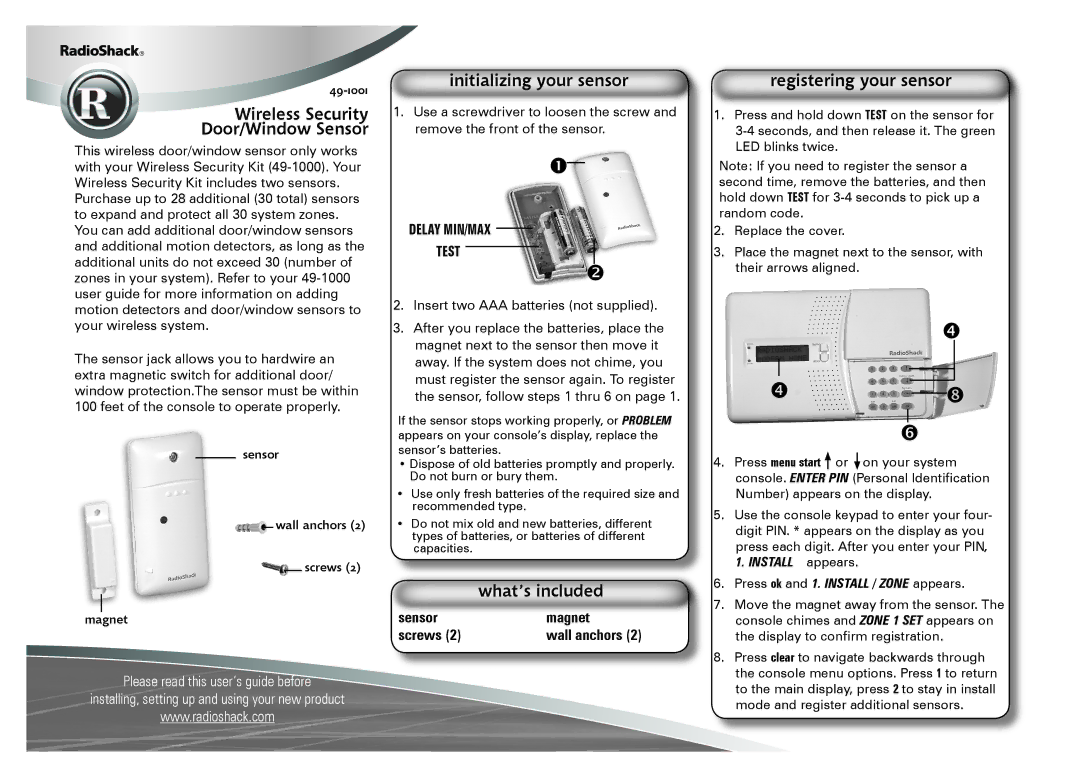49-1001 specifications
The Radio Shack 49-1001 is a distinctive infrared remote control designed to enhance the convenience of controlling various electronic devices from a distance. This remote has garnered attention for its straightforward usability and impressive functionality, making it a popular choice among tech enthusiasts and casual users alike.One of the standout features of the Radio Shack 49-1001 is its compatibility with a wide array of devices. It can effortlessly control televisions, VCRs, DVD players, and other audio-visual equipment, minimizing the clutter of multiple remotes in a home entertainment setup. With the ability to program multiple devices, users can enjoy the convenience of managing everything from a single point.
The 49-1001 employs infrared technology for communication with other devices. This approach delivers reliable performance, with a typical range of up to 30 feet, provided there is a clear line of sight between the remote and the device. The infrared transmission ensures that users can effortlessly change channels, adjust volume, or navigate through menu options without any delay.
Another key characteristic of this remote control is its customizable functionality. Offering an intuitive programming setup, users can easily configure the remote to match their specific devices. With a simple code search method, one can input device codes to ensure seamless operation. This adaptability makes the 49-1001 suitable for various brands and models, further enhancing its appeal to users with diverse electronic collections.
The design of the Radio Shack 49-1001 emphasizes user-friendliness. It features a straightforward button layout, allowing for quick access to essential functions like power, volume control, and channel navigation. The keys are well-spaced and clearly labeled, which is particularly beneficial for users who may not be technologically savvy.
The remote runs on standard AA batteries, providing an adequate lifespan for everyday use. Additionally, its lightweight and compact design make it easy to handle and store, ensuring it remains accessible when needed.
In summary, the Radio Shack 49-1001 stands out as a versatile and practical remote control, combining multiple device compatibility, user-friendly design, and reliable infrared technology. Whether simplifying the control of an extensive home entertainment system or replacing a lost remote, the 49-1001 offers a compelling solution for users seeking convenience and functionality in their electronic control devices.