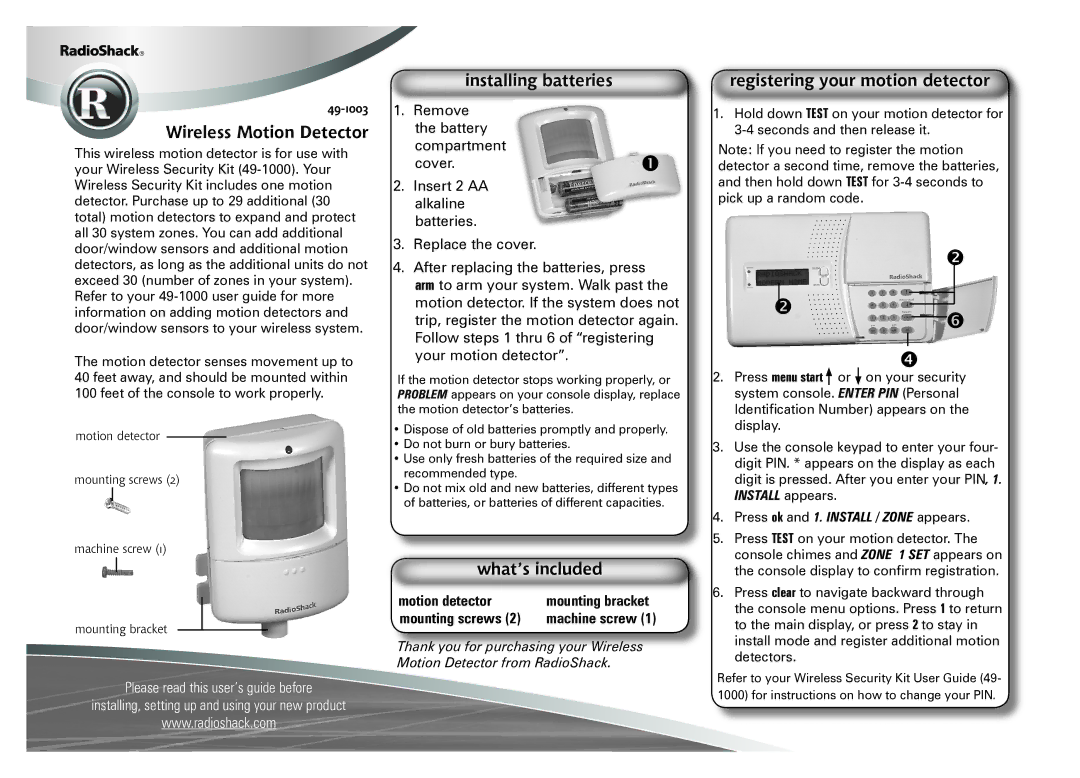49-1003 specifications
The Radio Shack 49-1003, a noteworthy model in the realm of electronic devices, gained popularity among hobbyists and tech enthusiasts for its versatile functionality and user-friendly features. This model serves as a testament to Radio Shack's legacy of providing accessible technology solutions to the everyday consumer.One of the most prominent features of the Radio Shack 49-1003 is its compact and lightweight design, making it suitable for both home use and on-the-go applications. Its portable nature allows users to carry it easily, whether they are conducting experiments or troubleshooting electronic devices.
The device is equipped with a digital display that enhances visibility and accuracy. This display simplifies navigation through different settings and provides clear output readings, essential for users who require precise measurements in their projects.
The Radio Shack 49-1003 boasts a multifunctional capability, serving as a basic multimeter. It can measure voltage, current, and resistance, which are fundamental functions for anyone engaged in electronics, whether for educational purposes or professional projects. This versatility makes it a valuable tool for electricians, technicians, and hobbyists alike.
Another noteworthy aspect of the 49-1003 is its simplicity of use. The device features an intuitive interface with a straightforward selection dial, allowing users to easily switch between functions. This user-centric design reduces the learning curve, making it accessible to beginners while still meeting the demands of more experienced users.
In terms of build quality, the Radio Shack 49-1003 is designed for durability. It is constructed from robust materials, ensuring that it can withstand the rigors of regular use in various environments. This reliability is crucial for users who need a meter that can perform consistently over time.
Furthermore, the 49-1003 incorporates safety features that protect users during measurements, particularly when dealing with high voltage. These safety measures make it a trustworthy device for different tasks and projects.
In conclusion, the Radio Shack 49-1003 stands out with its blend of functionality, ease of use, and portability. It embodies the principles of effective design in electronics, making it an invaluable tool for anyone involved in the field, be it for DIY projects, educational purposes, or professional work. This model remains a popular choice among users looking for a reliable and versatile multimeter.