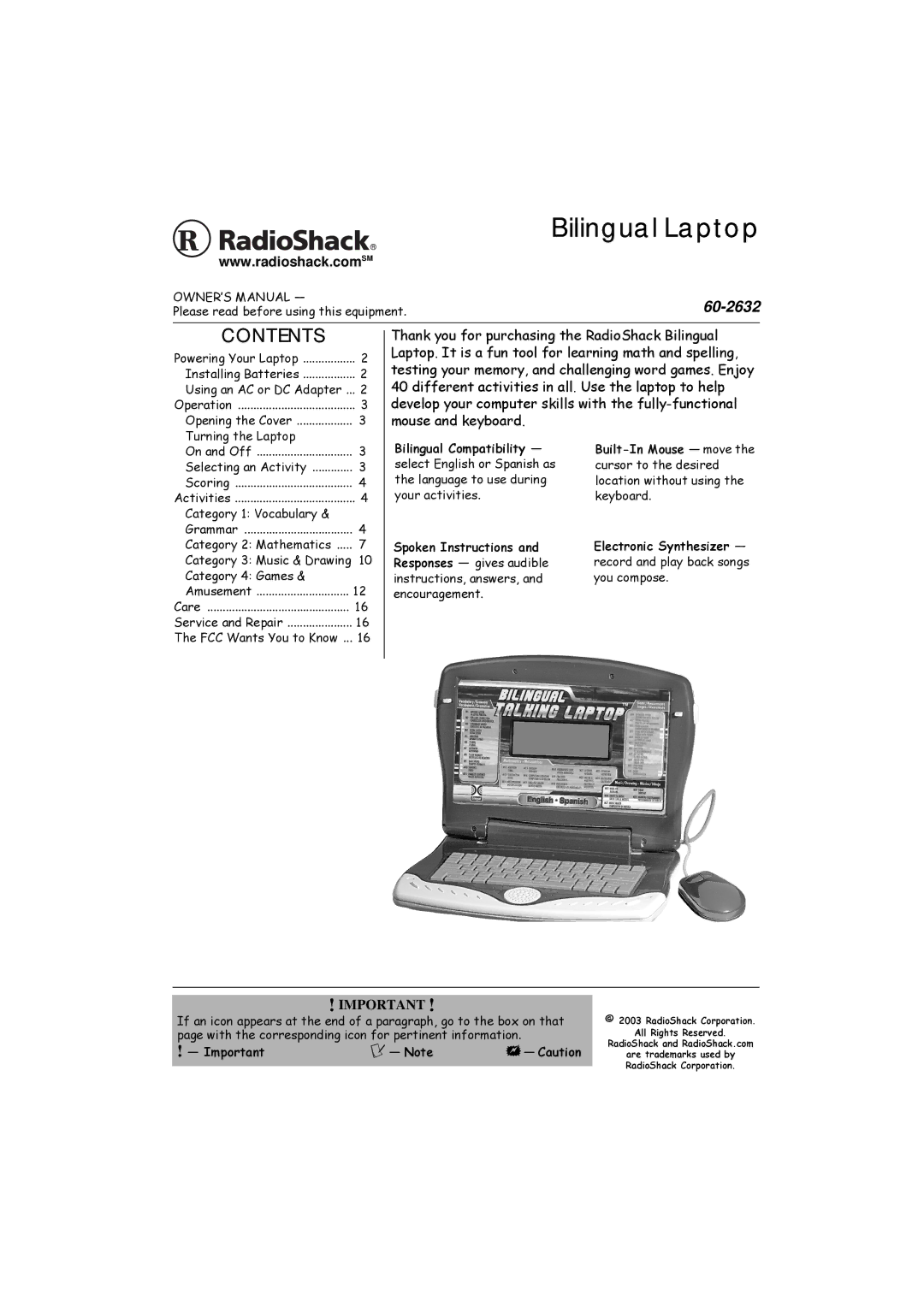| Bilingual Laptop |
www.radioshack.comSM |
|
OWNER’S MANUAL — | |
Please read before using this equipment. |
CONTENTS |
|
Powering Your Laptop | 2 |
Installing Batteries | 2 |
Using an AC or DC Adapter ... | 2 |
Operation | 3 |
Opening the Cover | 3 |
Turning the Laptop |
|
Thank you for purchasing the RadioShack Bilingual Laptop. It is a fun tool for learning math and spelling, testing your memory, and challenging word games. Enjoy 40 different activities in all. Use the laptop to help develop your computer skills with the
On and Off | 3 |
Selecting an Activity | 3 |
Scoring | 4 |
Activities | 4 |
Category 1: Vocabulary & |
|
Grammar | 4 |
Category 2: Mathematics | 7 |
Category 3: Music & Drawing | 10 |
Category 4: Games & |
|
Amusement | 12 |
Care | 16 |
Service and Repair | 16 |
The FCC Wants You to Know ... | 16 |
Bilingual Compatibility — select English or Spanish as the language to use during your activities.
Spoken Instructions and Responses — gives audible instructions, answers, and encouragement.
Electronic Synthesizer — record and play back songs you compose.
! IMPORTANT !
If an icon appears at the end of a paragraph, go to the box on that page with the corresponding icon for pertinent information.
! — Important | Ô — Note | — Caution |
© 2003 RadioShack Corporation.
All Rights Reserved.
RadioShack and RadioShack.com
are trademarks used by
RadioShack Corporation.