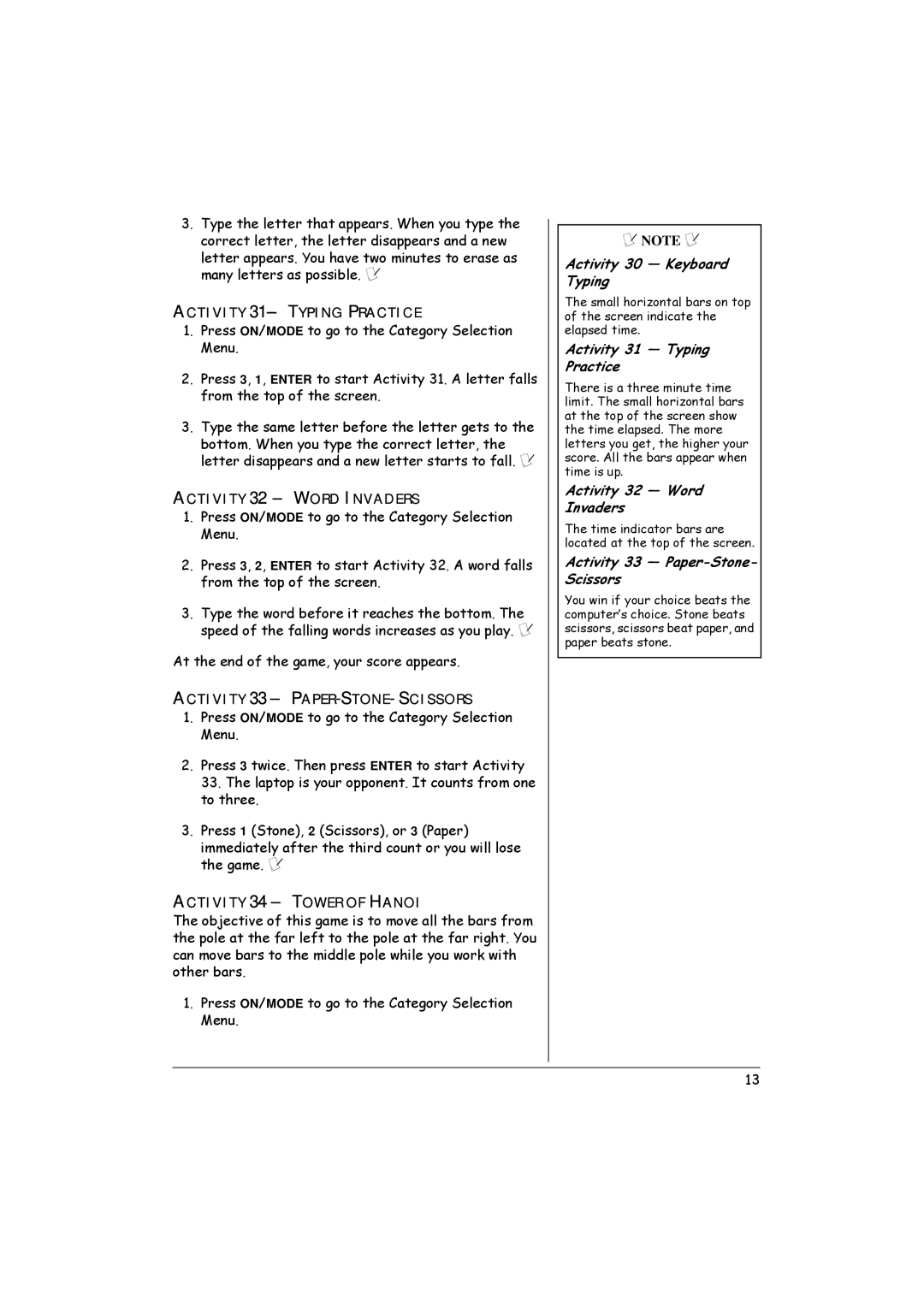3.Type the letter that appears. When you type the correct letter, the letter disappears and a new letter appears. You have two minutes to erase as many letters as possible. Ô
ACTIVITY 31 – TYPING PRACTICE
1.Press ON/MODE to go to the Category Selection Menu.
2.Press 3, 1, ENTER to start Activity 31. A letter falls from the top of the screen.
3.Type the same letter before the letter gets to the bottom. When you type the correct letter, the letter disappears and a new letter starts to fall. Ô
ACTIVITY 32 – WORD INVADERS
1.Press ON/MODE to go to the Category Selection Menu.
2.Press 3, 2, ENTER to start Activity 32. A word falls from the top of the screen.
3.Type the word before it reaches the bottom. The speed of the falling words increases as you play. Ô
At the end of the game, your score appears.
ACTIVITY 33 – PAPER-STONE- SCISSORS
1.Press ON/MODE to go to the Category Selection Menu.
2.Press 3 twice. Then press ENTER to start Activity 33. The laptop is your opponent. It counts from one to three.
3.Press 1 (Stone), 2 (Scissors), or 3 (Paper) immediately after the third count or you will lose the game. Ô
ACTIVITY 34 – TOWER OF HANOI
The objective of this game is to move all the bars from the pole at the far left to the pole at the far right. You can move bars to the middle pole while you work with other bars.
1.Press ON/MODE to go to the Category Selection Menu.
Ô NOTE Ô
Activity 30 — Keyboard Typing
The small horizontal bars on top of the screen indicate the elapsed time.
Activity 31 — Typing
Practice
There is a three minute time limit. The small horizontal bars at the top of the screen show the time elapsed. The more letters you get, the higher your score. All the bars appear when time is up.
Activity 32 — Word
Invaders
The time indicator bars are located at the top of the screen.
Activity 33 — Paper-Stone- Scissors
You win if your choice beats the computer’s choice. Stone beats scissors, scissors beat paper, and paper beats stone.
13