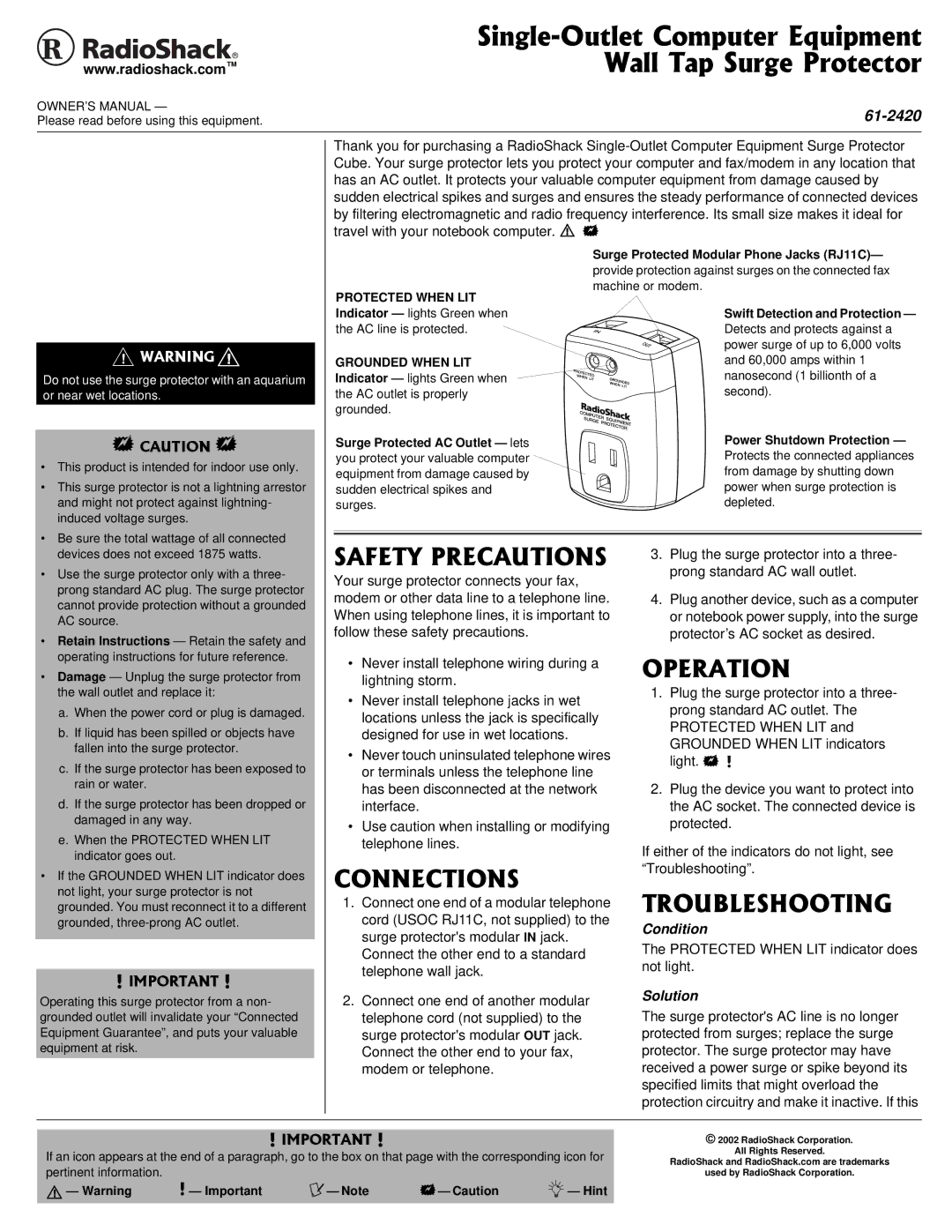61-2420 specifications
The Radio Shack 61-2420 is an excellent example of the innovative technology that defined radio communication in the late 20th century. This versatile radio scanner has captured the hearts of hobbyists, professionals, and enthusiasts alike due to its robust features and ease of use.One of the main highlights of the Radio Shack 61-2420 is its ability to receive a wide range of frequencies. It covers VHF (Very High Frequency), UHF (Ultra High Frequency), and the 800 MHz band, allowing users to listen to a variety of communication channels including police, fire, emergency services, aviation, and more. This broad frequency range makes it an invaluable tool for those interested in public safety monitoring or aviation communications.
The scanner is equipped with a comprehensive memory storage capacity, featuring multiple channels that enable users to save their preferred frequencies for quick access. With over 200 channels available, users can effortlessly program their important frequencies and switch between them as needed. This feature not only enhances convenience but also ensures that users are always tuned in to the channels that matter most.
Another standout characteristic of the Radio Shack 61-2420 is its advanced scanning capabilities. The scanner is designed with a speedy scanning mode that allows for quick sequential checking of programmed channels. It efficiently scans through frequencies, ensuring that users do not miss any important transmissions. Additionally, the scanner includes features such as priority scanning, enabling users to focus on critical channels while maintaining the ability to monitor other frequencies.
The Radio Shack 61-2420 also boasts a clear, audible sound quality, making it easier to hear communications without distortion. Users appreciate the inclusion of an adjustable volume control and squelch settings, which enhance sound quality and reception.
Portability is another key attribute of the 61-2420. Lightweight and compact, this scanner is designed for easy transport, making it suitable for outdoor activities, vehicular use, or simply as a stationary unit at home. It is powered by both batteries and an AC adapter, providing flexibility for on-the-go use as well as stationary operations.
In summary, the Radio Shack 61-2420 is a feature-rich radio scanner that excels in versatility, ease of use, and performance. Whether for personal enjoyment or professional applications, it offers a reliable means of staying connected to critical communications. Its combination of broad frequency range, extensive memory, quick scanning capabilities, and portability makes it a standout choice for anyone interested in the world of radio scanning.