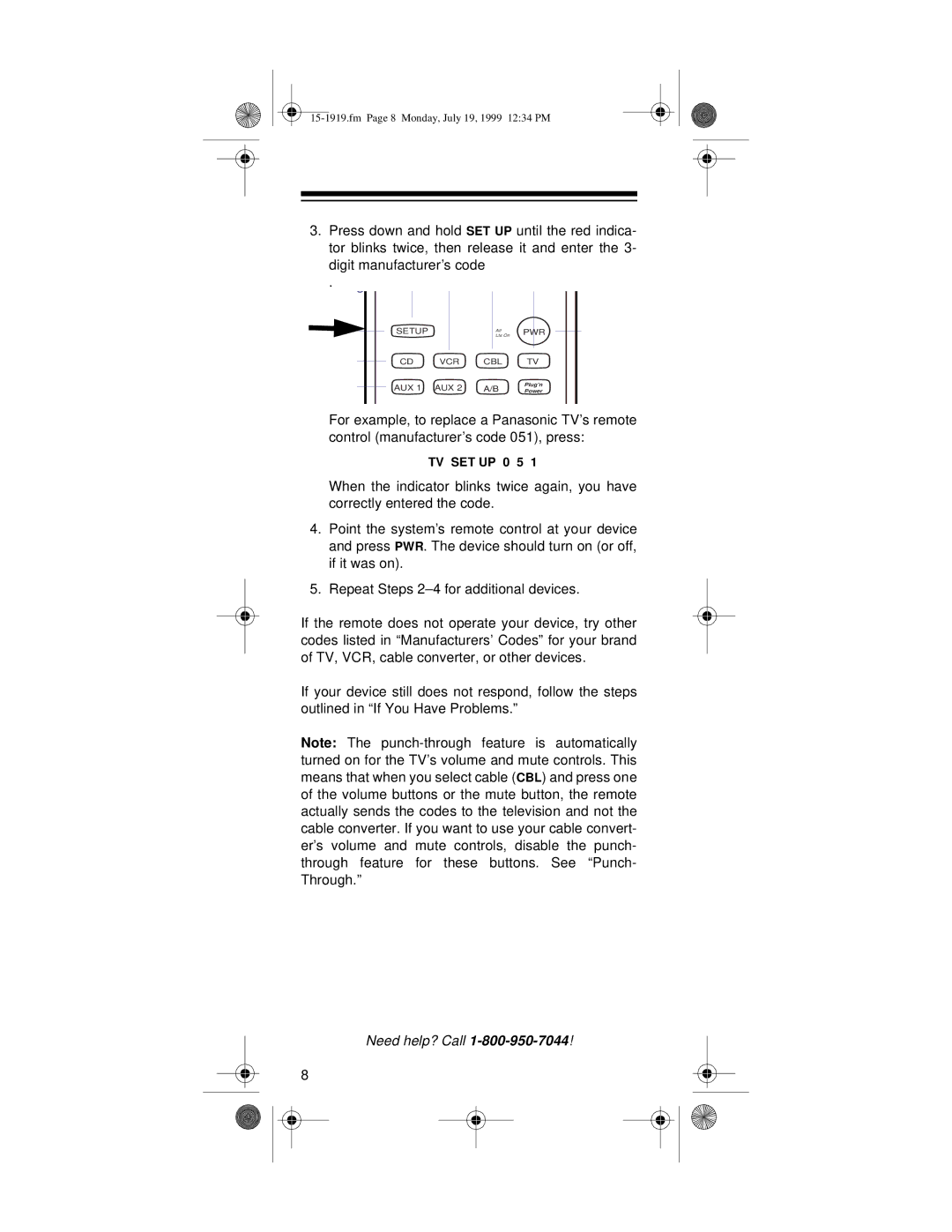3.Press down and hold SET UP until the red indica- tor blinks twice, then release it and enter the 3- digit manufacturer’s code
.
3
SETUP |
| Lts On | PWR | |
|
|
| All |
|
CD |
| VCR | CBL | TV |
AUX | 1 | AUX 2 | A/B | Plug'n |
Power | ||||
For example, to replace a Panasonic TV’s remote control (manufacturer’s code 051), press:
TV SET UP 0 5 1
When the indicator blinks twice again, you have correctly entered the code.
4.Point the system’s remote control at your device and press PWR. The device should turn on (or off, if it was on).
5.Repeat Steps
If the remote does not operate your device, try other codes listed in “Manufacturers’ Codes” for your brand of TV, VCR, cable converter, or other devices.
If your device still does not respond, follow the steps outlined in “If You Have Problems.”
Note: The
Need help? Call 1-800-950-7044!
8