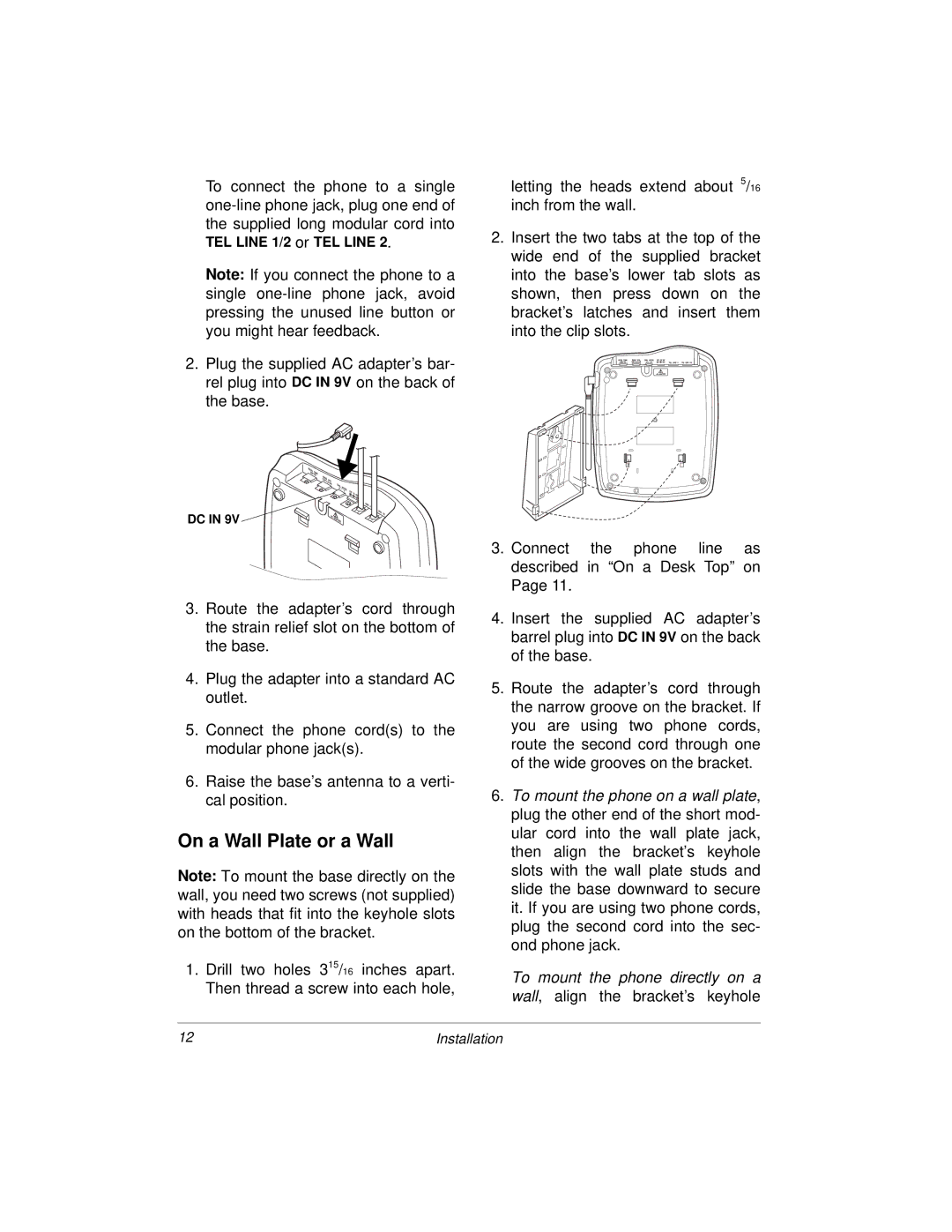To connect the phone to a single
Note: If you connect the phone to a single
2.Plug the supplied AC adapter’s bar- rel plug into DC IN 9V on the back of the base.
DC IN 9V
3.Route the adapter’s cord through the strain relief slot on the bottom of the base.
4.Plug the adapter into a standard AC outlet.
5.Connect the phone cord(s) to the modular phone jack(s).
6.Raise the base’s antenna to a verti- cal position.
On a Wall Plate or a Wall
Note: To mount the base directly on the wall, you need two screws (not supplied) with heads that fit into the keyhole slots on the bottom of the bracket.
1.Drill two holes 315/16 inches apart. Then thread a screw into each hole,
letting the heads extend about 5/16 inch from the wall.
2.Insert the two tabs at the top of the wide end of the supplied bracket into the base’s lower tab slots as shown, then press down on the bracket’s latches and insert them into the clip slots.
3.Connect the phone line as described in “On a Desk Top” on Page 11.
4.Insert the supplied AC adapter’s barrel plug into DC IN 9V on the back of the base.
5.Route the adapter’s cord through the narrow groove on the bracket. If you are using two phone cords, route the second cord through one of the wide grooves on the bracket.
6.To mount the phone on a wall plate, plug the other end of the short mod- ular cord into the wall plate jack, then align the bracket’s keyhole slots with the wall plate studs and slide the base downward to secure it. If you are using two phone cords, plug the second cord into the sec- ond phone jack.
To mount the phone directly on a wall, align the bracket’s keyhole
12 | Installation |