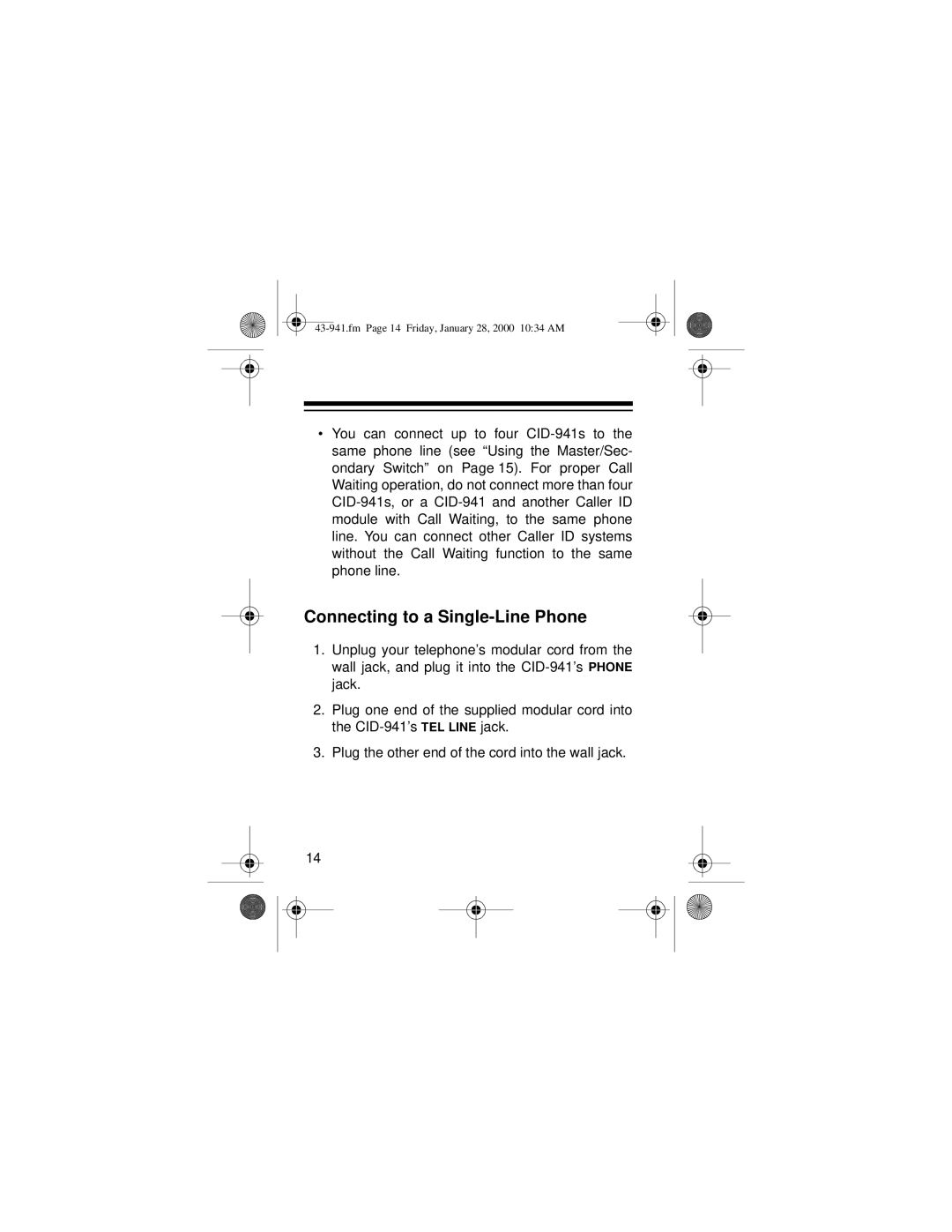43-941.fm Page 14 Friday, January 28, 2000 10:34 AM
•You can connect up to four CID-941s to the same phone line (see “Using the Master/Sec- ondary Switch” on Page 15). For proper Call Waiting operation, do not connect more than four CID-941s, or a CID-941 and another Caller ID module with Call Waiting, to the same phone line. You can connect other Caller ID systems without the Call Waiting function to the same phone line.
Connecting to a Single-Line Phone
1.Unplug your telephone’s modular cord from the wall jack, and plug it into the CID-941’s PHONE jack.
2.Plug one end of the supplied modular cord into the CID-941’s TEL LINE jack.
3.Plug the other end of the cord into the wall jack.
14