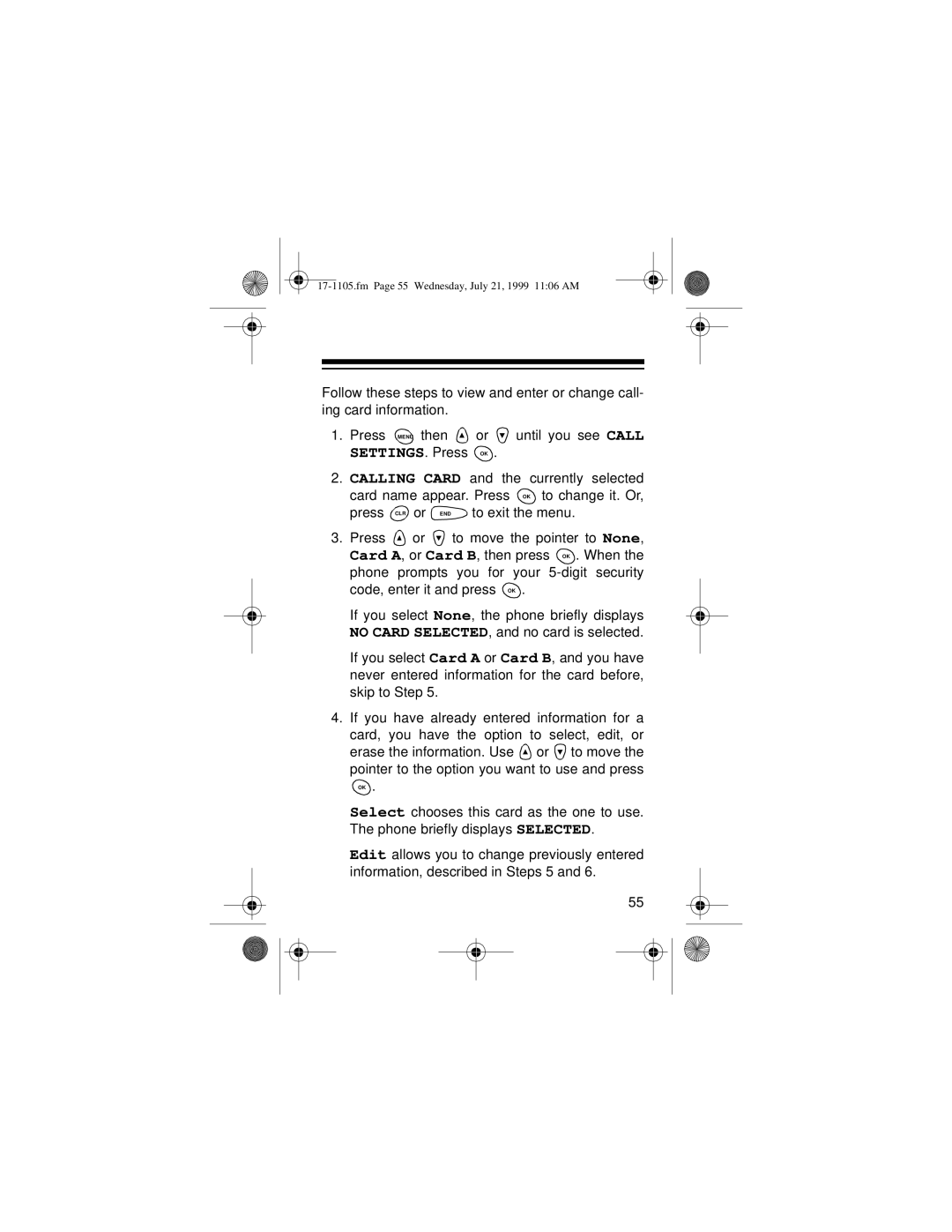CT-600 specifications
The Radio Shack CT-600 is a notable model in the history of portable electronics, especially in the realm of personal computing and communication technology. Launched during a period when the demand for affordable and accessible computing was on the rise, the CT-600 aimed to serve enthusiasts and casual users alike with a range of impressive features, integrating cutting-edge technologies of its time.At its core, the Radio Shack CT-600 is a compact computer that featured an innovative design for its era, making it both portable and practical for users on the go. The device boasted a full-sized keyboard, providing a comfortable typing experience that was essential for productivity. The display was bright and clear, enhancing visibility for various tasks, whether it was programming, writing, or gaming.
One of the CT-600's standout features was its capability to run popular software applications available during the early days of personal computing. This capability made it a versatile tool for business professionals, students, and hobbyists who sought a machine that could handle word processing, spreadsheet calculations, and even basic programming tasks.
In terms of connectivity, the Radio Shack CT-600 was designed to facilitate communication in an era where networking was beginning to gain traction. It often included serial ports for connecting peripheral devices, such as printers and modems, allowing users to expand the functionality of their unit. This adaptability made the CT-600 a valuable asset in both personal and professional settings.
The Radio Shack CT-600 was powered by a reliable internal battery, enabling it to be used away from traditional power sources. This feature resonated with users who required mobility, as they could easily carry the unit for use in different environments, whether it be at home, the office, or even while traveling.
Additionally, the CT-600 featured memory expansion capabilities, allowing users to customize their machine according to their specific needs. With various upgrade options available, the CT-600 could accommodate larger software applications and data storage requirements, prolonging its relevance as technology continued to evolve.
Overall, the Radio Shack CT-600 represented a significant step forward in personal computing. With its combination of portability, user-friendly features, and versatility, it carved out a niche for itself in the competitive landscape of the early tech market. Today, collectors and technology enthusiasts continue to appreciate the innovative spirit embodied by this unique device, remembering it as part of the fascinating evolution of portable computing.