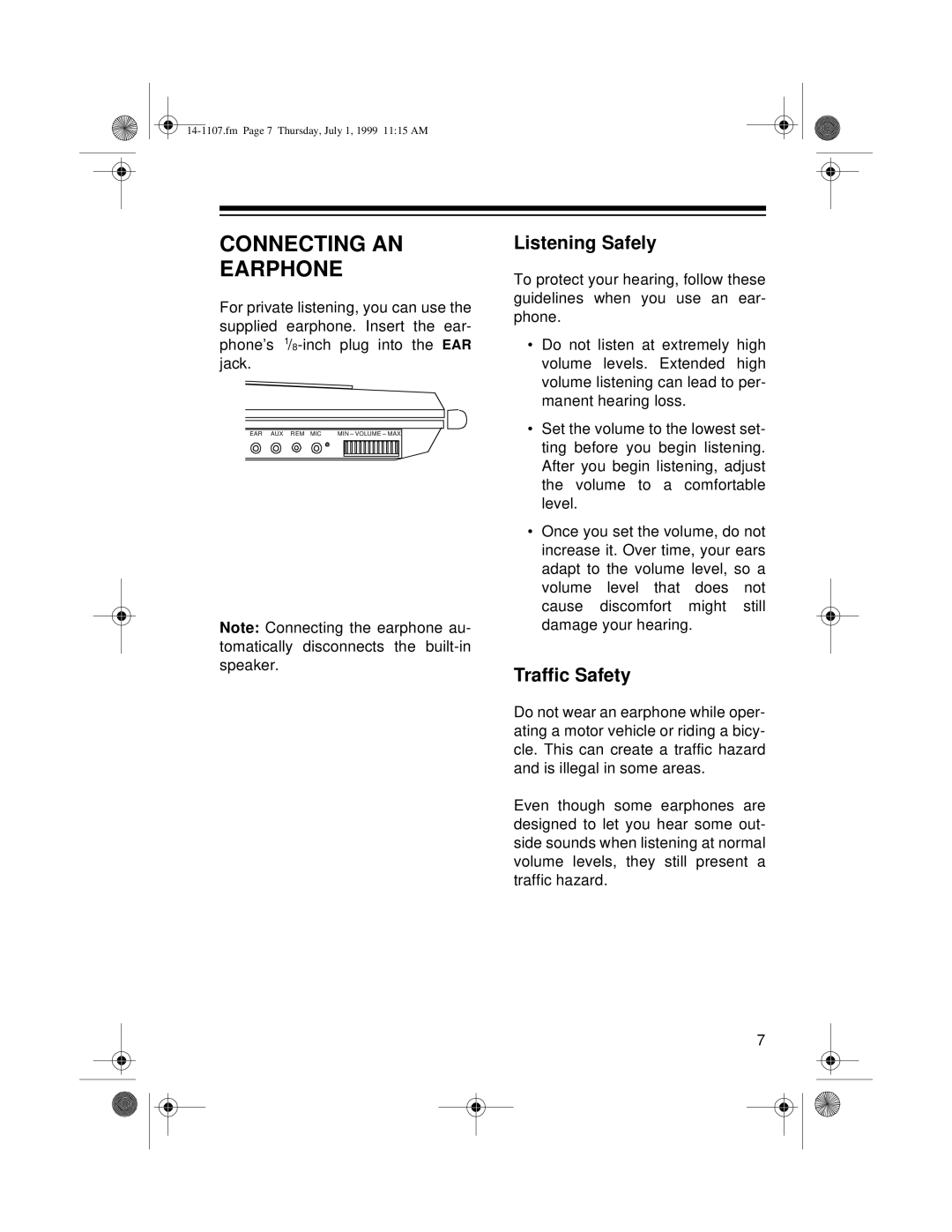14-1107A, CTR-94 specifications
The Radio Shack CTR-94, 14-1107A is a classic device that exemplifies the innovation and nostalgia associated with portable telecommunication technology of its time. This compact cassette recorder/player was created to cater to the needs of audiophiles and casual users alike, showcasing a range of features that highlight its versatility and ease of use.One of the main features of the CTR-94 is its dual tape playback capabilities, allowing users not only to play music but also to record audio from external sources. This made it a favorite for those wanting to create mixtapes or capture lectures and conversations. The device operates using standard cassette tapes, which gives it a unique charm that is often associated with vintage audio equipment.
The CTR-94 also integrates a built-in microphone, enabling users to easily record voice memos or notes. The microphone's quality is commendable for its time, providing clear audio capture that was integral for personal recordings. In addition to the microphone, the device includes a headphone jack for private listening, ensuring that users can enjoy their audio without disturbing others.
In terms of design, the Radio Shack CTR-94 boasts a user-friendly interface. The controls are intuitively laid out, making it accessible for people of all ages. The presence of play, stop, rewind, and fast-forward buttons allows for easy navigation through audio content. Furthermore, a status indicator informs users of the tape's movement, providing real-time feedback during playback and recording.
Technologically, the CTR-94 utilizes analog circuitry, which is characteristic of cassette recorders from that era. This analog setup contributes to the warm sound quality that many enthusiasts appreciate about cassette tapes. Additionally, the device is powered by standard batteries, making it highly portable and perfect for users on the go.
The CTR-94 also includes a durable build quality, designed to withstand everyday use. Its lightweight yet sturdy design makes it an ideal companion for outdoor activities, whether it's a picnic, a hike, or simply a day at the park.
In conclusion, the Radio Shack CTR-94, 14-1107A is a remarkable representation of its time, combining ease of use, functionality, and portability. It appeals to both nostalgia enthusiasts and those seeking a straightforward audio recording solution. With its unique features and reliable performance, the CTR-94 remains an iconic part of audio history.