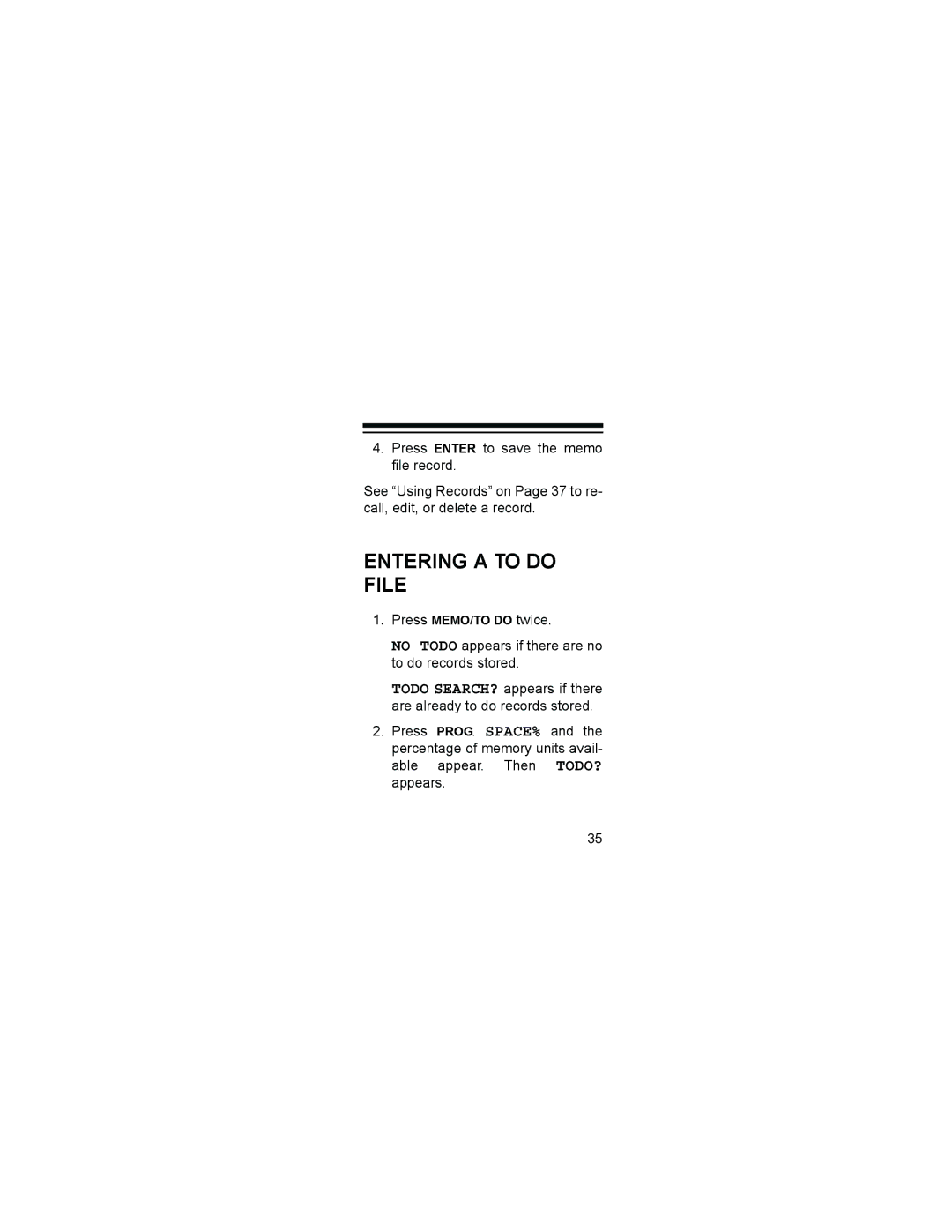4.Press ENTER to save the memo file record.
See “Using Records” on Page 37 to re- call, edit, or delete a record.
ENTERING A TO DO FILE
1.Press MEMO/TO DO twice.
NO TODO appears if there are no to do records stored.
TODO SEARCH? appears if there are already to do records stored.
2.Press PROG. SPACE% and the percentage of memory units avail- able appear. Then TODO? appears.
35