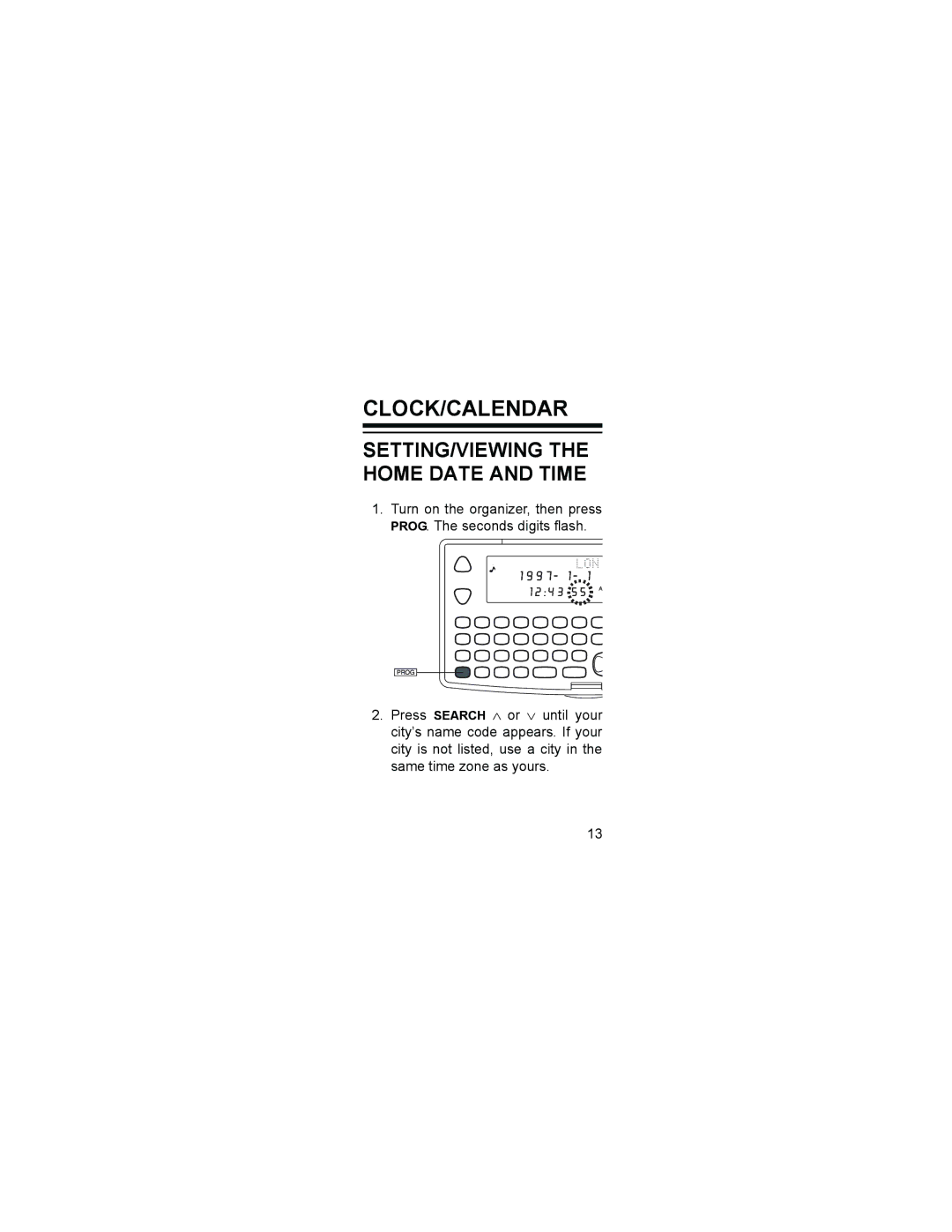CLOCK/CALENDAR
SETTING/VIEWING THE HOME DATE AND TIME
1.Turn on the organizer, then press PROG. The seconds digits flash.
2.Press SEARCH ∧ or ∨ until your city’s name code appears. If your city is not listed, use a city in the same time zone as yours.
13