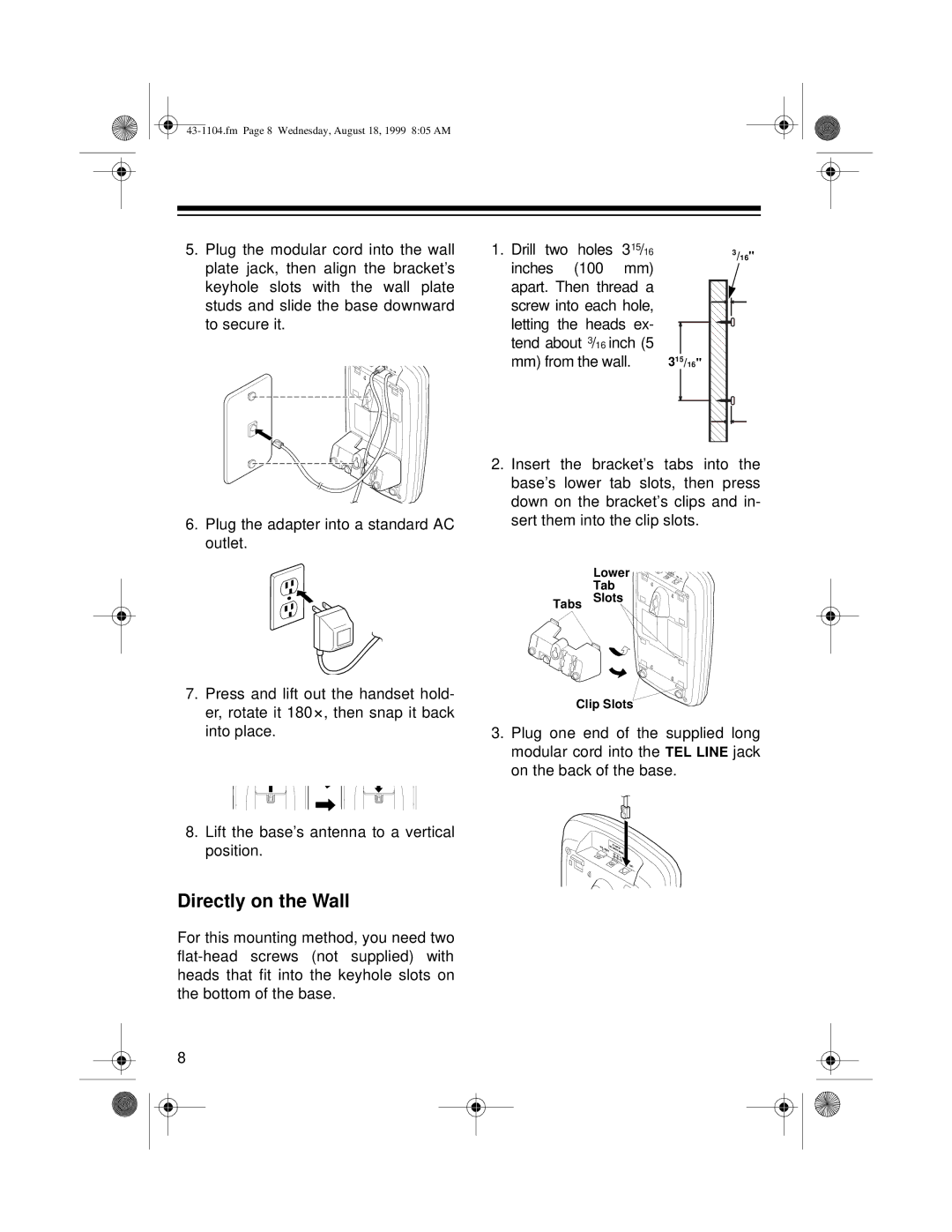5.Plug the modular cord into the wall plate jack, then align the bracket’s keyhole slots with the wall plate studs and slide the base downward to secure it.
6.Plug the adapter into a standard AC outlet.
7.Press and lift out the handset hold- er, rotate it 180× , then snap it back into place.
8.Lift the base’s antenna to a vertical position.
Directly on the Wall
For this mounting method, you need two
8
1. Drill two holes 315/16 | 3/16" | ||||||
inches (100 mm) |
|
|
|
|
|
|
|
apart. Then thread a |
|
|
|
|
|
|
|
|
|
|
|
|
|
| |
screw into each hole, |
|
|
|
|
|
|
|
|
|
|
|
|
|
| |
letting the heads ex- |
|
|
|
|
|
|
|
|
|
|
|
|
|
| |
tend about 3/16 inch (5 |
|
|
|
|
|
|
|
mm) from the wall. | 315/16" |
|
|
|
| ||
|
|
|
|
|
|
|
|
|
|
|
|
|
|
|
|
|
|
|
|
|
|
|
|
|
|
|
|
|
|
|
|
2.Insert the bracket’s tabs into the base’s lower tab slots, then press down on the bracket’s clips and in- sert them into the clip slots.
Lower
Tab
Tabs Slots
Clip Slots
3.Plug one end of the supplied long modular cord into the TEL LINE jack on the back of the base.