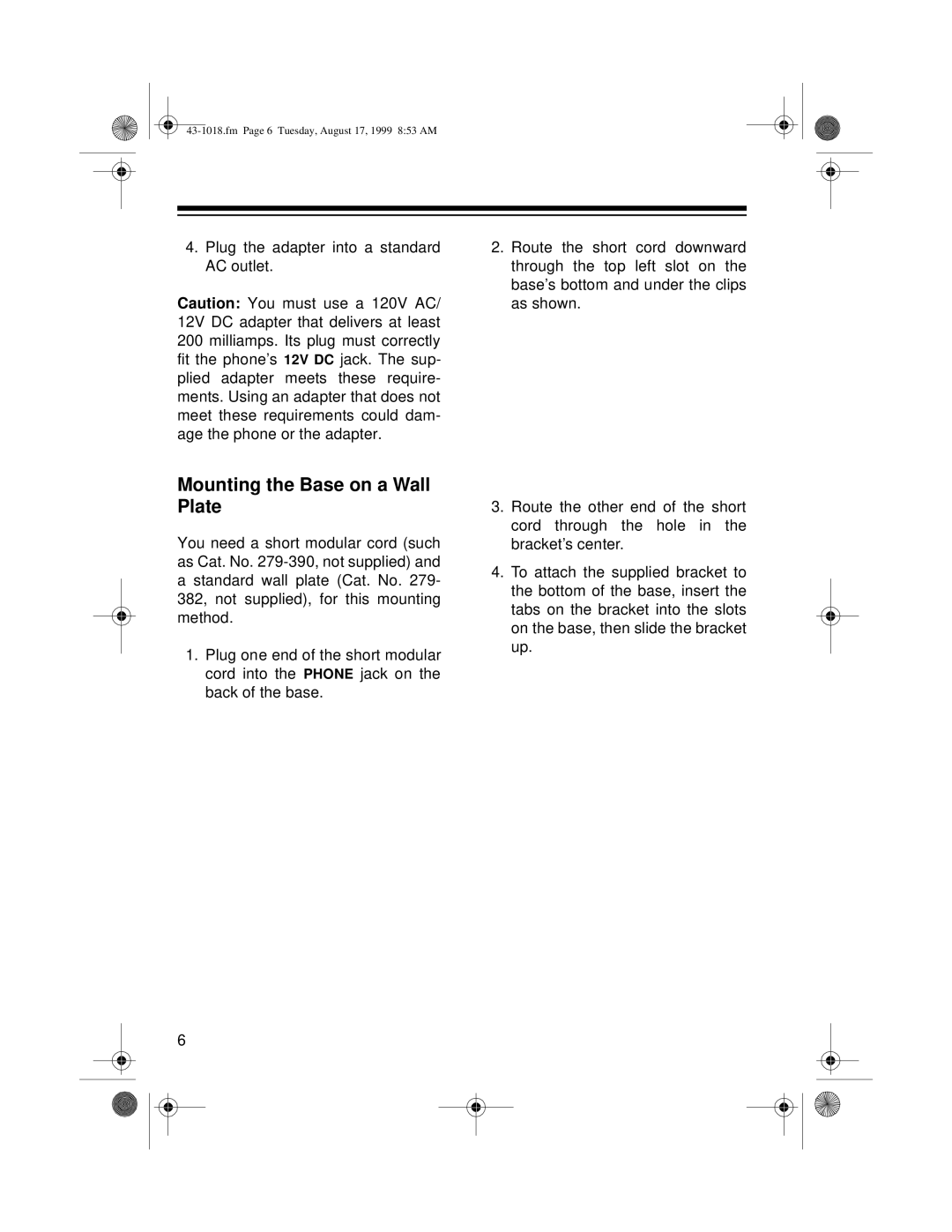4.Plug the adapter into a standard AC outlet.
Caution: You must use a 120V AC/ 12V DC adapter that delivers at least 200 milliamps. Its plug must correctly fit the phone’s 12V DC jack. The sup- plied adapter meets these require- ments. Using an adapter that does not meet these requirements could dam- age the phone or the adapter.
Mounting the Base on a Wall Plate
You need a short modular cord (such as Cat. No.
1.Plug one end of the short modular cord into the PHONE jack on the back of the base.
6
2.Route the short cord downward through the top left slot on the base’s bottom and under the clips as shown.
3.Route the other end of the short cord through the hole in the bracket’s center.
4.To attach the supplied bracket to the bottom of the base, insert the tabs on the bracket into the slots on the base, then slide the bracket up.