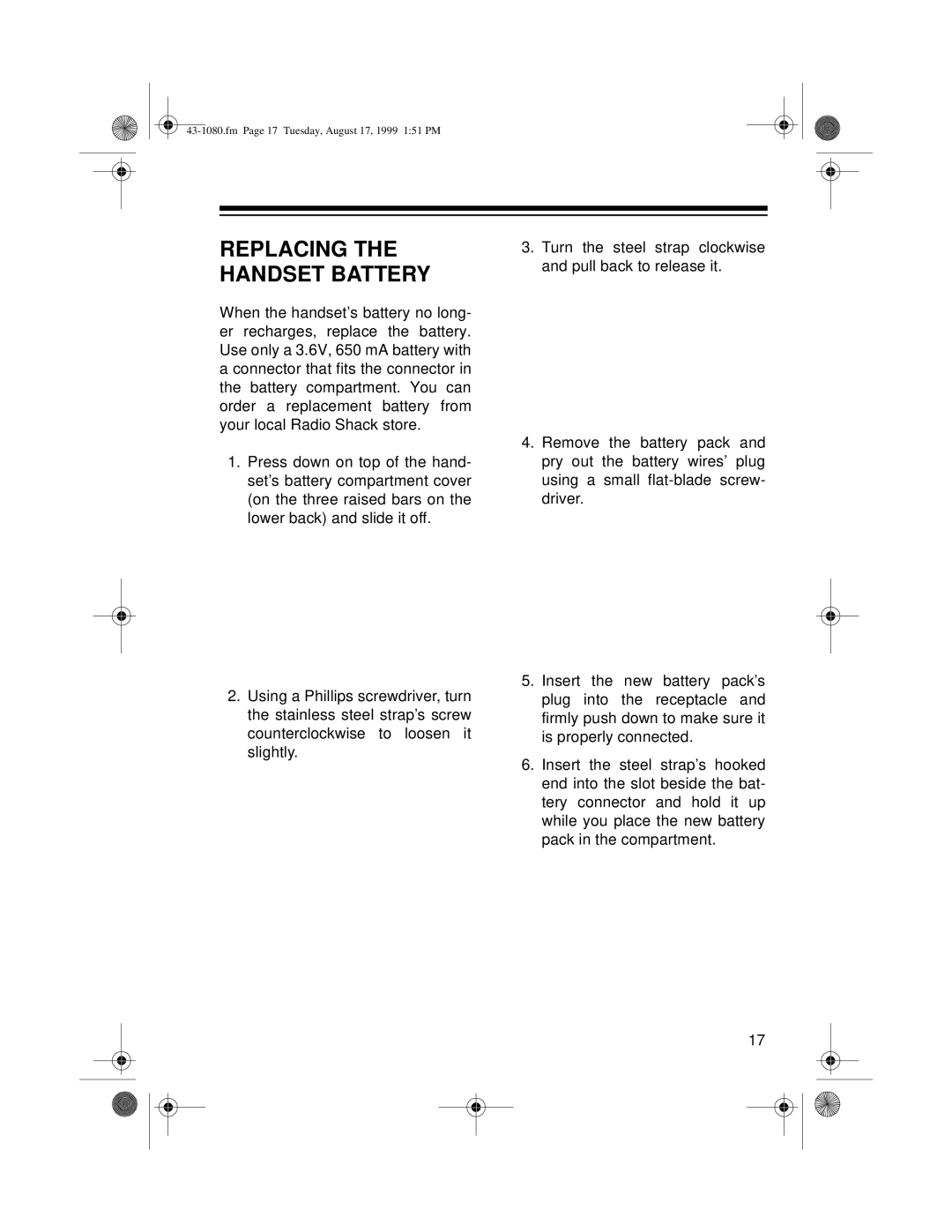REPLACING THE HANDSET BATTERY
When the handset’s battery no long- er recharges, replace the battery. Use only a 3.6V, 650 mA battery with a connector that fits the connector in the battery compartment. You can order a replacement battery from your local Radio Shack store.
1.Press down on top of the hand- set’s battery compartment cover (on the three raised bars on the lower back) and slide it off.
2.Using a Phillips screwdriver, turn the stainless steel strap’s screw counterclockwise to loosen it slightly.
3.Turn the steel strap clockwise and pull back to release it.
4.Remove the battery pack and pry out the battery wires’ plug using a small
5.Insert the new battery pack’s plug into the receptacle and firmly push down to make sure it is properly connected.
6.Insert the steel strap’s hooked end into the slot beside the bat- tery connector and hold it up while you place the new battery pack in the compartment.
17