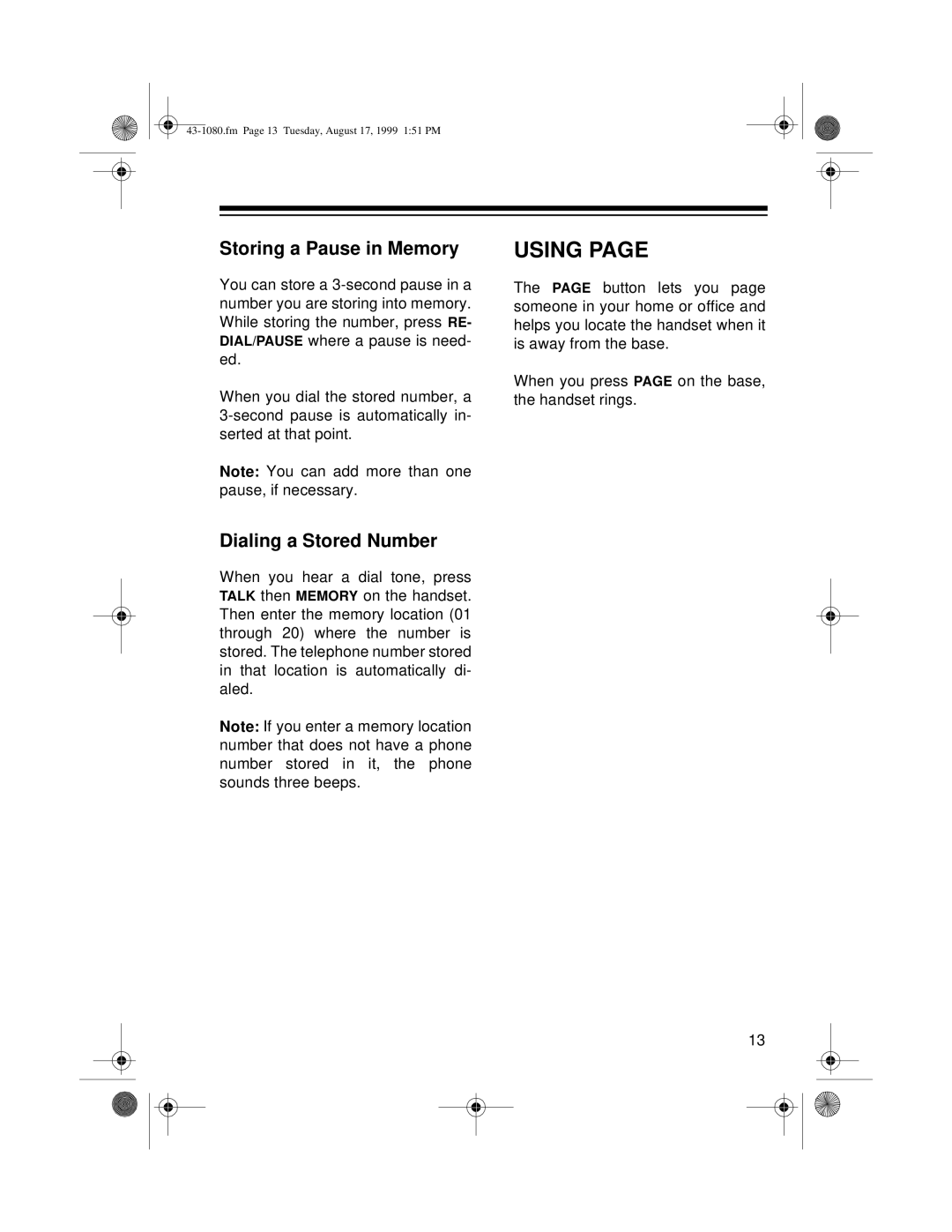Storing a Pause in Memory
You can store a
When you dial the stored number, a
Note: You can add more than one pause, if necessary.
Dialing a Stored Number
When you hear a dial tone, press TALK then MEMORY on the handset. Then enter the memory location (01 through 20) where the number is stored. The telephone number stored in that location is automatically di- aled.
Note: If you enter a memory location number that does not have a phone number stored in it, the phone sounds three beeps.
USING PAGE
The PAGE button lets you page someone in your home or office and helps you locate the handset when it is away from the base.
When you press PAGE on the base, the handset rings.
13