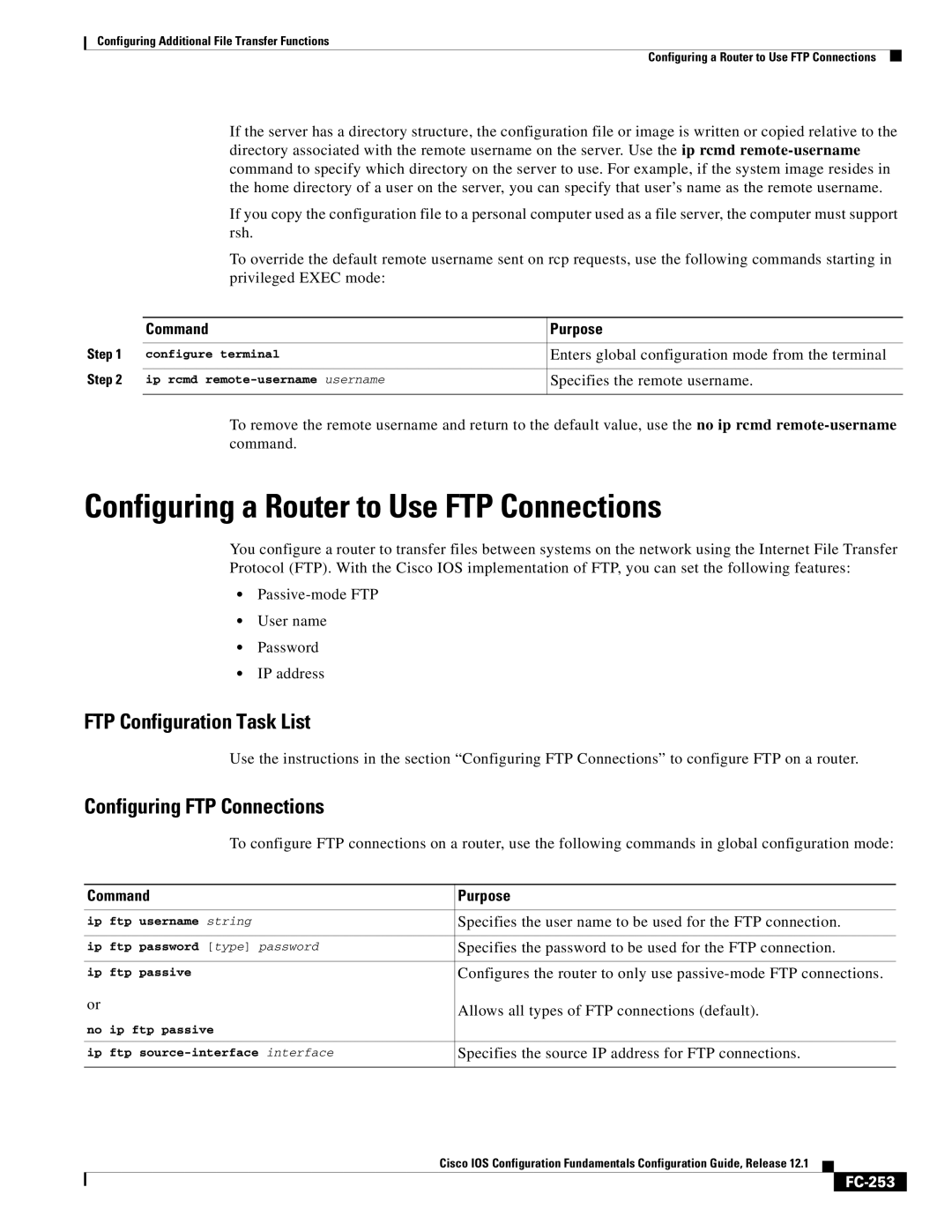Configuring Additional File Transfer Functions
Configuring a Router to Use FTP Connections
If the server has a directory structure, the configuration file or image is written or copied relative to the directory associated with the remote username on the server. Use the ip rcmd
If you copy the configuration file to a personal computer used as a file server, the computer must support rsh.
To override the default remote username sent on rcp requests, use the following commands starting in privileged EXEC mode:
| Command | Purpose |
Step 1 |
|
|
configure terminal | Enters global configuration mode from the terminal | |
Step 2 |
|
|
ip rcmd | Specifies the remote username. | |
|
|
|
To remove the remote username and return to the default value, use the no ip rcmd
Configuring a Router to Use FTP Connections
You configure a router to transfer files between systems on the network using the Internet File Transfer Protocol (FTP). With the Cisco IOS implementation of FTP, you can set the following features:
•
•User name
•Password
•IP address
FTP Configuration Task List
Use the instructions in the section “Configuring FTP Connections” to configure FTP on a router.
Configuring FTP Connections
To configure FTP connections on a router, use the following commands in global configuration mode:
Command | Purpose |
|
|
ip ftp username string | Specifies the user name to be used for the FTP connection. |
|
|
ip ftp password [type] password | Specifies the password to be used for the FTP connection. |
|
|
ip ftp passive | Configures the router to only use |
or | Allows all types of FTP connections (default). |
| |
no ip ftp passive |
|
|
|
ip ftp | Specifies the source IP address for FTP connections. |
|
|
Cisco IOS Configuration Fundamentals Configuration Guide, Release 12.1