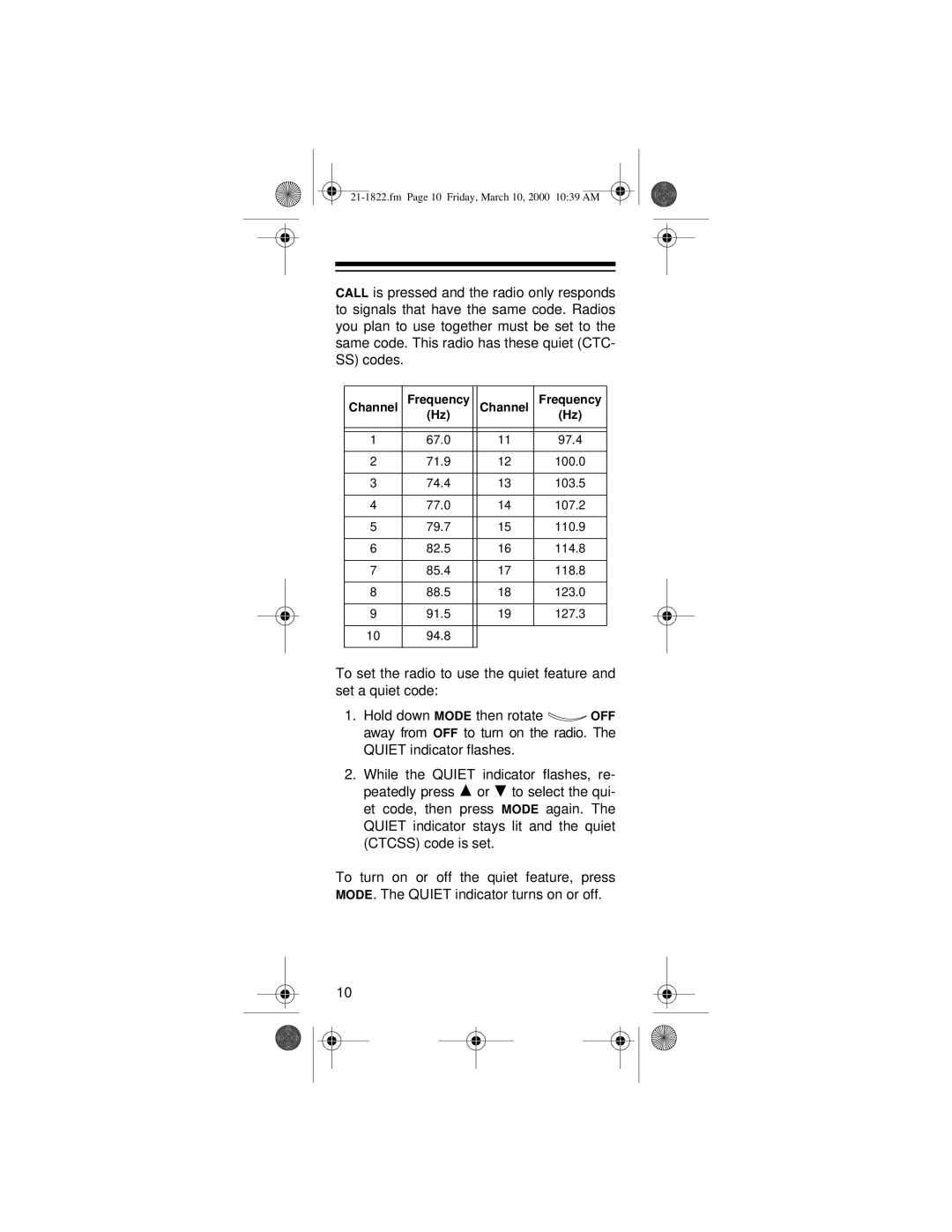CALL is pressed and the radio only responds to signals that have the same code. Radios you plan to use together must be set to the same code. This radio has these quiet (CTC- SS) codes.
Channel | Frequency |
| Channel | Frequency |
| (Hz) |
|
| (Hz) |
|
|
|
|
|
1 | 67.0 |
| 11 | 97.4 |
|
|
|
|
|
2 | 71.9 |
| 12 | 100.0 |
|
|
|
|
|
3 | 74.4 |
| 13 | 103.5 |
|
|
|
|
|
4 | 77.0 |
| 14 | 107.2 |
|
|
|
|
|
5 | 79.7 |
| 15 | 110.9 |
|
|
|
|
|
6 | 82.5 |
| 16 | 114.8 |
|
|
|
|
|
7 | 85.4 |
| 17 | 118.8 |
|
|
|
|
|
8 | 88.5 |
| 18 | 123.0 |
|
|
|
|
|
9 | 91.5 |
| 19 | 127.3 |
|
|
|
|
|
10 | 94.8 |
|
|
|
|
|
|
|
|
To set the radio to use the quiet feature and set a quiet code:
1.Hold down MODE then rotate ![]()
![]() OFF away from OFF to turn on the radio. The QUIET indicator flashes.
OFF away from OFF to turn on the radio. The QUIET indicator flashes.
2.While the QUIET indicator flashes, re- peatedly press ![]() or
or ![]() to select the qui- et code, then press MODE again. The QUIET indicator stays lit and the quiet (CTCSS) code is set.
to select the qui- et code, then press MODE again. The QUIET indicator stays lit and the quiet (CTCSS) code is set.
To turn on or off the quiet feature, press MODE. The QUIET indicator turns on or off.
10