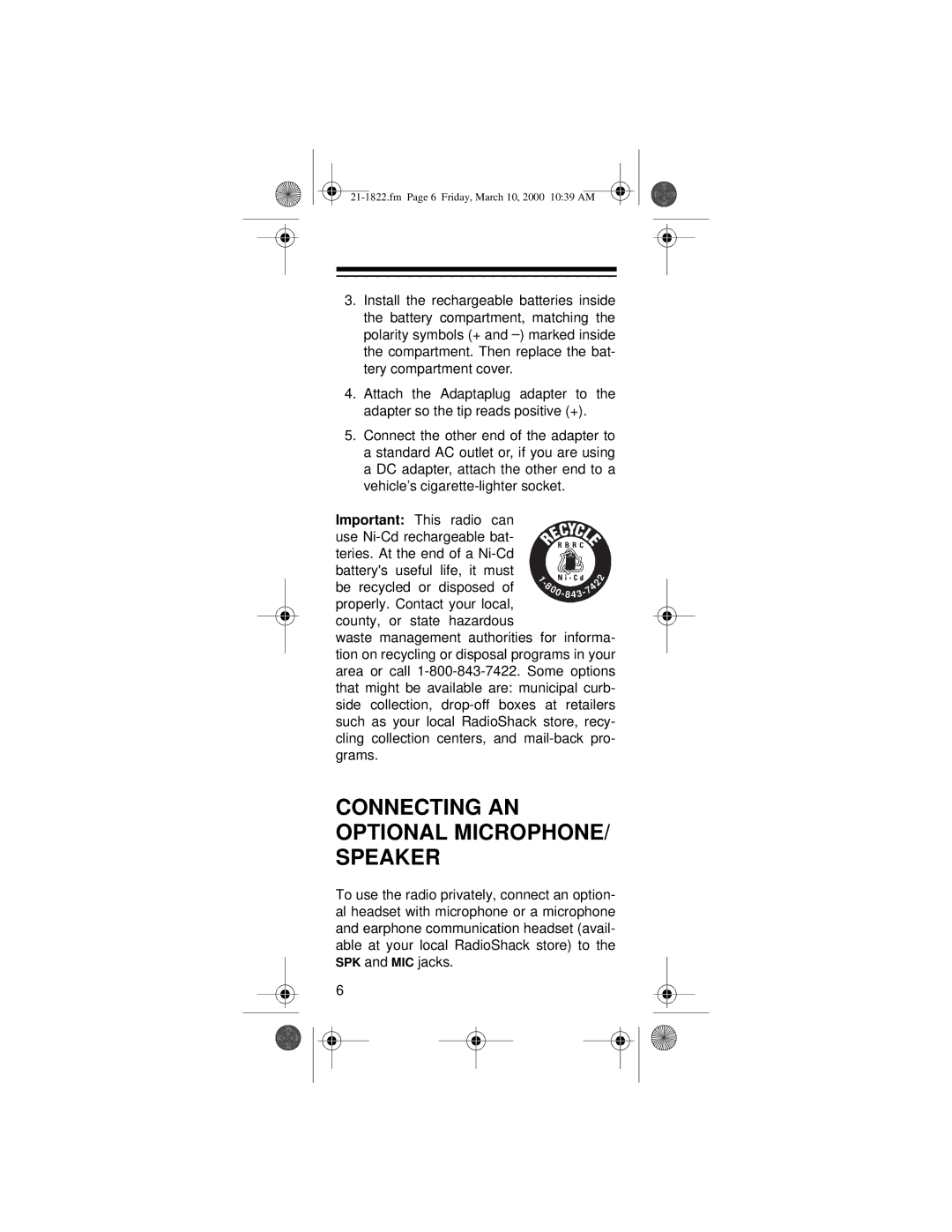3.Install the rechargeable batteries inside the battery compartment, matching the polarity symbols (+ and
4.Attach the Adaptaplug adapter to the adapter so the tip reads positive (+).
5.Connect the other end of the adapter to a standard AC outlet or, if you are using a DC adapter, attach the other end to a vehicle’s
Important: This radio can |
|
|
|
|
|
|
|
use |
|
|
|
|
|
|
|
teries. At the end of a |
|
|
|
|
|
|
|
battery's useful life, it must | - |
|
|
|
|
| 2 |
be recycled or disposed of | 1 |
|
|
|
| 2 |
|
8 | 0 |
|
| ||||
0 |
|
|
| ||||
|
|
| - 8 | 43 | 4 |
| |
|
|
|
|
|
| ||
properly. Contact your local, county, or state hazardous
waste management authorities for informa- tion on recycling or disposal programs in your area or call
CONNECTING AN OPTIONAL MICROPHONE/ SPEAKER
To use the radio privately, connect an option- al headset with microphone or a microphone and earphone communication headset (avail- able at your local RadioShack store) to the SPK and MIC jacks.
6