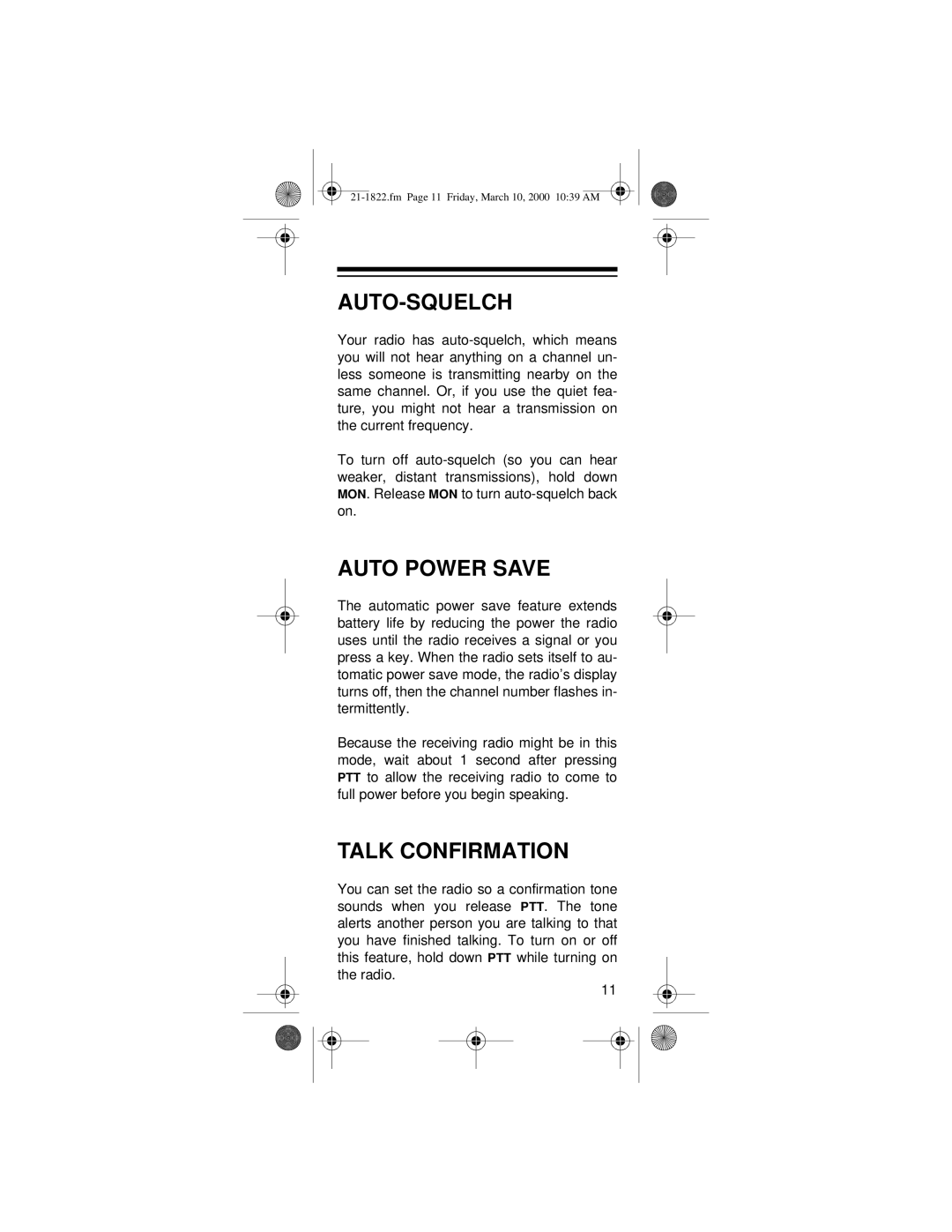AUTO-SQUELCH
Your radio has
To turn off
AUTO POWER SAVE
The automatic power save feature extends battery life by reducing the power the radio uses until the radio receives a signal or you press a key. When the radio sets itself to au- tomatic power save mode, the radio’s display turns off, then the channel number flashes in- termittently.
Because the receiving radio might be in this mode, wait about 1 second after pressing PTT to allow the receiving radio to come to full power before you begin speaking.
TALK CONFIRMATION
You can set the radio so a confirmation tone sounds when you release PTT. The tone alerts another person you are talking to that you have finished talking. To turn on or off this feature, hold down PTT while turning on the radio.
11