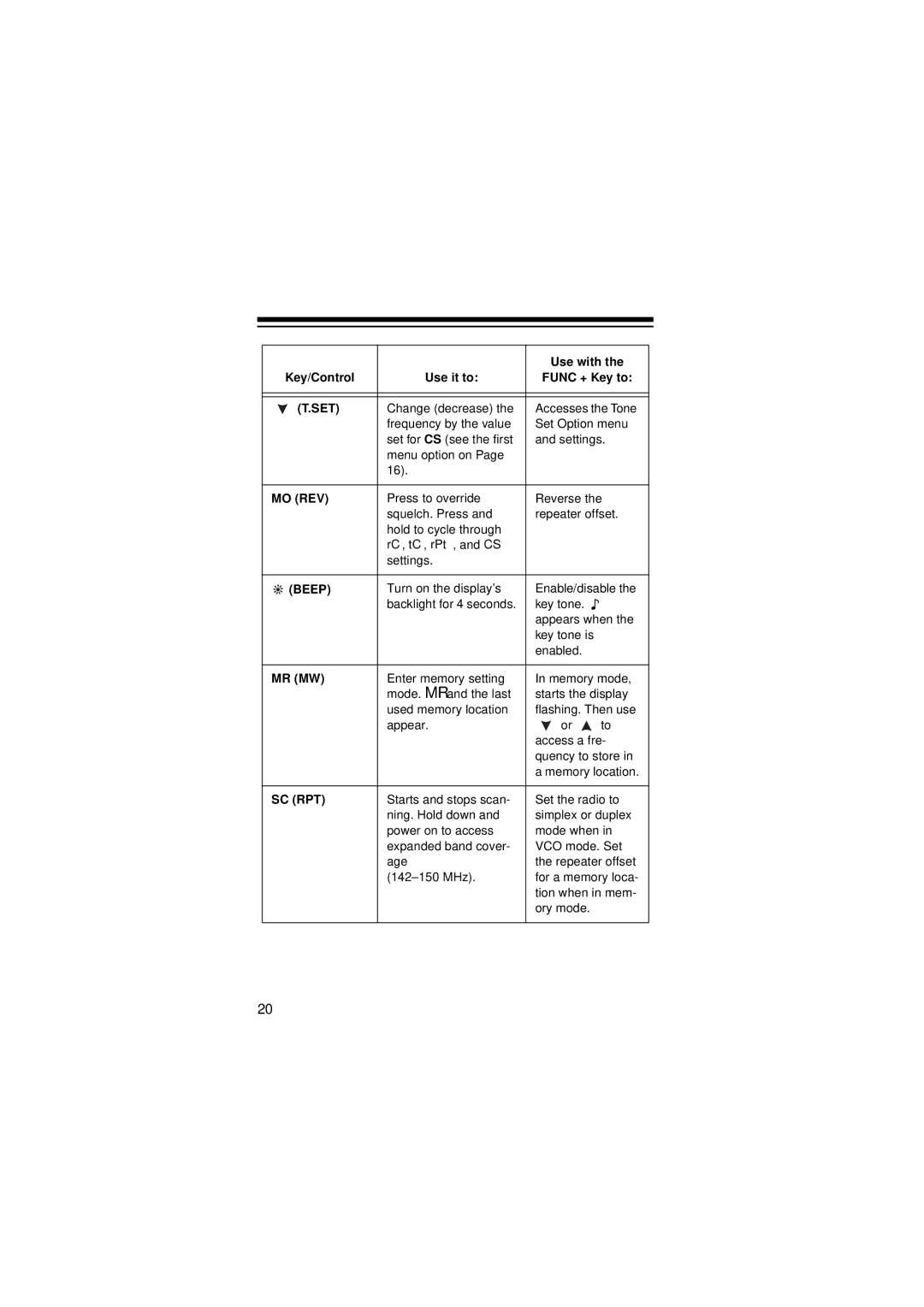HTX-200 specifications
The Radio Shack HTX-200 is a compact, versatile dual-band handheld transceiver that made waves in the amateur radio community during the 1990s. Known for its rugged design and user-friendly interface, the HTX-200 offered radio enthusiasts a gateway into the world of VHF and UHF communications. Packed with a range of features, it quickly became a popular choice among amateur radio operators.One of the standout characteristics of the HTX-200 is its dual-band capability, allowing users to transmit and receive on both 2-meter (144-148 MHz) and 70-centimeter (440-450 MHz) bands. This versatility enables operators to communicate in diverse environments, whether participating in local nets, emergency communications, or casual conversations. The radio's compact size makes it portable, making it convenient for both casual use and emergency preparedness.
The HTX-200 features 40 built-in memory channels, providing ample storage for favorite frequencies. Users can easily program these channels for quick access during operation. Additionally, the radio supports CTCSS (Continuous Tone-Coded Squelch System), which enhances communication privacy by requiring a specific sub-audible tone for access to certain channels. This is especially useful in crowded bands, where many operators might be sharing the same frequency.
In terms of power output, the HTX-200 delivers 5 watts, which is sufficient for effective communication over considerable distances, particularly when combined with a good antenna setup. The radio also incorporates a built-in battery saver feature, extending the life of the rechargeable batteries during prolonged use.
Another notable feature is its easy-to-read LCD display, which provides essential information, such as the operating frequency, battery level, and mode of operation. The intuitive control layout allows operators to quickly navigate settings without getting bogged down in complicated menus.
Durability is another key characteristic of the HTX-200. Its sturdy construction makes it reliable for outdoor use and field operations. Furthermore, the availability of various accessories, such as microphones, headsets, and antennas, enhances its functionality, allowing users to customize their experience based on specific needs.
Overall, the Radio Shack HTX-200 remains an iconic model in the amateur radio landscape, renowned for its performance, reliability, and ease of use. For both novice and experienced operators, it served as a dependable tool to explore the exciting world of radio communications.