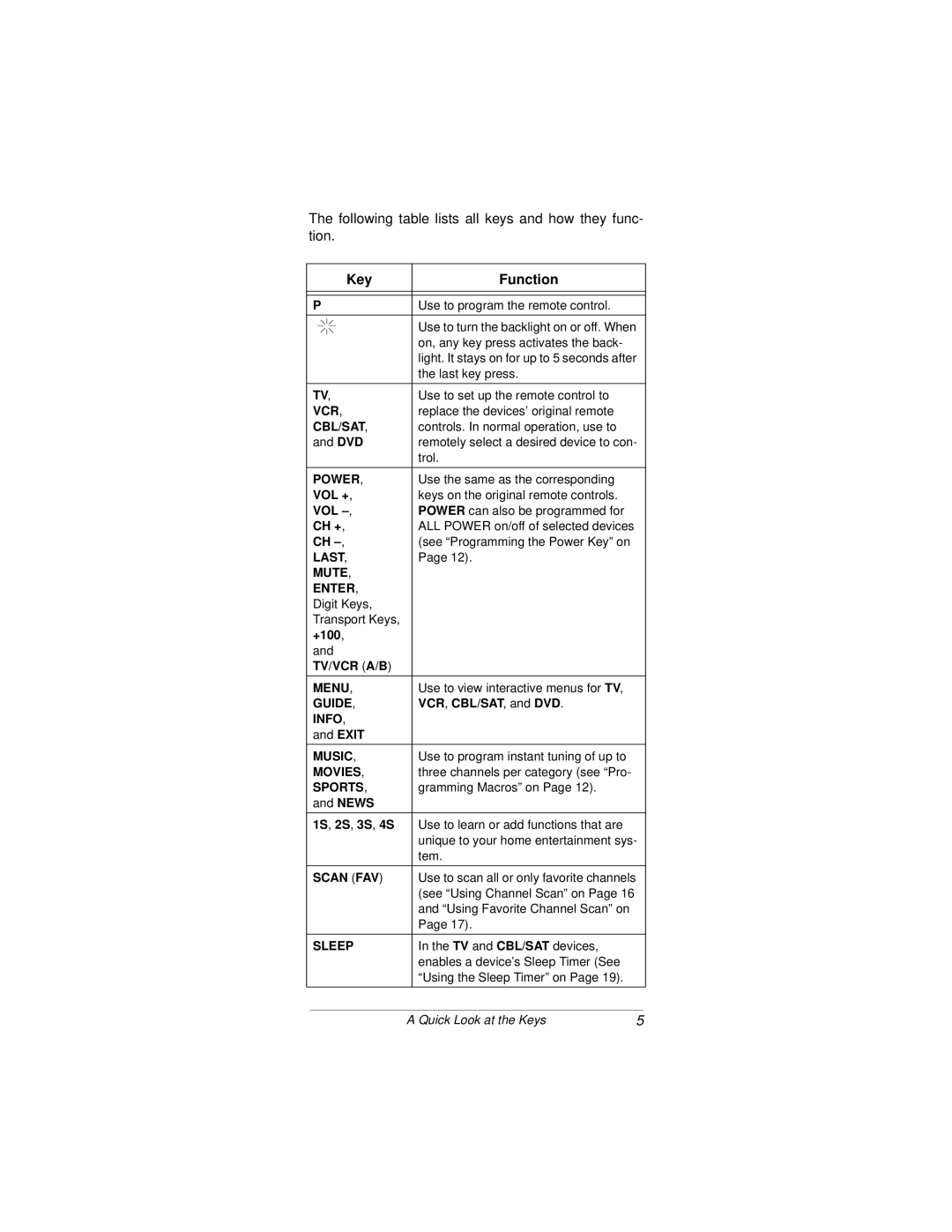The following table lists all keys and how they func- tion.
|
|
|
| Key | Function |
|
|
|
|
|
|
|
|
|
|
|
|
P | Use to program the remote control. | ||||
|
|
|
|
|
|
|
|
|
|
| Use to turn the backlight on or off. When |
|
|
|
|
| |
|
|
|
|
| |
|
|
|
|
| |
|
|
|
|
| on, any key press activates the back- |
|
|
|
|
| light. It stays on for up to 5 seconds after |
|
|
|
|
| the last key press. |
|
|
|
|
|
|
TV, | Use to set up the remote control to | ||||
VCR, | replace the devices’ original remote | ||||
CBL/SAT, | controls. In normal operation, use to | ||||
and DVD | remotely select a desired device to con- | ||||
|
|
|
|
| trol. |
|
|
|
|
|
|
POWER, | Use the same as the corresponding | ||||
VOL +, | keys on the original remote controls. | ||||
VOL | POWER can also be programmed for | ||||
CH +, | ALL POWER on/off of selected devices | ||||
CH | (see “Programming the Power Key” on | ||||
LAST, | Page 12). | ||||
MUTE, |
| ||||
ENTER, |
| ||||
Digit Keys, |
| ||||
Transport Keys, |
| ||||
+100, |
| ||||
and |
| ||||
TV/VCR (A/B) |
| ||||
|
|
|
|
|
|
MENU, | Use to view interactive menus for TV, | ||||
GUIDE, | VCR, CBL/SAT, and DVD. | ||||
INFO, |
| ||||
and EXIT |
| ||||
|
|
|
|
|
|
MUSIC, | Use to program instant tuning of up to | ||||
MOVIES, | three channels per category (see “Pro- | ||||
SPORTS, | gramming Macros” on Page 12). | ||||
and NEWS |
| ||||
|
|
|
|
|
|
1S, 2S, 3S, 4S | Use to learn or add functions that are | ||||
|
|
|
|
| unique to your home entertainment sys- |
|
|
|
|
| tem. |
|
|
|
|
|
|
SCAN (FAV) | Use to scan all or only favorite channels | ||||
|
|
|
|
| (see “Using Channel Scan” on Page 16 |
|
|
|
|
| and “Using Favorite Channel Scan” on |
|
|
|
|
| Page 17). |
|
|
|
|
|
|
SLEEP | In the TV and CBL/SAT devices, | ||||
|
|
|
|
| enables a device’s Sleep Timer (See |
|
|
|
|
| “Using the Sleep Timer” on Page 19). |
|
|
|
|
|
|
A Quick Look at the Keys | 5 |