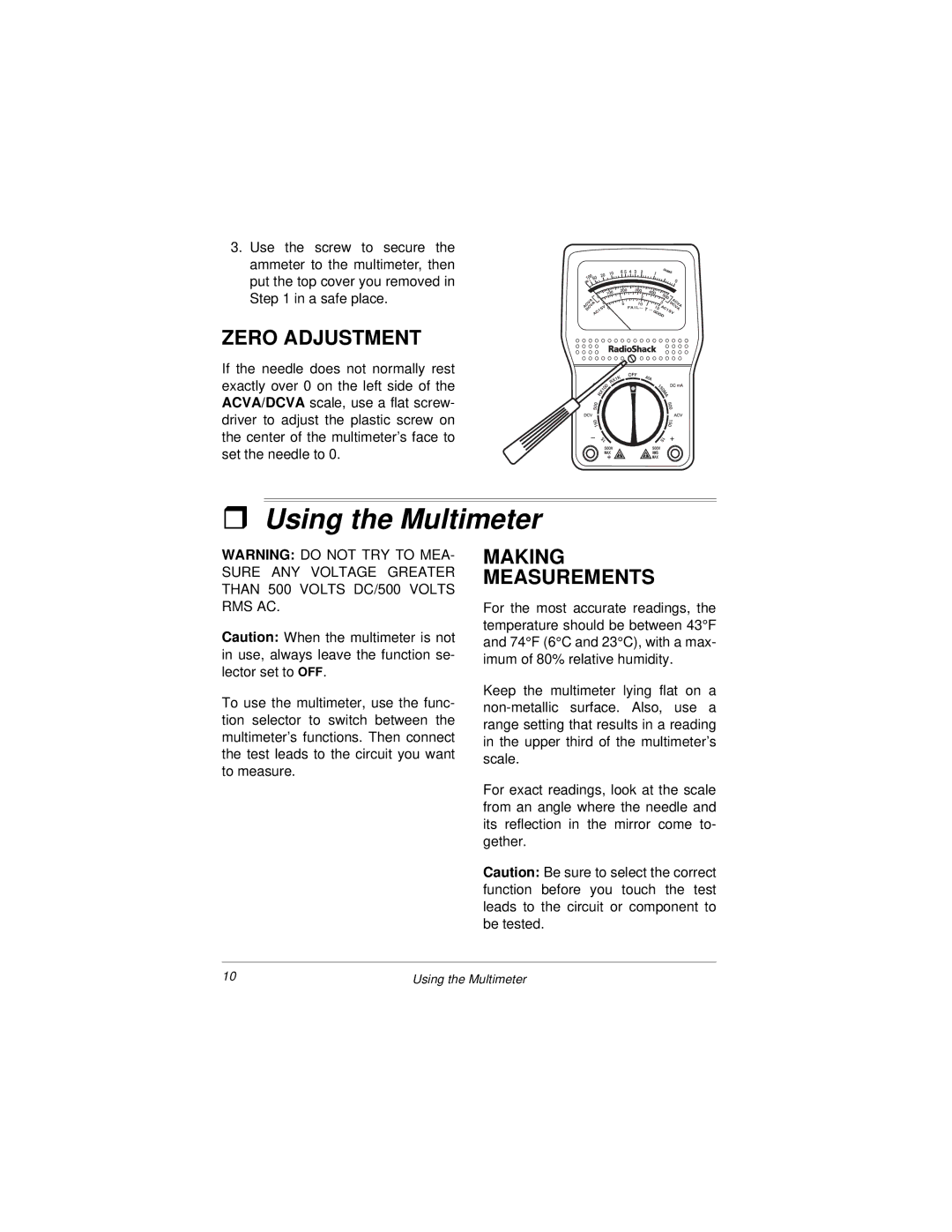3.Use the screw to secure the ammeter to the multimeter, then put the top cover you removed in Step 1 in a safe place.
ZERO ADJUSTMENT
If the needle does not normally rest exactly over 0 on the left side of the ACVA/DCVA scale, use a flat screw- driver to adjust the plastic screw on the center of the multimeter’s face to set the needle to 0.
OHMS
ˆUsing the Multimeter
WARNING: DO NOT TRY TO MEA- SURE ANY VOLTAGE GREATER THAN 500 VOLTS DC/500 VOLTS RMS AC.
Caution: When the multimeter is not in use, always leave the function se- lector set to OFF.
To use the multimeter, use the func- tion selector to switch between the multimeter’s functions. Then connect the test leads to the circuit you want to measure.
MAKING
MEASUREMENTS
For the most accurate readings, the temperature should be between 43°F and 74°F (6°C and 23°C), with a max- imum of 80% relative humidity.
Keep the multimeter lying flat on a
For exact readings, look at the scale from an angle where the needle and its reflection in the mirror come to- gether.
Caution: Be sure to select the correct function before you touch the test leads to the circuit or component to be tested.
10 | Using the Multimeter |