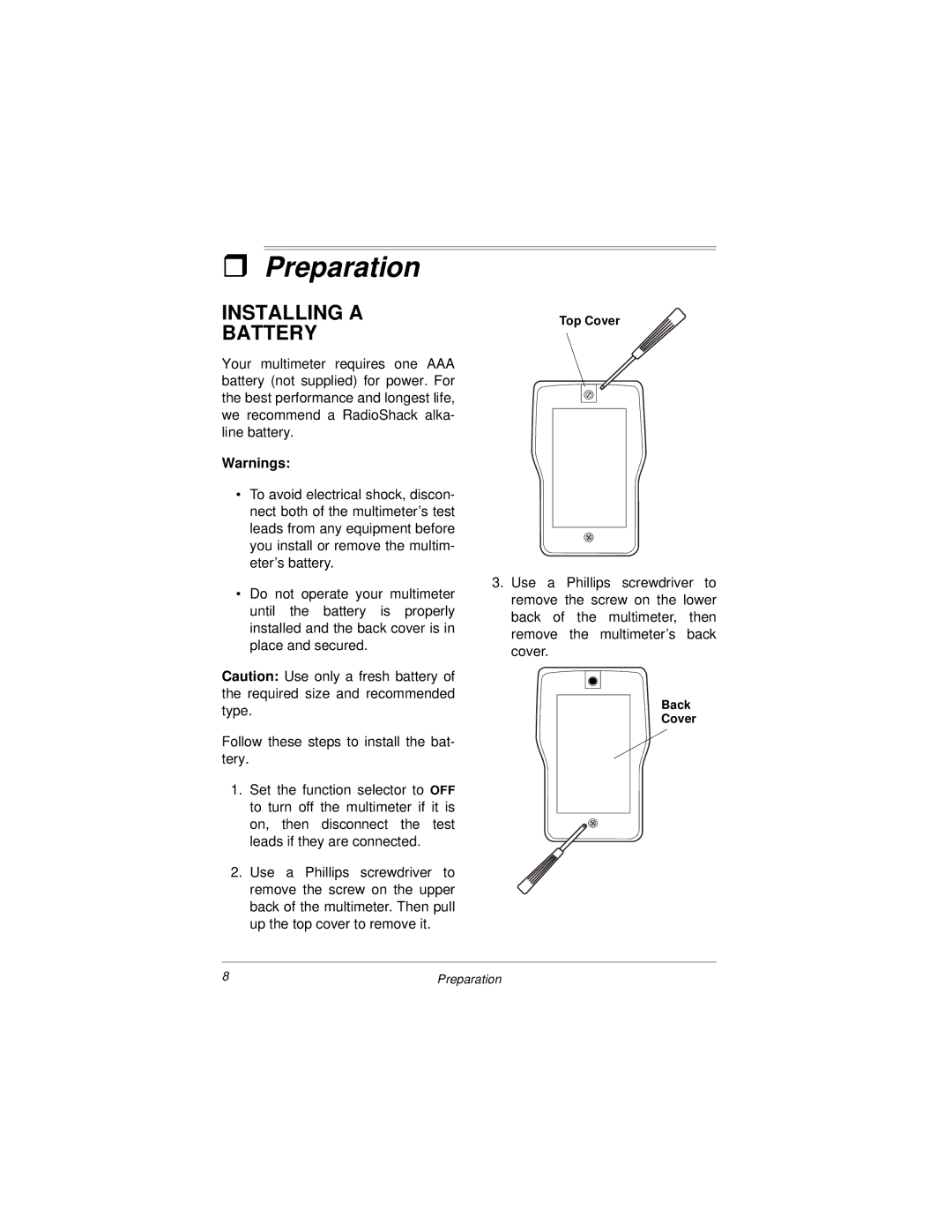ˆPreparation
INSTALLING A
BATTERY
Your multimeter requires one AAA battery (not supplied) for power. For the best performance and longest life, we recommend a RadioShack alka- line battery.
Warnings:
•To avoid electrical shock, discon- nect both of the multimeter’s test leads from any equipment before you install or remove the multim- eter’s battery.
•Do not operate your multimeter until the battery is properly installed and the back cover is in place and secured.
Caution: Use only a fresh battery of the required size and recommended type.
Follow these steps to install the bat- tery.
1.Set the function selector to OFF to turn off the multimeter if it is on, then disconnect the test leads if they are connected.
2.Use a Phillips screwdriver to remove the screw on the upper back of the multimeter. Then pull up the top cover to remove it.
Top Cover
3.Use a Phillips screwdriver to remove the screw on the lower back of the multimeter, then remove the multimeter’s back cover.
Back
Cover
8 | Preparation |