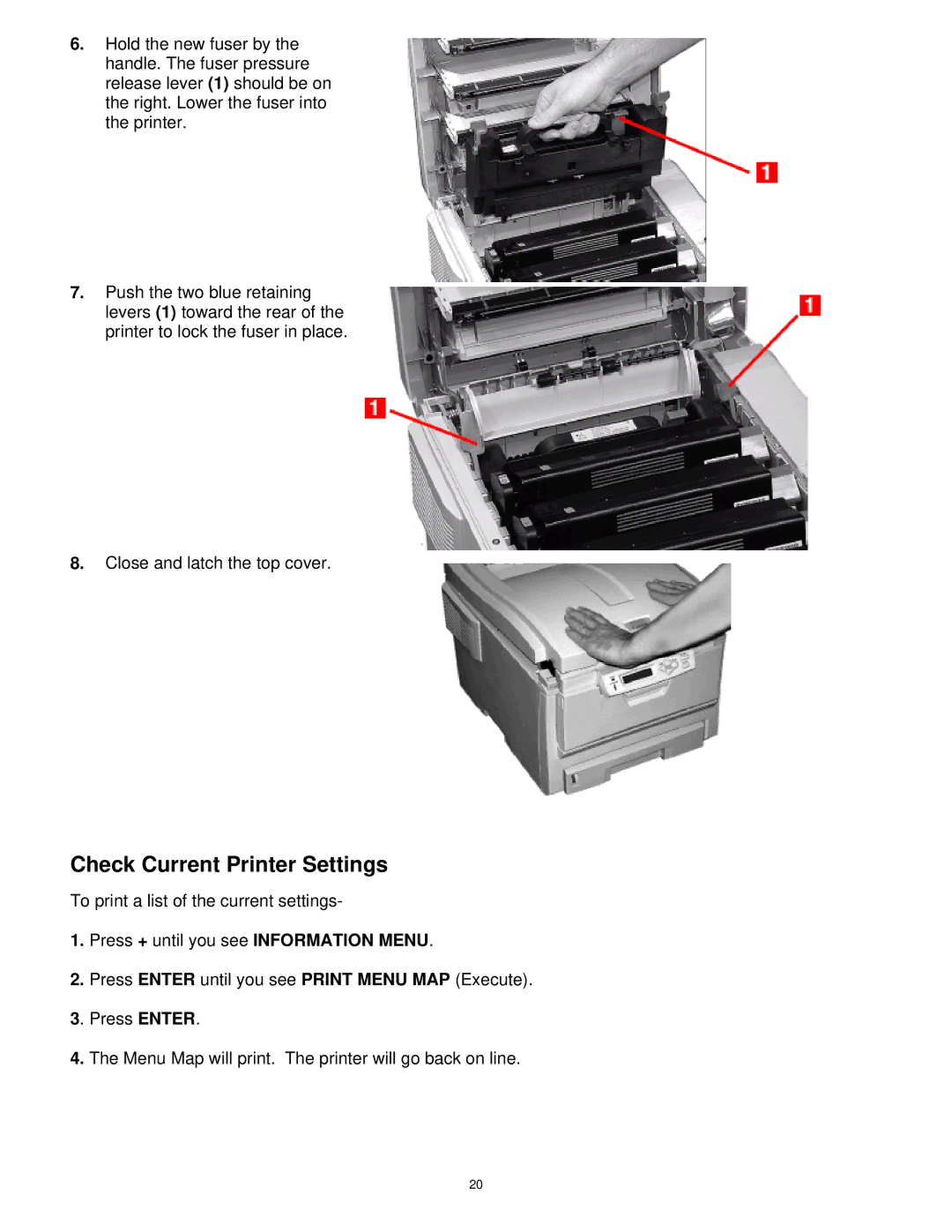6.Hold the new fuser by the handle. The fuser pressure release lever (1) should be on the right. Lower the fuser into the printer.
7.Push the two blue retaining levers (1) toward the rear of the printer to lock the fuser in place.
8.Close and latch the top cover.
Check Current Printer Settings
To print a list of the current settings-
1.Press + until you see INFORMATION MENU.
2.Press ENTER until you see PRINT MENU MAP (Execute).
3. Press ENTER.
4.The Menu Map will print. The printer will go back on line.
20