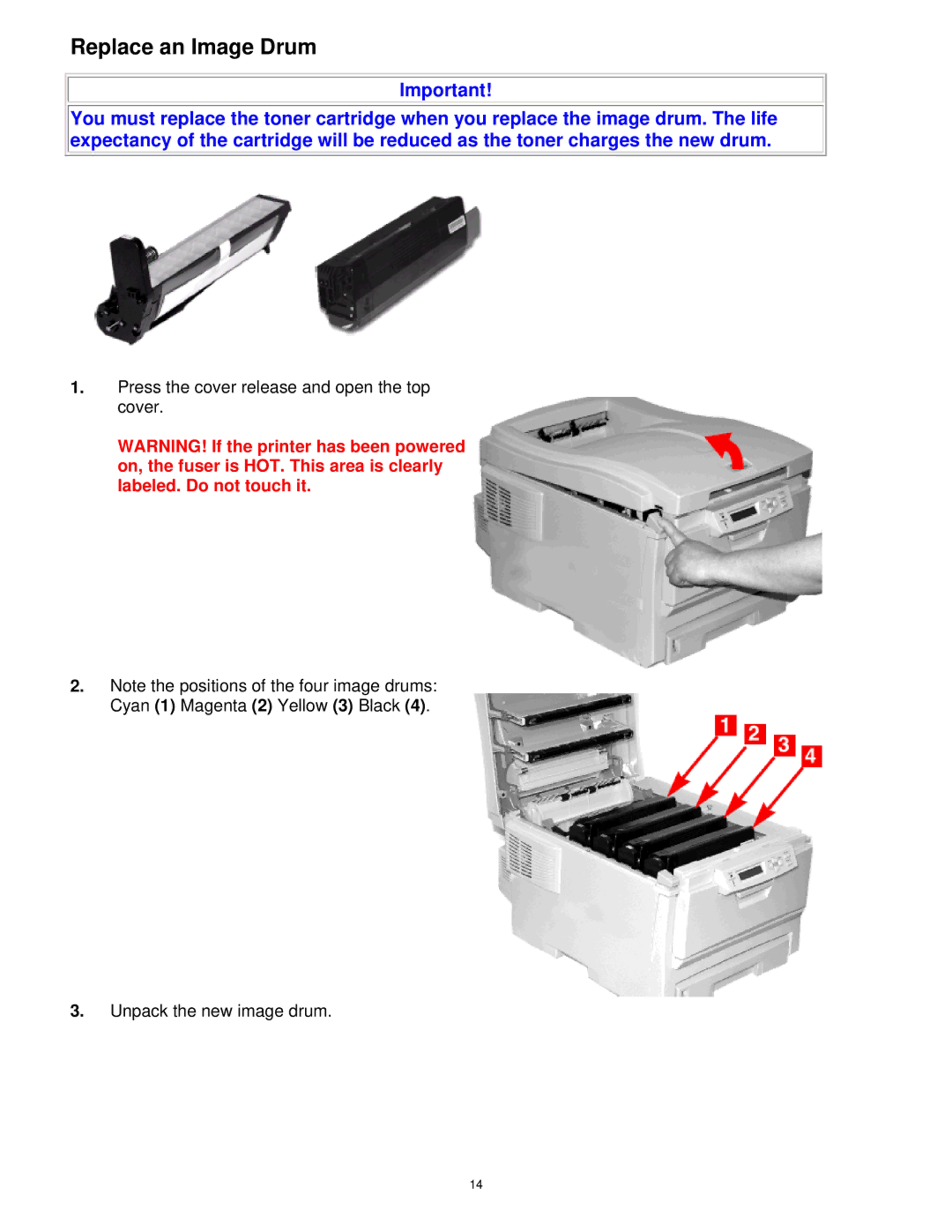Replace an Image Drum
Important!
You must replace the toner cartridge when you replace the image drum. The life expectancy of the cartridge will be reduced as the toner charges the new drum.
1.Press the cover release and open the top cover.
WARNING! If the printer has been powered on, the fuser is HOT. This area is clearly labeled. Do not touch it.
2.Note the positions of the four image drums: Cyan (1) Magenta (2) Yellow (3) Black (4).
3.Unpack the new image drum.
14