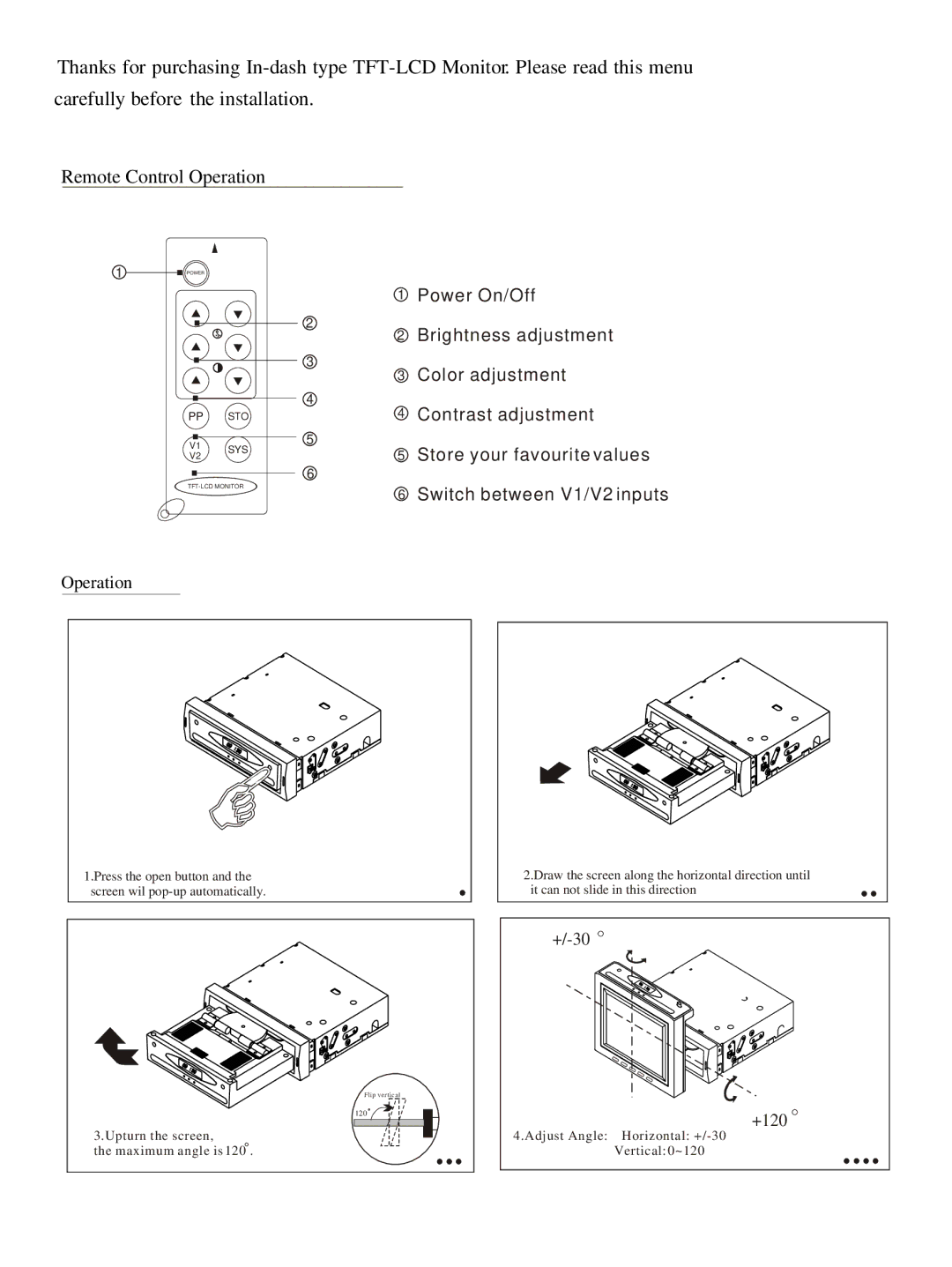Thanks for purchasing
carefully before the installation.
Remote Control Operation
1 ![]() POWER
POWER
|
| 1 | Power On/Off | |
|
| 2 | Brightness adjustment | |
|
| 2 | ||
|
| 3 | Color adjustment | |
|
| 3 | ||
|
| 4 | Contrast adjustment | |
PP STO | 4 | |||
V1 | SYS | 5 | Store your favourite values | |
5 | ||||
V2 | ||||
| ||||
6 | Switch between V1/V2 inputs | |||
6 | ||||
|
| |||
Operation
1.Press the open button and the screen wil
Flip vertical
120
3.Upturn the screen,
the maximum angle is 120 .
2.Draw the screen along the horizontal direction until it can not slide in this direction
+/-30
+120
4.Adjust Angle: Horizontal: