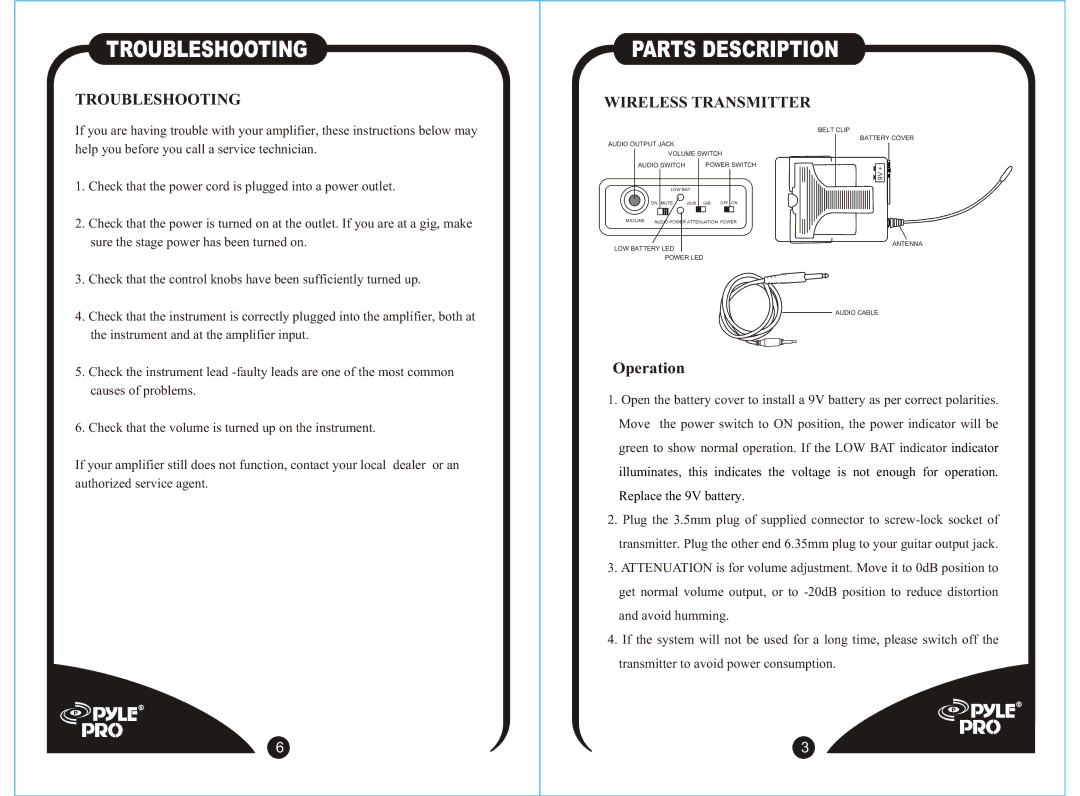TROUBLESHOOTING
TROUBLESHOOTING
PARTS DESCRIPTION
WIRELESS TRANSMITTER
If you are having trouble with your amplifier, these instructions below may help you before you call a service technician.
1. | Check that the power cord is plugged into a power outlet. |
2. | Check that the power is turned on at the outlet. If you are at a gig, make |
| sure the stage power has been turned on. |
3. | Check that the control knobs have been sufficiently turned up. |
AUDIO OUTPUT JACK
VOLUME SWITCH | |
AUDIO SWITCH | POWER SWITCH |
LOW BAT |
|
ON MUTE | 0dB OFF ON |
MIC/LINE AUDIO POWER ATTENUATION POWER | |
LOW BATTERY LED |
|
POWER LED |
|
BELT CLIP
BATTERY COVER
![]()
![]() 9V +
9V +![]()
![]()
![]()
ANTENNA
4. | Check that the instrument is correctly plugged into the amplifier, both at |
| the instrument and at the amplifier input. |
5. | Check the instrument lead |
| causes of problems. |
6. | Check that the volume is turned up on the instrument. |
If your amplifier still does not function, contact your local dealer or an authorized service agent.
6
AUDIO CABLE
Operation
1.Open the battery cover to install a 9V battery as per correct polarities. Move the power switch to ON position, the power indicator will be green to show normal operation. If the LOW BAT indicator indicator illuminates, this indicates the voltage is not enough for operation. Replace the 9V battery.
2.Plug the 3.5mm plug of supplied connector to
3.ATTENUATION is for volume adjustment. Move it to 0dB position to get normal volume output, or to
4.If the system will not be used for a long time, please switch off the transmitter to avoid power consumption.
3