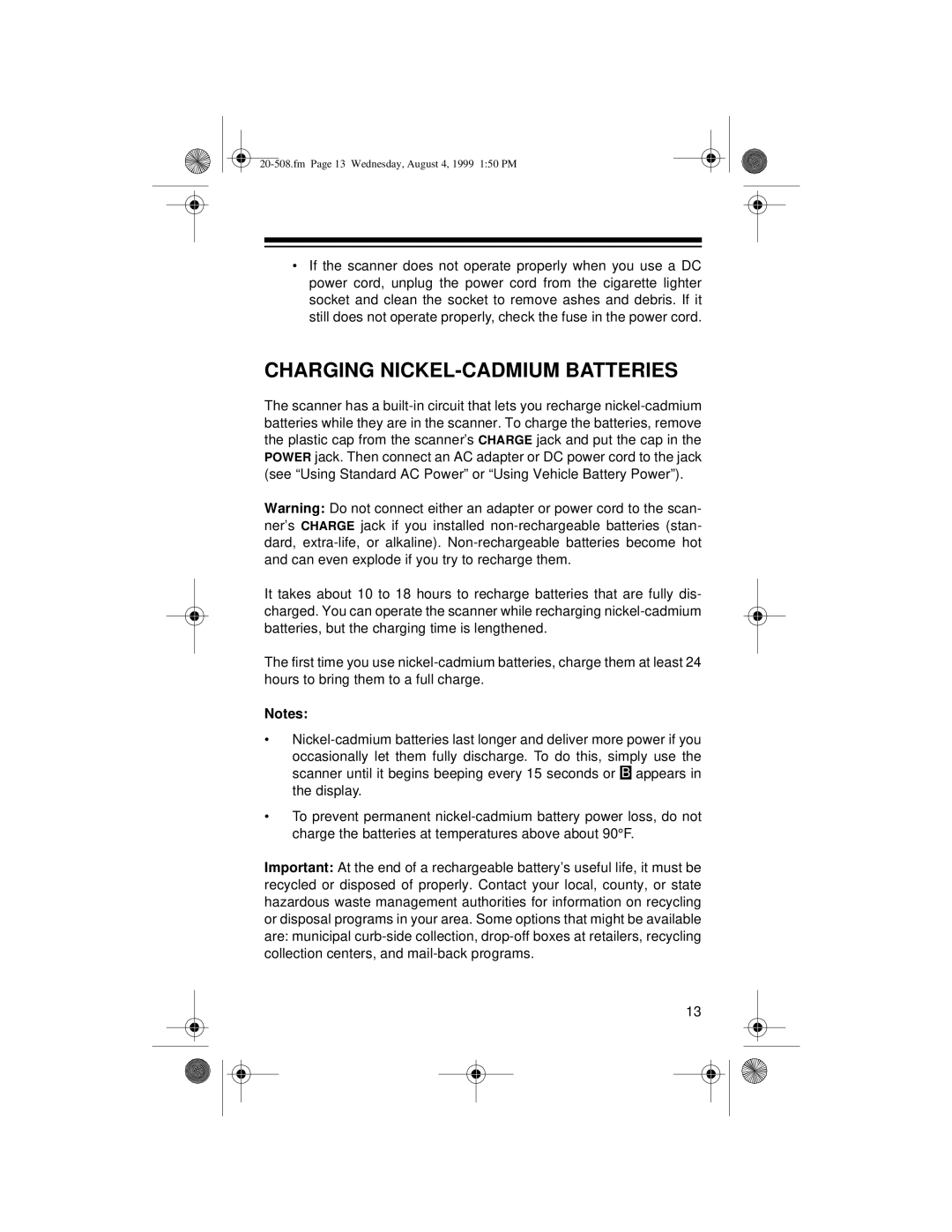•If the scanner does not operate properly when you use a DC power cord, unplug the power cord from the cigarette lighter socket and clean the socket to remove ashes and debris. If it still does not operate properly, check the fuse in the power cord.
CHARGING NICKEL-CADMIUM BATTERIES
The scanner has a built-in circuit that lets you recharge nickel-cadmium batteries while they are in the scanner. To charge the batteries, remove the plastic cap from the scanner’s CHARGE jack and put the cap in the POWER jack. Then connect an AC adapter or DC power cord to the jack (see “Using Standard AC Power” or “Using Vehicle Battery Power”).
Warning: Do not connect either an adapter or power cord to the scan- ner’s CHARGE jack if you installed non-rechargeable batteries (stan- dard, extra-life, or alkaline). Non-rechargeable batteries become hot and can even explode if you try to recharge them.
It takes about 10 to 18 hours to recharge batteries that are fully dis- charged. You can operate the scanner while recharging nickel-cadmium batteries, but the charging time is lengthened.
The first time you use nickel-cadmium batteries, charge them at least 24 hours to bring them to a full charge.
Notes:
•Nickel-cadmium batteries last longer and deliver more power if you occasionally let them fully discharge. To do this, simply use the scanner until it begins beeping every 15 seconds or  appears in the display.
appears in the display.
•To prevent permanent nickel-cadmium battery power loss, do not charge the batteries at temperatures above about 90°F.
Important: At the end of a rechargeable battery’s useful life, it must be recycled or disposed of properly. Contact your local, county, or state hazardous waste management authorities for information on recycling or disposal programs in your area. Some options that might be available are: municipal curb-side collection, drop-off boxes at retailers, recycling collection centers, and mail-back programs.
13

![]() appears in the display.
appears in the display.