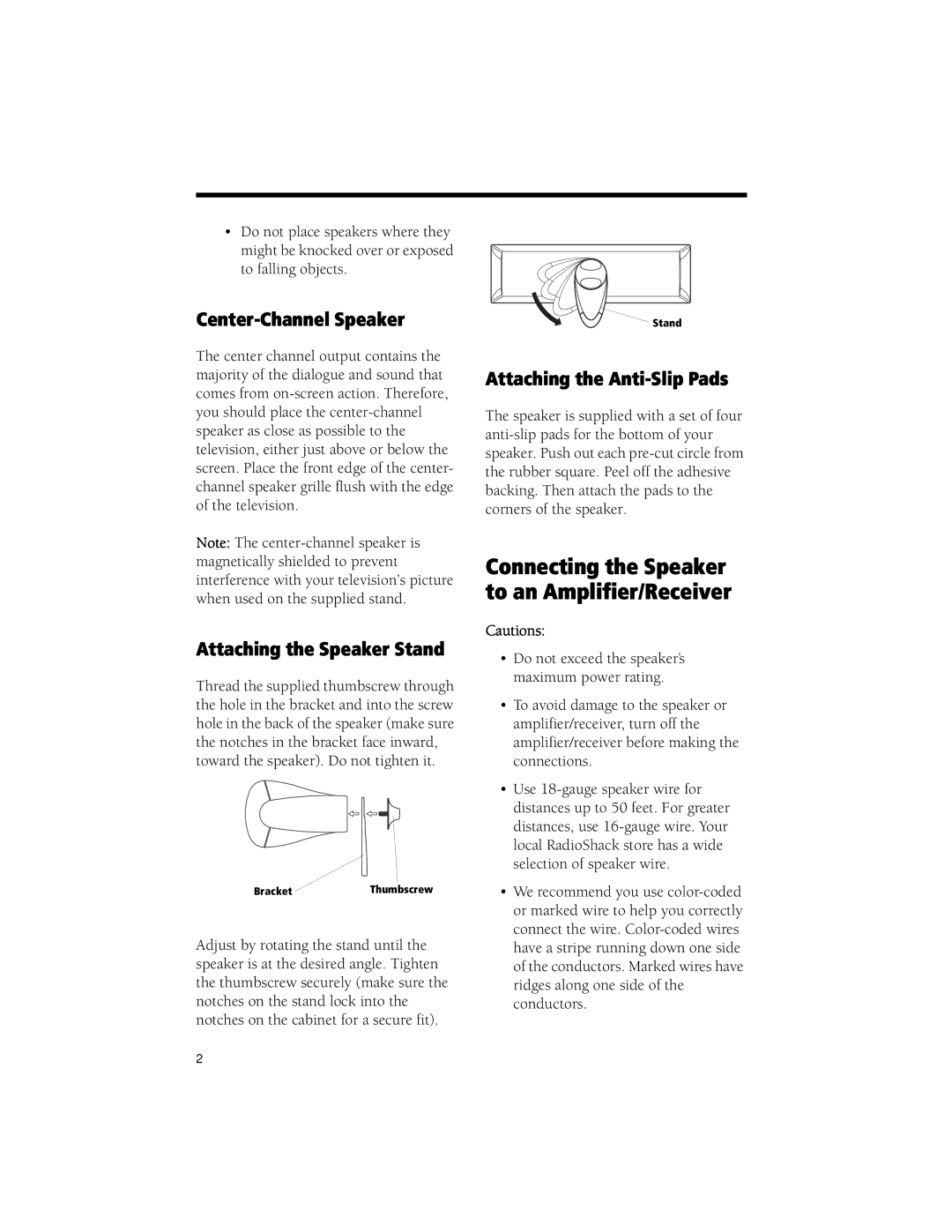•Do not place speakers where they might be knocked over or exposed to falling objects.
Center-Channel Speaker
The center channel output contains the majority of the dialogue and sound that comes from
Note: The
Attaching the Speaker Stand
Thread the supplied thumbscrew through the hole in the bracket and into the screw hole in the back of the speaker (make sure the notches in the bracket face inward, toward the speaker). Do not tighten it.
BracketThumbscrew
Adjust by rotating the stand until the speaker is at the desired angle. Tighten the thumbscrew securely (make sure the notches on the stand lock into the notches on the cabinet for a secure fit).
Stand
Attaching the Anti-Slip Pads
The speaker is supplied with a set of four
Connecting the Speaker to an Amplifier/Receiver
Cautions:
•Do not exceed the speaker’s maximum power rating.
•To avoid damage to the speaker or amplifier/receiver, turn off the amplifier/receiver before making the connections.
•Use
•We recommend you use
2