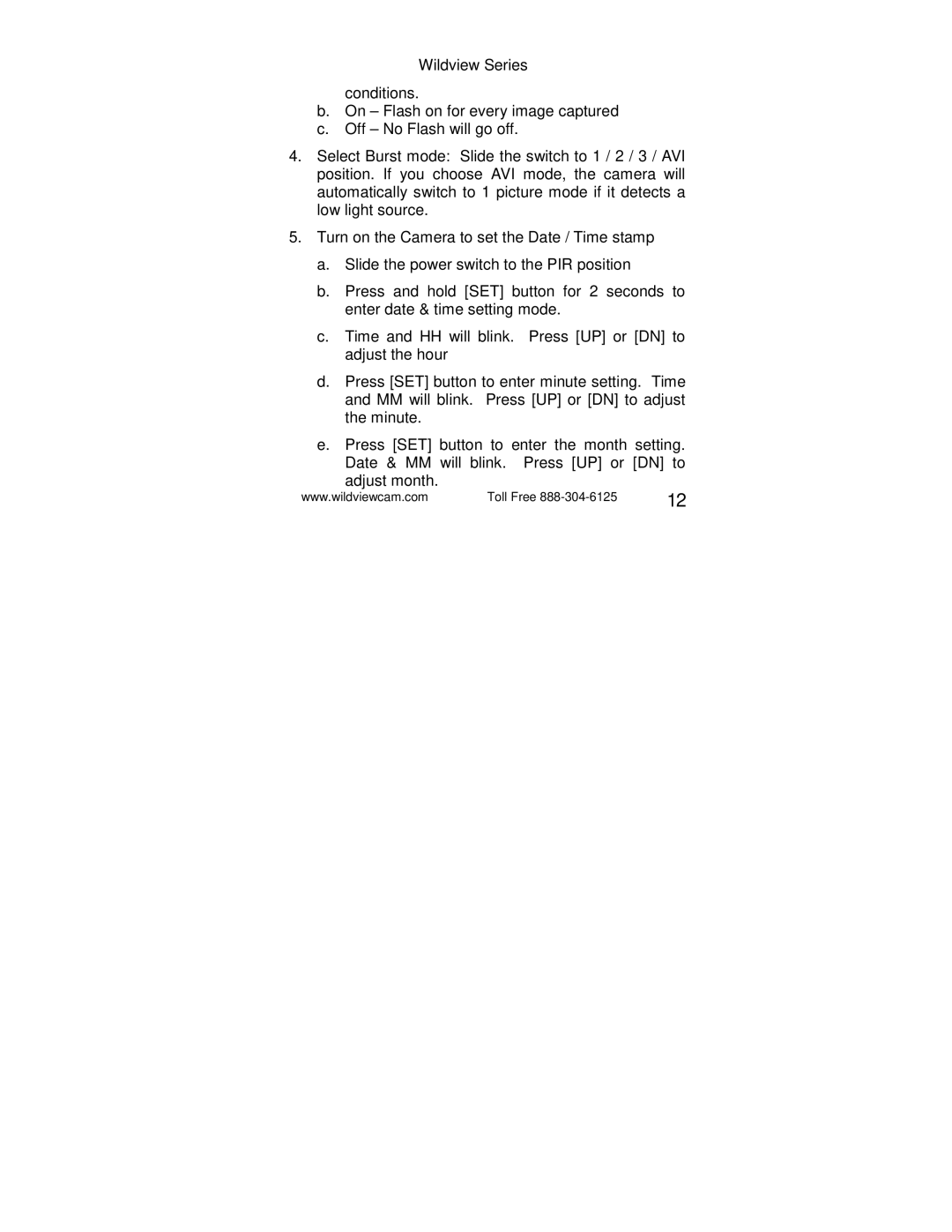Wildview Series conditions.
b.On – Flash on for every image captured
c.Off – No Flash will go off.
4.Select Burst mode: Slide the switch to 1 / 2 / 3 / AVI position. If you choose AVI mode, the camera will automatically switch to 1 picture mode if it detects a low light source.
5.Turn on the Camera to set the Date / Time stamp
a.Slide the power switch to the PIR position
b.Press and hold [SET] button for 2 seconds to enter date & time setting mode.
c.Time and HH will blink. Press [UP] or [DN] to adjust the hour
d.Press [SET] button to enter minute setting. Time and MM will blink. Press [UP] or [DN] to adjust the minute.
e.Press [SET] button to enter the month setting. Date & MM will blink. Press [UP] or [DN] to
adjust month.
www.wildviewcam.com | Toll Free | 12 |