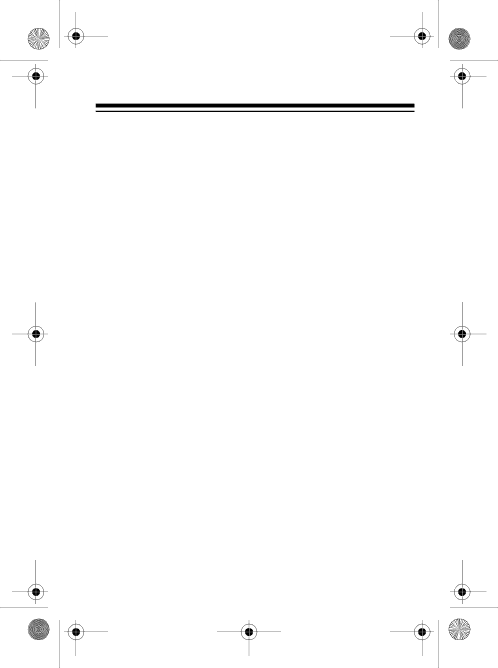
43-982.fm Page 11 Monday, August 16, 1999 5:01 PM
15.Repeatedly press ![]() until the desired second date digit appears, then press
until the desired second date digit appears, then press ![]() . SET DAY appears, then
. SET DAY appears, then
16.Repeatedly press ![]() to select the day of the week, then press
to select the day of the week, then press ![]() . 12:00AM SET TIME appears. 12 flashes.
. 12:00AM SET TIME appears. 12 flashes.
17.Repeatedly press ![]() until the desired hour appears, then press
until the desired hour appears, then press ![]() . The minute’s first digit flashes.
. The minute’s first digit flashes.
18.Repeatedly press ![]() until the desired digit appears, then press
until the desired digit appears, then press ![]() . The second minute digit flashes.
. The second minute digit flashes.
19.Repeatedly press ![]() until the desired digit appears, then press
until the desired digit appears, then press ![]() . AM flashes.
. AM flashes.
20.To change to PM, press ![]() .
.
21.Press ![]() to store the information.
to store the information.
When the battery low indicator ( ![]()
![]() ) appears or the display dims, replace the batteries.
) appears or the display dims, replace the batteries.
Cautions:
•Always remove old or weak batteries; batteries can leak chemicals that can destroy electronic parts.
•Dispose of old batteries promptly and properly.
11
