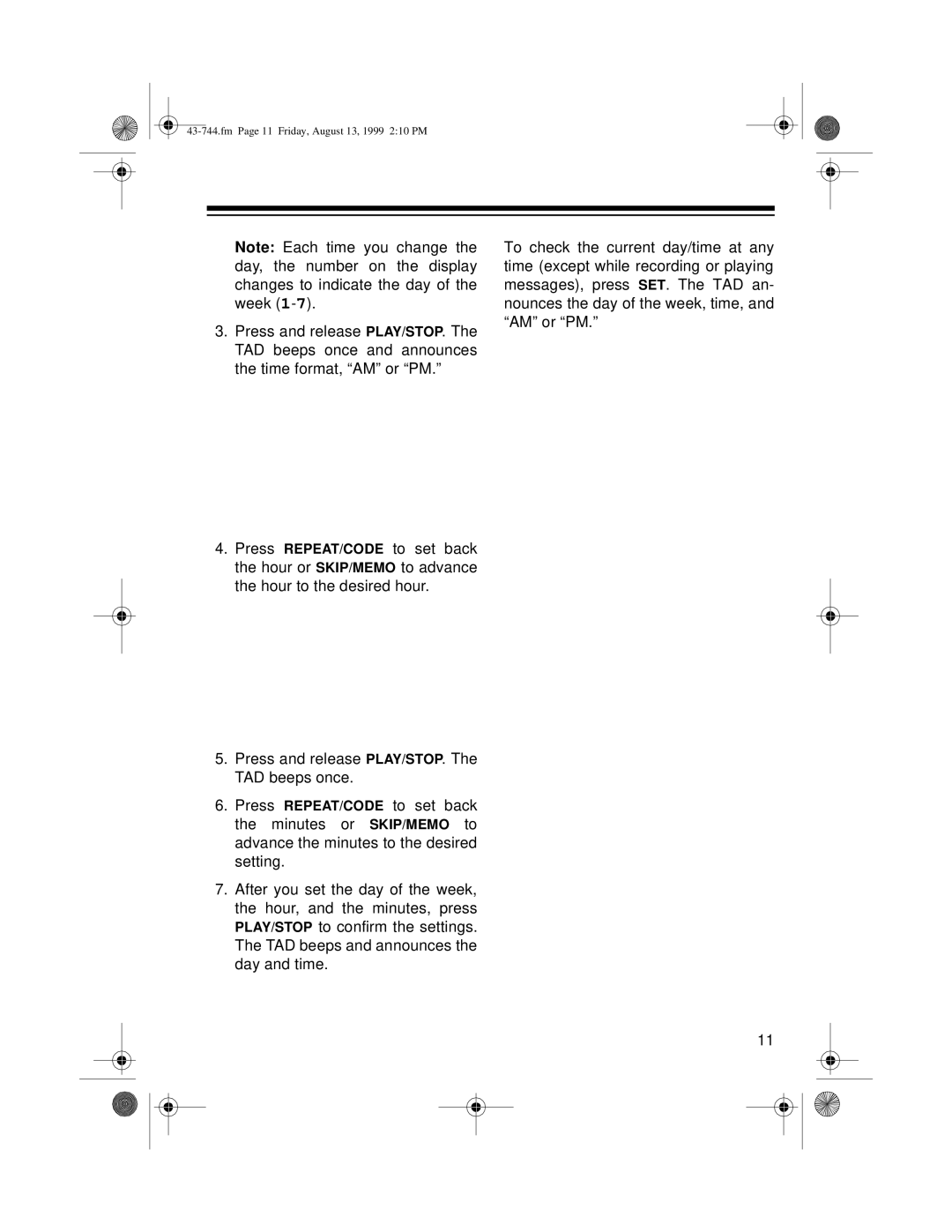43-744.fm Page 11 Friday, August 13, 1999 2:10 PM
Note: Each time you change the day, the number on the display changes to indicate the day of the week
3.Press and release PLAY/STOP. The TAD beeps once and announces the time format, “AM” or “PM.”
4.Press REPEAT/CODE to set back the hour or SKIP/MEMO to advance the hour to the desired hour.
5.Press and release PLAY/STOP. The TAD beeps once.
6.Press REPEAT/CODE to set back the minutes or SKIP/MEMO to advance the minutes to the desired setting.
7.After you set the day of the week, the hour, and the minutes, press PLAY/STOP to confirm the settings. The TAD beeps and announces the day and time.
To check the current day/time at any time (except while recording or playing messages), press SET. The TAD an- nounces the day of the week, time, and “AM” or “PM.”
11