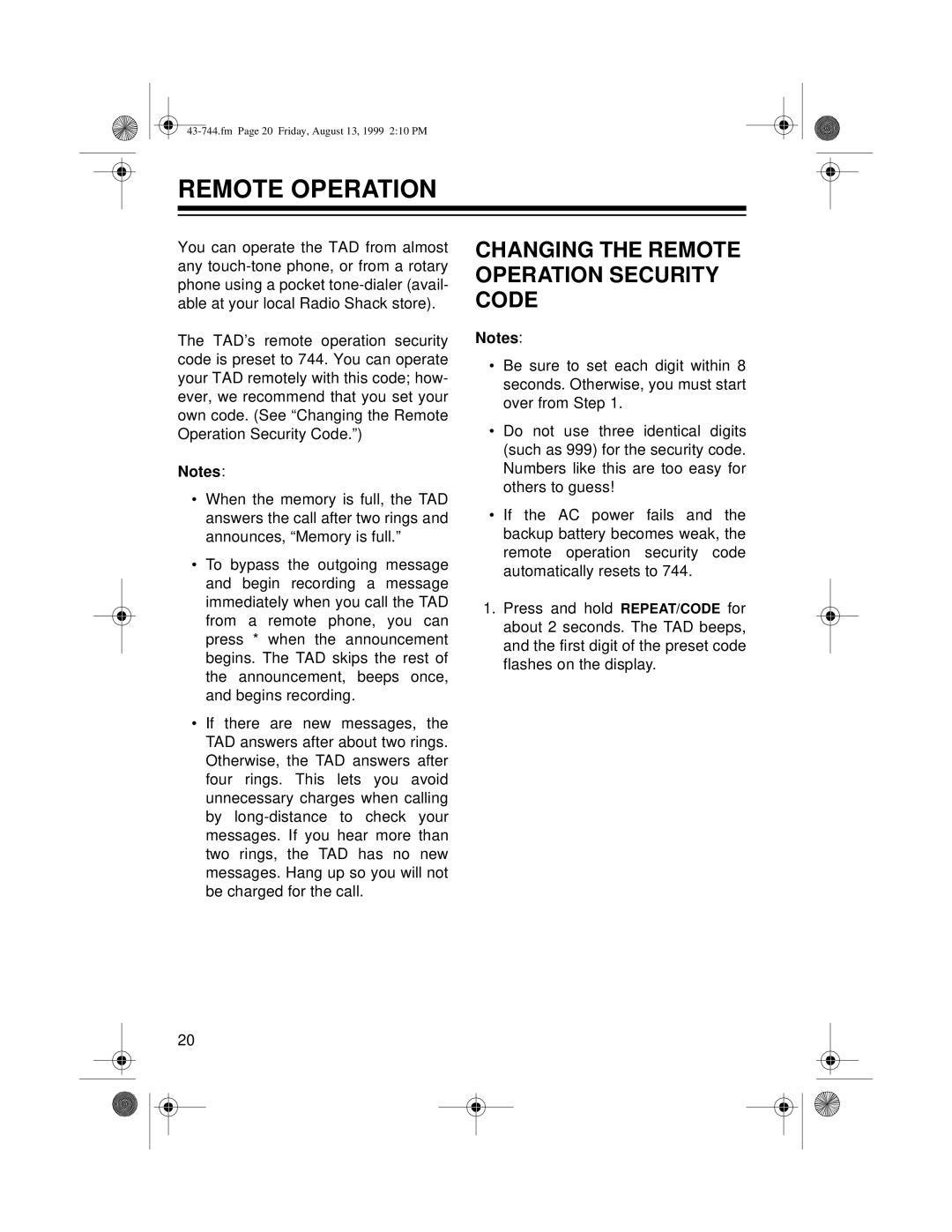REMOTE OPERATION
You can operate the TAD from almost any
The TAD’s remote operation security code is preset to 744. You can operate your TAD remotely with this code; how- ever, we recommend that you set your own code. (See “Changing the Remote Operation Security Code.”)
Notes:
•When the memory is full, the TAD answers the call after two rings and announces, “Memory is full.”
•To bypass the outgoing message and begin recording a message immediately when you call the TAD from a remote phone, you can press * when the announcement begins. The TAD skips the rest of the announcement, beeps once, and begins recording.
•If there are new messages, the TAD answers after about two rings. Otherwise, the TAD answers after four rings. This lets you avoid unnecessary charges when calling by
CHANGING THE REMOTE OPERATION SECURITY CODE
Notes:
•Be sure to set each digit within 8 seconds. Otherwise, you must start over from Step 1.
•Do not use three identical digits (such as 999) for the security code. Numbers like this are too easy for others to guess!
•If the AC power fails and the backup battery becomes weak, the remote operation security code automatically resets to 744.
1.Press and hold REPEAT/CODE for about 2 seconds. The TAD beeps, and the first digit of the preset code flashes on the display.
20