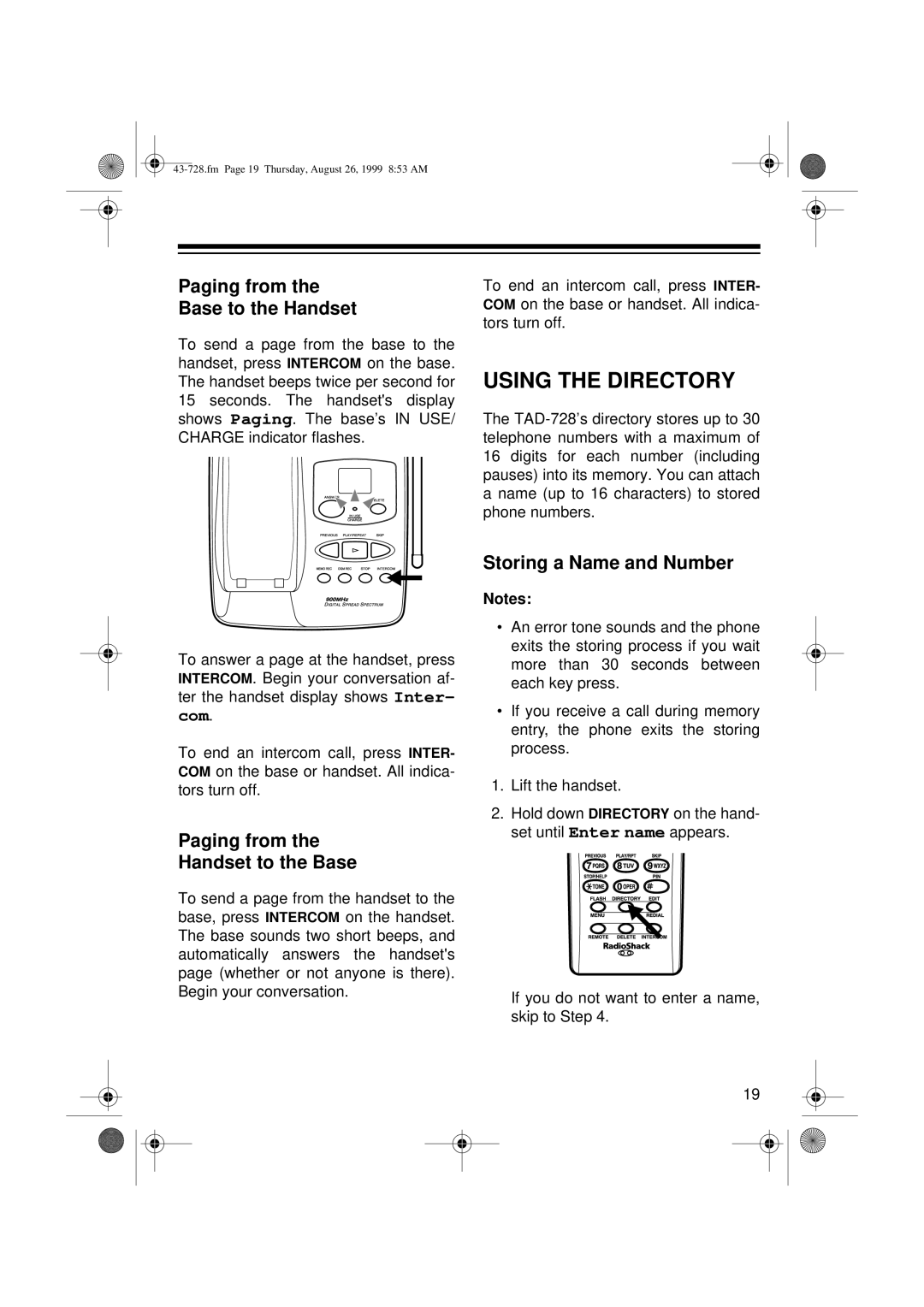TAD-728 specifications
The Radio Shack TAD-728 is a versatile and user-friendly cassette answering machine that gained popularity in the late 20th century. Designed with both functionality and convenience in mind, the TAD-728 is a staple for those who relied on analog technology for their communication needs.One of the main features of the TAD-728 is its ability to record and store incoming messages onto cassette tapes. This analog medium not only provided a robust sound quality but also made it easy for users to manage their messages, as one could quite literally see the tape running. The device boasts a maximum record time of around 30 minutes, offering ample time for users to receive and store their messages.
The TAD-728 is equipped with a built-in microphone, allowing users to record personal announcements or messages. This feature was especially useful for businesses wishing to convey specific information to callers. Additionally, the machine includes an adjustable volume control, enabling users to customize the playback according to their environment.
Subscribers of the TAD-728 could also benefit from its call screening feature. This capability allowed users to listen to incoming messages as they were being recorded, thereby giving them the option to pick up the call if necessary. Such a feature not only enhanced communication but also provided a sense of control over incoming calls, a crucial aspect for both personal and business use.
The TAD-728 is powered by standard AA batteries or can be plugged directly into a power outlet, making it a portable and flexible solution for various settings. Its compact design, with a lightweight build, ensured that it could fit seamlessly into any home or office space without taking up too much room.
In terms of technology, the TAD-728 incorporates reliable tape technology that was standard in the late 80s and early 90s. It is compatible with various cassette tape formats, affording users the choice of using different brands or tape types depending on their preference.
Overall, the Radio Shack TAD-728 remains a significant piece of technology, characterized by its straightforward design and practical features, providing users with an effective solution for managing their communications in an era before digital dominance. Its legacy epitomizes a time when answering machines were an integral part of home and business life.