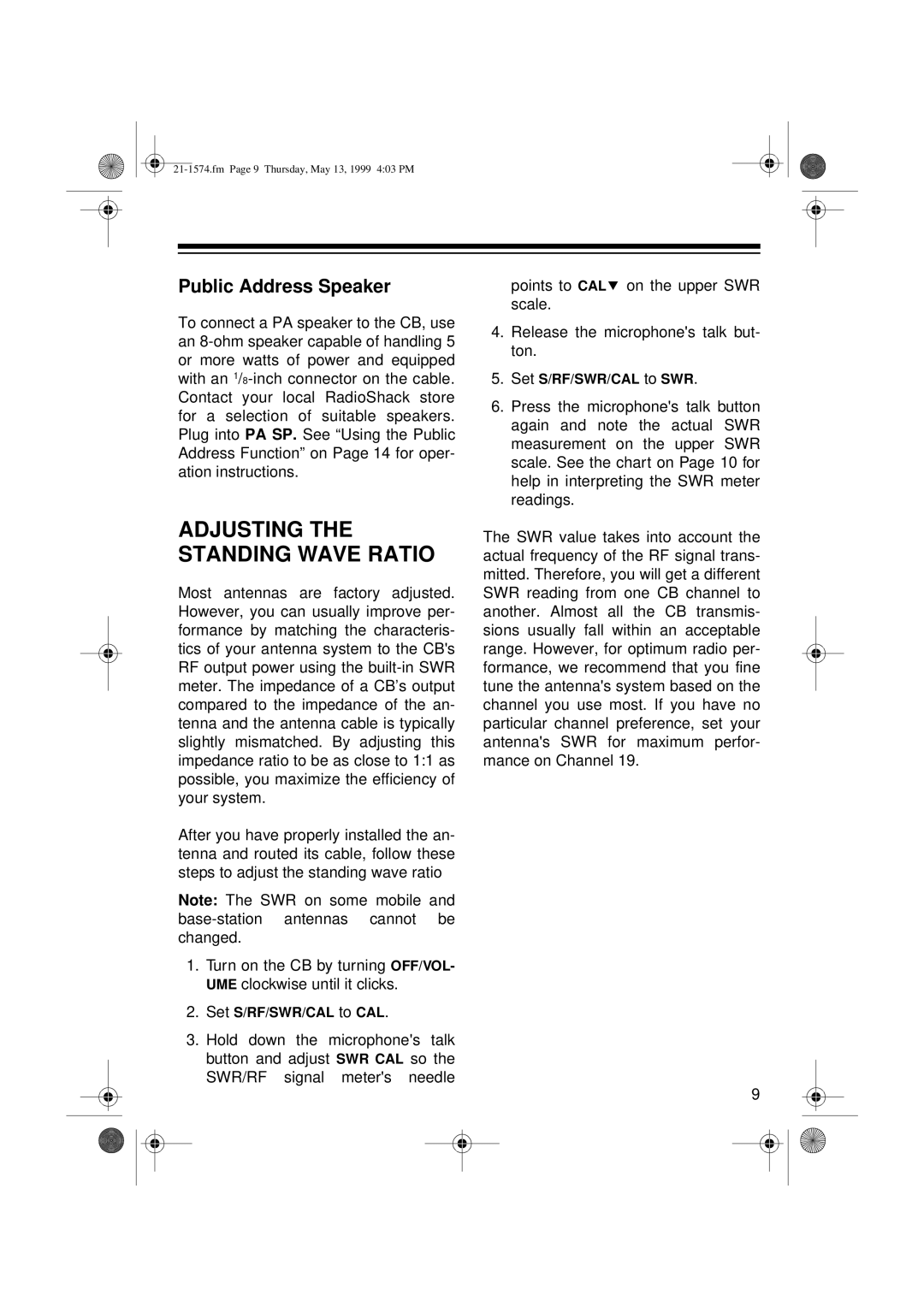TRC-446 specifications
The Radio Shack TRC-446 is a classic handheld CB (Citizens Band) radio, well-regarded in the realm of two-way communication devices. Released in the 1980s, it has become a sought-after collector's item due to its impressive features, build quality, and ease of use.One of the defining characteristics of the TRC-446 is its compact and portable design. Weighing less than many of its contemporaries, it fits comfortably in the hand and is lightweight enough for prolonged use. This makes it an excellent choice for outdoor enthusiasts, truck drivers, and hobbyists alike. Its robust construction ensures that it can withstand the rigors of daily use.
In terms of technology, the TRC-446 operates on the standard 40 channels designated for CB radios in the United States, allowing users to communicate over short distances. It incorporates AM modulation, which was the primary mode of communication for CB radios, ensuring compatibility with a wide range of other devices. The operating range can reach several miles, depending on the terrain, making it ideal for both urban and rural communication.
The user interface is designed for simplicity, featuring a clear display with channel indicators, an easy-to-access volume control, and a squelch knob to eliminate background noise. The push-to-talk button is conveniently placed, providing seamless access during conversations. Additionally, the TRC-446 comes equipped with a built-in microphone, making voice transmission effortless.
Another noteworthy feature is the external antenna jack, which allows for improved communication range. Users can connect various antennas, enhancing their ability to send and receive signals in challenging environments.
The TRC-446 also supports compatibility with additional accessories, such as handsets and speakers, allowing for a more customizable communication experience. The battery life is decent for a handheld device, with options for both rechargeable and disposable batteries, making it versatile for different use cases.
In conclusion, the Radio Shack TRC-446 represents a significant piece of communication technology from the late 20th century. With its reliable performance, user-friendly design, and compatibility with a range of accessories, it remains a cherished model among CB radio enthusiasts. Whether for nostalgia or practical use, the TRC-446 stands out as a testament to the enduring appeal of two-way radio communication.