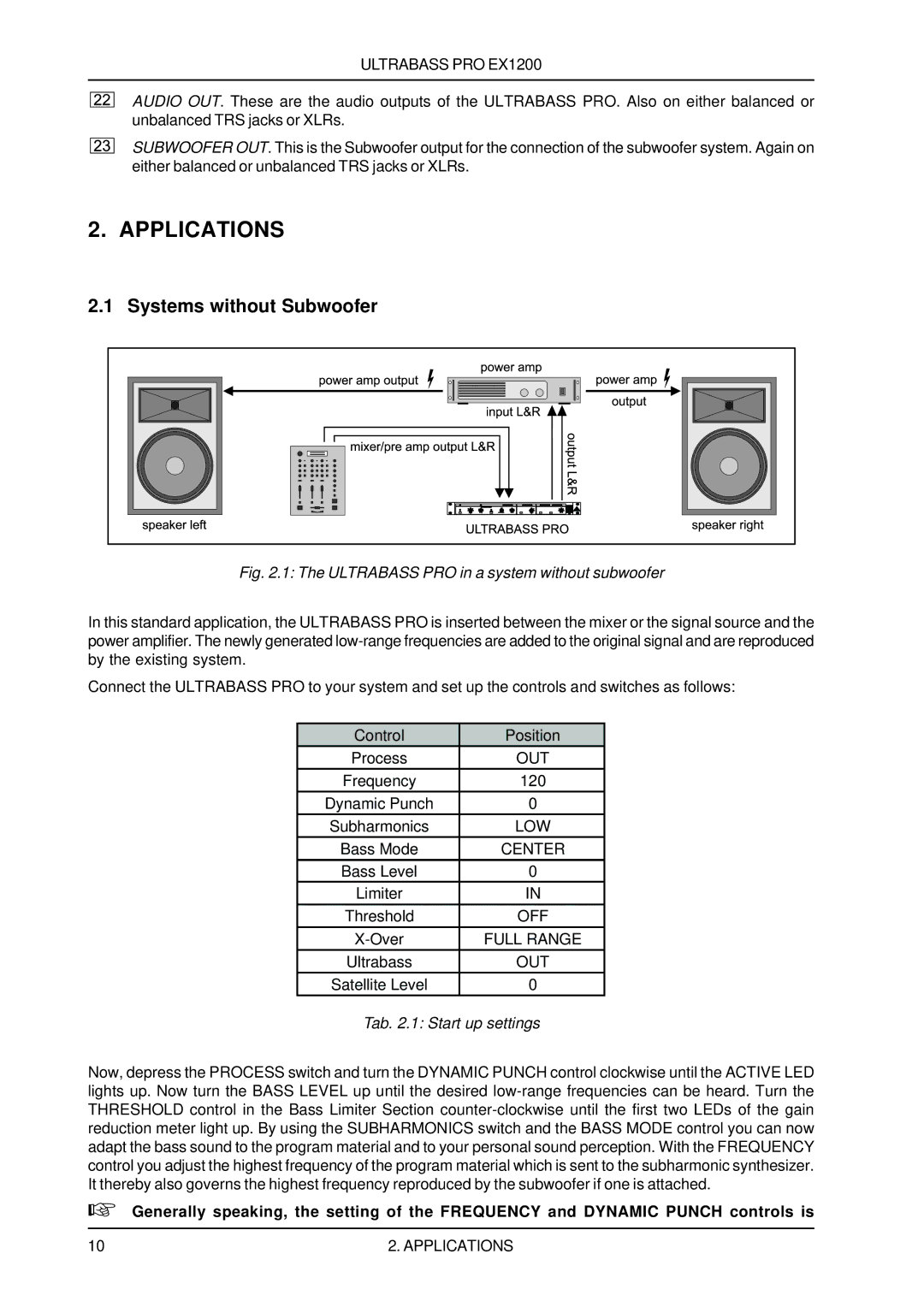ULTRABASS PRO EX1200
AUDIO OUT. These are the audio outputs of the ULTRABASS PRO. Also on either balanced or unbalanced TRS jacks or XLRs.
SUBWOOFER OUT. This is the Subwoofer output for the connection of the subwoofer system. Again on either balanced or unbalanced TRS jacks or XLRs.
2. APPLICATIONS
2.1 Systems without Subwoofer
Fig. 2.1: The ULTRABASS PRO in a system without subwoofer
In this standard application, the ULTRABASS PRO is inserted between the mixer or the signal source and the power amplifier. The newly generated
Connect the ULTRABASS PRO to your system and set up the controls and switches as follows:
Control | Position |
Process | OUT |
Frequency | 120 |
Dynamic Punch | 0 |
Subharmonics | LOW |
Bass Mode | CENTER |
Bass Level | 0 |
Limiter | IN |
|
|
Threshold | OFF |
FULL RANGE | |
Ultrabass | OUT |
Satellite Level | 0 |
Tab. 2.1: Start up settings
Now, depress the PROCESS switch and turn the DYNAMIC PUNCH control clockwise until the ACTIVE LED lights up. Now turn the BASS LEVEL up until the desired
+Generally speaking, the setting of the FREQUENCY and DYNAMIC PUNCH controls is
10 | 2. APPLICATIONS |