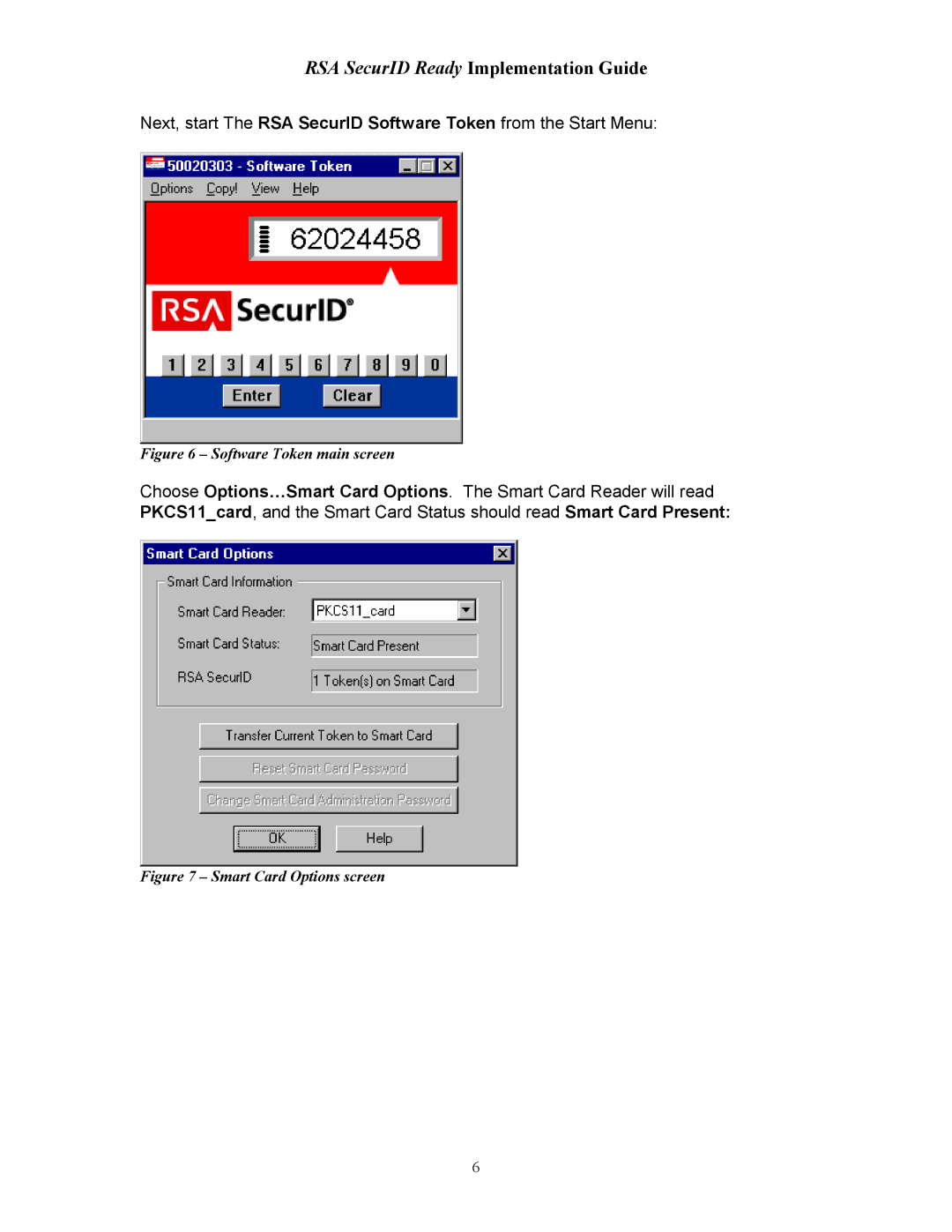RSA SecurID Ready Implementation Guide
Next, start The RSA SecurID Software Token from the Start Menu:
Figure 6 – Software Token main screen
Choose Options…Smart Card Options. The Smart Card Reader will read PKCS11_card, and the Smart Card Status should read Smart Card Present:
Figure 7 – Smart Card Options screen
6