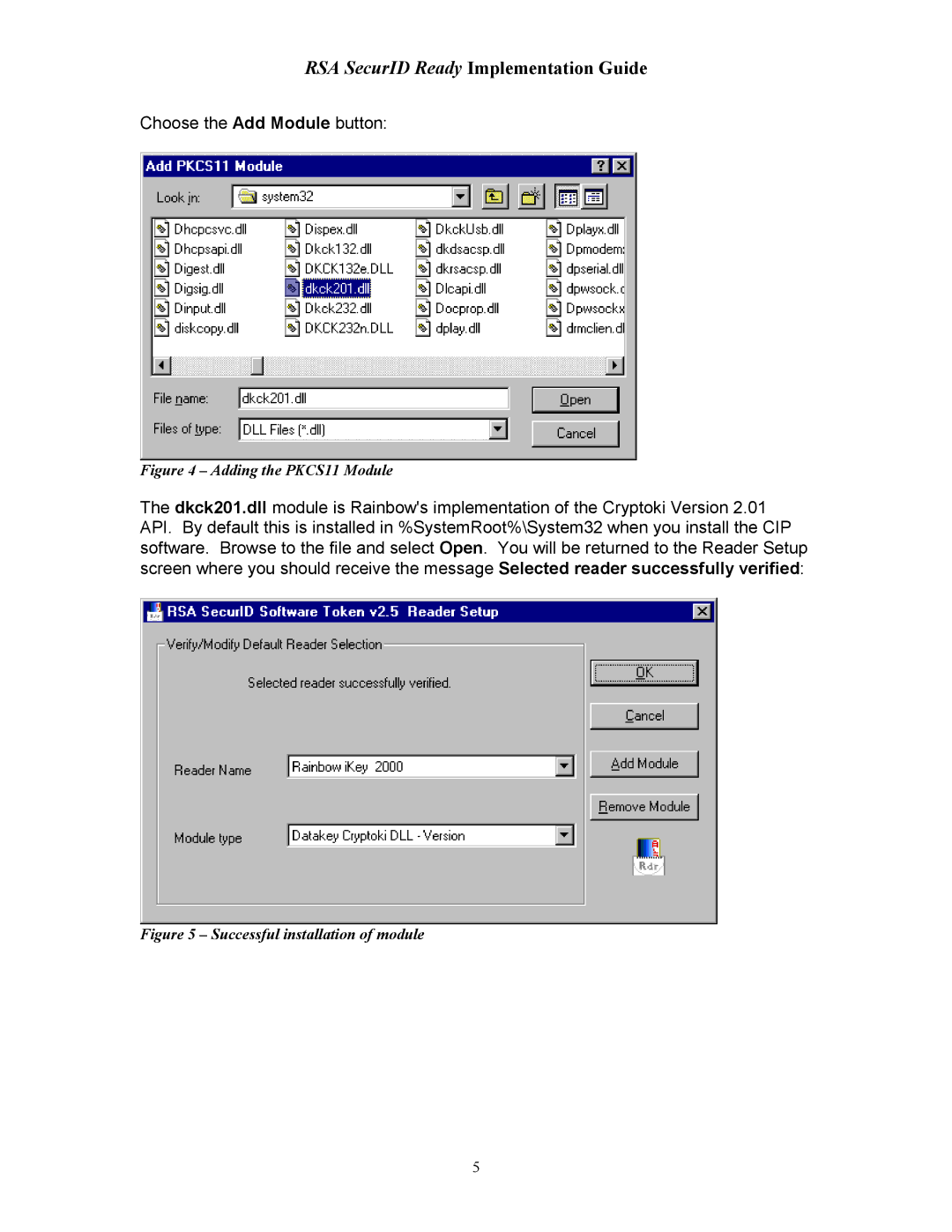RSA SecurID Ready Implementation Guide
Choose the Add Module button:
Figure 4 – Adding the PKCS11 Module
The dkck201.dll module is Rainbow's implementation of the Cryptoki Version 2.01 API. By default this is installed in %SystemRoot%\System32 when you install the CIP software. Browse to the file and select Open. You will be returned to the Reader Setup screen where you should receive the message Selected reader successfully verified:
Figure 5 – Successful installation of module
5