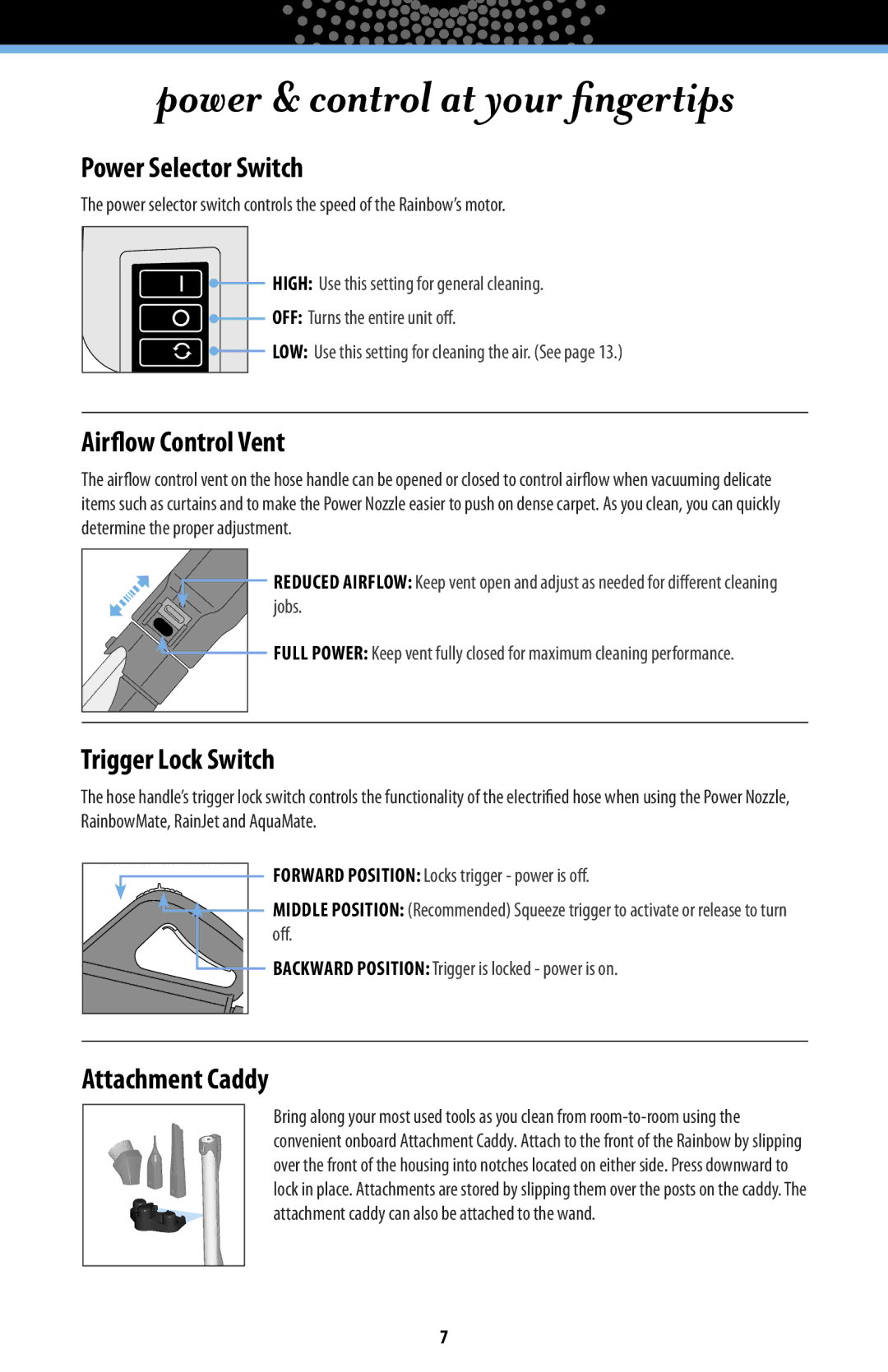power & control at your fingertips
Power Selector Switch
The power selector switch controls the speed of the Rainbow’s motor.
![]() HIGH: Use this setting for general cleaning.
HIGH: Use this setting for general cleaning.
![]() OFF: Turns the entire unit off.
OFF: Turns the entire unit off.
![]() LOW: Use this setting for cleaning the air. (See page 13.)
LOW: Use this setting for cleaning the air. (See page 13.)
Airflow Control Vent
The airflow control vent on the hose handle can be opened or closed to control airflow when vacuuming delicate items such as curtains and to make the Power Nozzle easier to push on dense carpet. As you clean, you can quickly determine the proper adjustment.
REDUCED AIRFLOW: Keep vent open and adjust as needed for different cleaning jobs.
![]() FULL POWER: Keep vent fully closed for maximum cleaning performance.
FULL POWER: Keep vent fully closed for maximum cleaning performance.
Trigger Lock Switch
The hose handle’s trigger lock switch controls the functionality of the electrified hose when using the Power Nozzle, RainbowMate, RainJet and AquaMate.
FORWARD POSITION: Locks trigger - power is off.
MIDDLE POSITION: (Recommended) Squeeze trigger to activate or release to turn off.
BACKWARD POSITION: Trigger is locked - power is on.
Attachment Caddy
Bring along your most used tools as you clean from
7