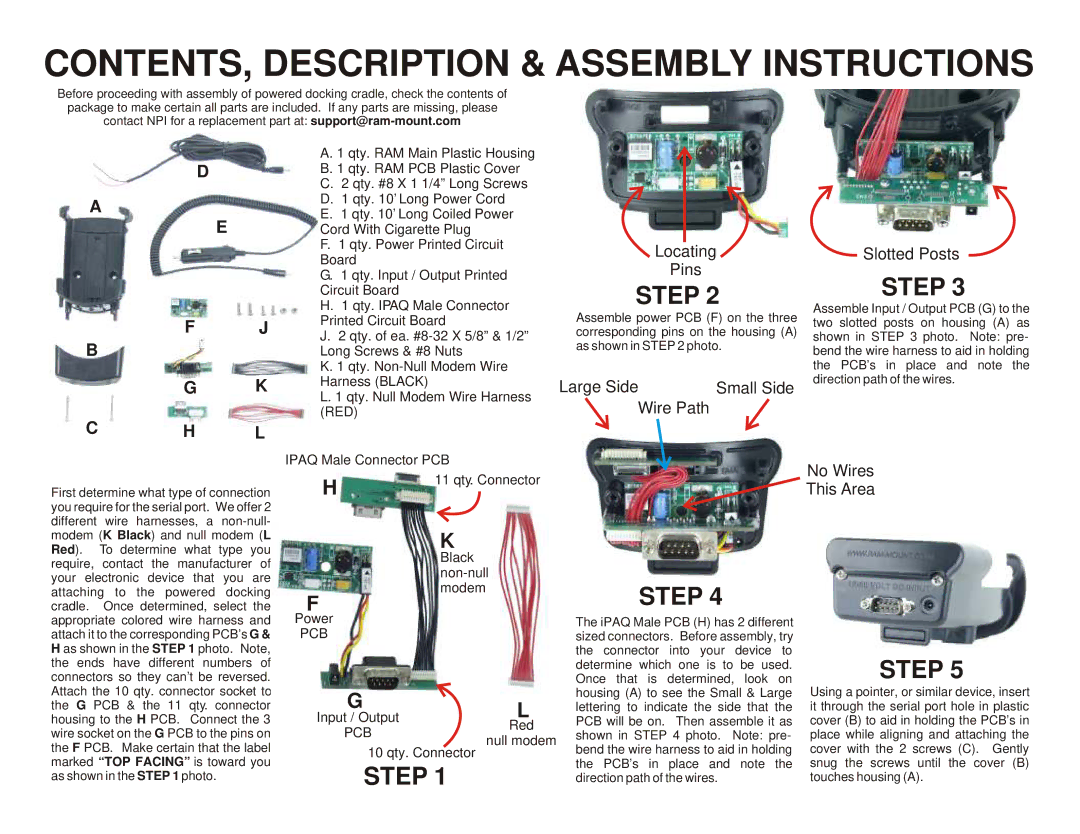5500, 3800, 3100, 3900, 3700 specifications
RAM Mounting Systems are renowned for their exceptional versatility and durability, making them ideal for various applications, from marine to automotive to industrial use. The models 3600, 3700, 3900, 5400, and 3100 represent a range of innovative features and technologies that enhance usability and performance across different environments.The RAM 3600 series is designed for heavy-duty applications. It offers an impressive load capacity and features a unique ball and socket mounting system, allowing for a wide range of motion and positioning. This adjustability ensures that devices can be securely positioned for optimal viewing and accessibility. Constructed from high-strength composites and aluminum, the 3600 series is resistant to corrosion, making it suitable for marine environments.
The RAM 3700 series builds on this foundation, integrating an advanced locking mechanism that secures devices in place regardless of the terrain. This model is particularly popular in off-road and rugged applications, where stability is essential. The 3700 series also features adjustable arms, allowing for customization based on specific needs, ensuring that equipment remains secure during travel.
The RAM 3900 series is tailored for the tech-savvy user. It supports a variety of devices including tablets and smartphones, and its modular design allows for quick attachment and detachment of devices. This flexibility is complemented by a sleek aesthetic, making it ideal for professional settings. The 3900 series incorporates shock-absorbing technology, which protects sensitive devices from bumps and vibrations.
The RAM 5400 series emphasizes strength and reliability. Designed for industrial use, it meets rigorous safety standards and offers enhanced load-bearing capacity. Its robust construction ensures that it can handle not only electronic devices but also tools and equipment in demanding environments. This series is equipped with a quick-release mechanism for convenient device changes without compromising security.
Lastly, the RAM 3100 series focuses on lightweight applications while maintaining the hallmark durability of RAM products. It features a compact design that is perfect for smaller devices, making it an excellent choice for personal and light commercial use. The 3100’s simplistic design does not sacrifice strength and allows for user-friendly installations and adjustments.
In summary, RA Mounting Systems’ 3600, 3700, 3900, 5400, and 3100 models each offer unique features and technologies tailored to different needs. With a combination of adjustability, strength, and ease of use, these mounting systems ensure that devices are securely held in place across a wide range of applications. Whether in a vehicle, on a boat, or at a job site, RAM Mounting Systems provide reliable solutions that enhance productivity and safety.