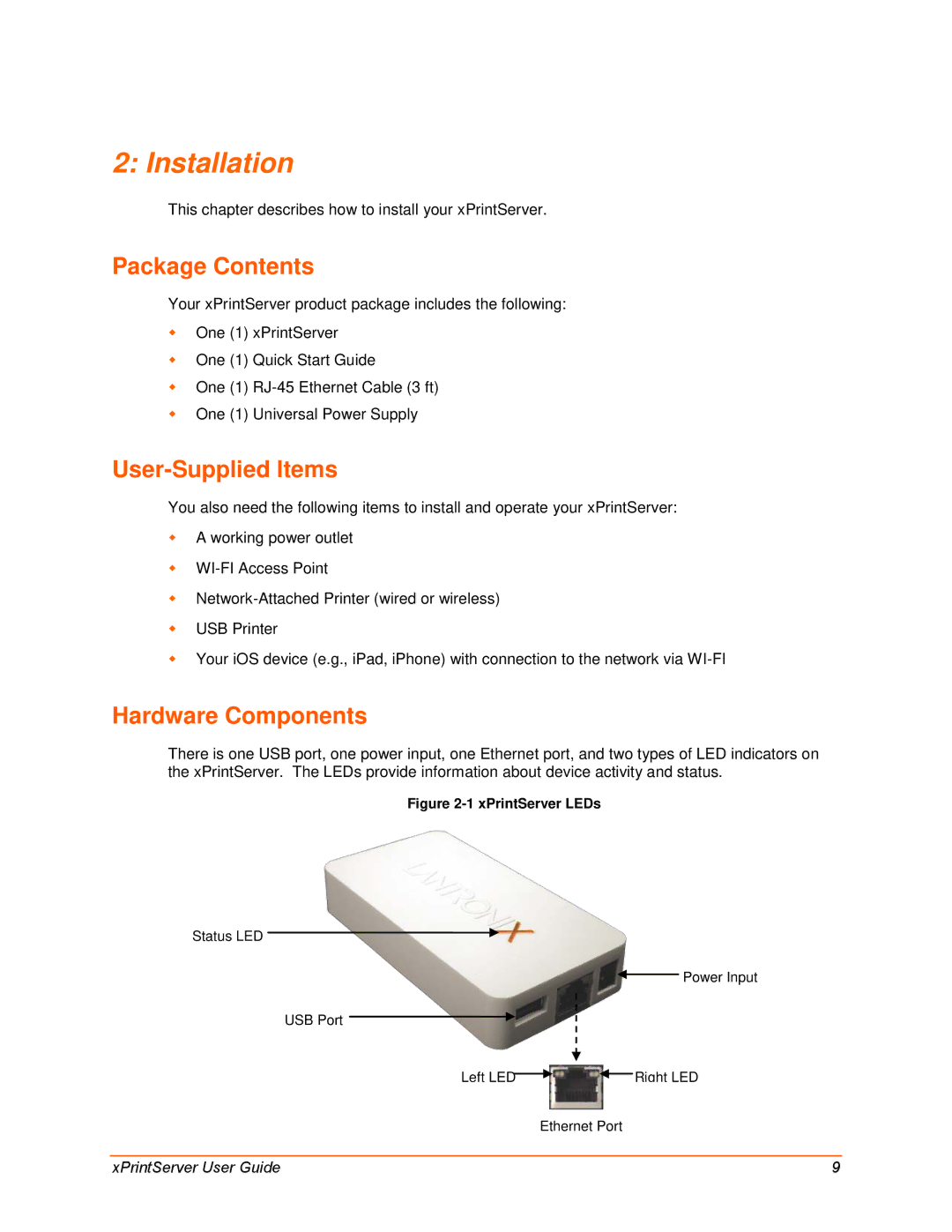2: Installation
This chapter describes how to install your xPrintServer.
Package Contents
Your xPrintServer product package includes the following:
One (1) xPrintServer
One (1) Quick Start Guide
One (1)
One (1) Universal Power Supply
User-Supplied Items
You also need the following items to install and operate your xPrintServer:
A working power outlet
USB Printer
Your iOS device (e.g., iPad, iPhone) with connection to the network via
Hardware Components
There is one USB port, one power input, one Ethernet port, and two types of LED indicators on the xPrintServer. The LEDs provide information about device activity and status.
Figure 2-1 xPrintServer LEDs
Status LED
![]() Power Input
Power Input
USB Port
Left LED![]()
![]()
![]() Right LED
Right LED
Ethernet Port
xPrintServer User Guide | 9 |