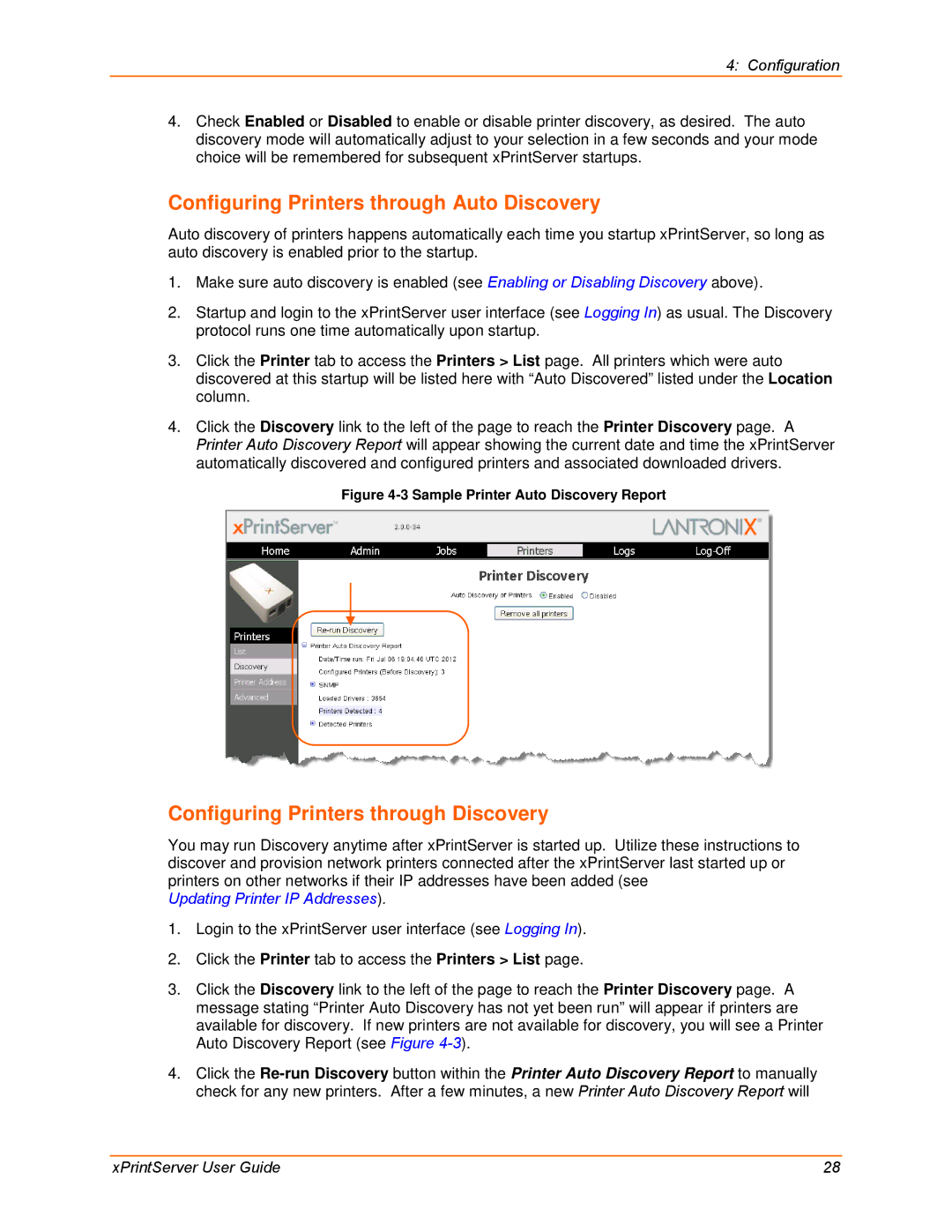4: Configuration
4.Check Enabled or Disabled to enable or disable printer discovery, as desired. The auto discovery mode will automatically adjust to your selection in a few seconds and your mode choice will be remembered for subsequent xPrintServer startups.
Configuring Printers through Auto Discovery
Auto discovery of printers happens automatically each time you startup xPrintServer, so long as auto discovery is enabled prior to the startup.
1.Make sure auto discovery is enabled (see Enabling or Disabling Discovery above).
2.Startup and login to the xPrintServer user interface (see Logging In) as usual. The Discovery protocol runs one time automatically upon startup.
3.Click the Printer tab to access the Printers > List page. All printers which were auto discovered at this startup will be listed here with “Auto Discovered” listed under the Location column.
4.Click the Discovery link to the left of the page to reach the Printer Discovery page. A Printer Auto Discovery Report will appear showing the current date and time the xPrintServer automatically discovered and configured printers and associated downloaded drivers.
Figure 4-3 Sample Printer Auto Discovery Report
Configuring Printers through Discovery
You may run Discovery anytime after xPrintServer is started up. Utilize these instructions to discover and provision network printers connected after the xPrintServer last started up or printers on other networks if their IP addresses have been added (see
Updating Printer IP Addresses).
1.Login to the xPrintServer user interface (see Logging In).
2.Click the Printer tab to access the Printers > List page.
3.Click the Discovery link to the left of the page to reach the Printer Discovery page. A message stating “Printer Auto Discovery has not yet been run” will appear if printers are available for discovery. If new printers are not available for discovery, you will see a Printer Auto Discovery Report (see Figure
4.Click the
xPrintServer User Guide | 28 |