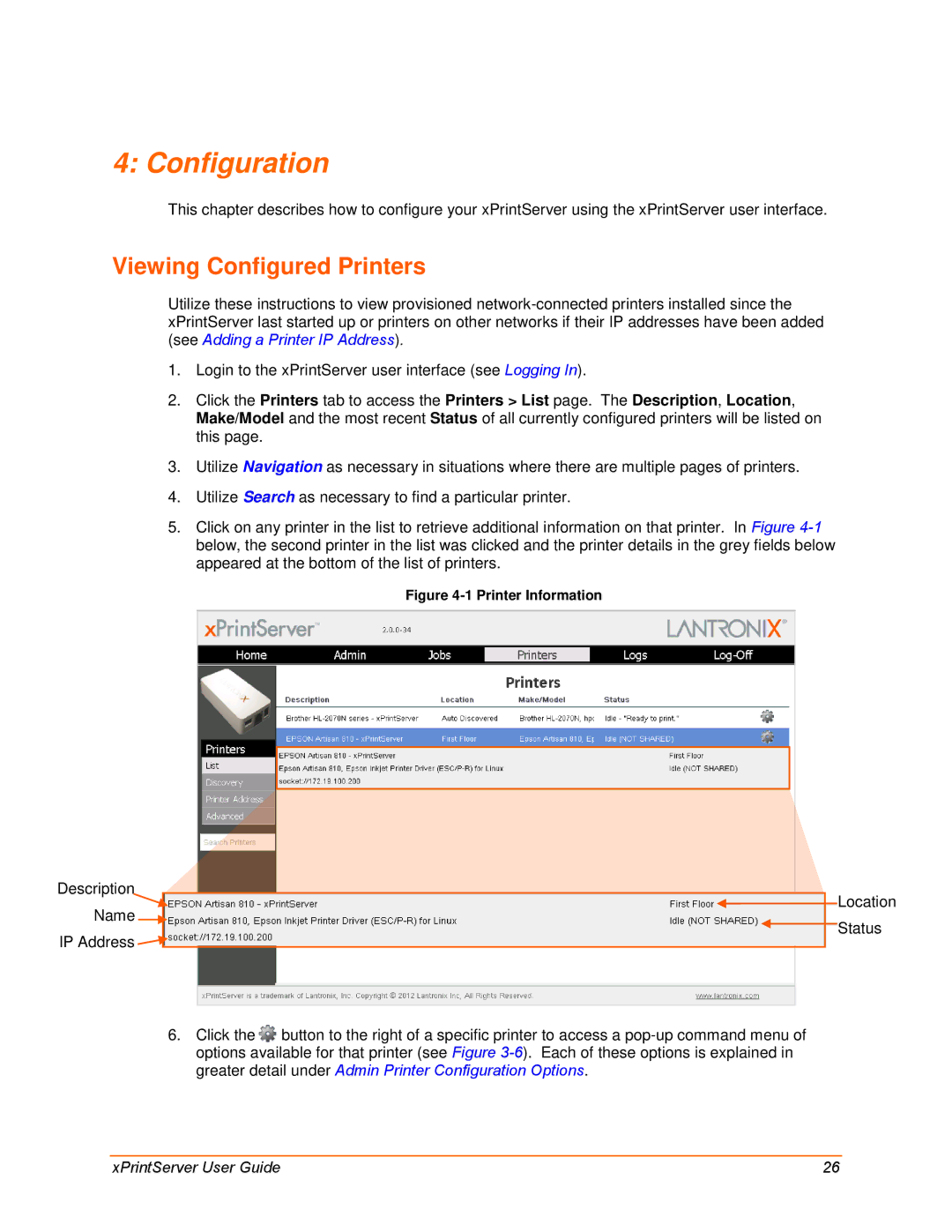4: Configuration
This chapter describes how to configure your xPrintServer using the xPrintServer user interface.
Viewing Configured Printers
Utilize these instructions to view provisioned
1.Login to the xPrintServer user interface (see Logging In).
2.Click the Printers tab to access the Printers > List page. The Description, Location, Make/Model and the most recent Status of all currently configured printers will be listed on this page.
3.Utilize Navigation as necessary in situations where there are multiple pages of printers.
4.Utilize Search as necessary to find a particular printer.
5.Click on any printer in the list to retrieve additional information on that printer. In Figure
Figure 4-1 Printer Information
Description |
|
|
| Location | ||
|
|
| ||||
Name |
|
|
|
|
| |
|
|
|
|
| Status | |
|
|
|
| |||
IP Address |
|
|
| |||
|
|
|
| |||
6.Click the ![]() button to the right of a specific printer to access a
button to the right of a specific printer to access a
xPrintServer User Guide | 26 |