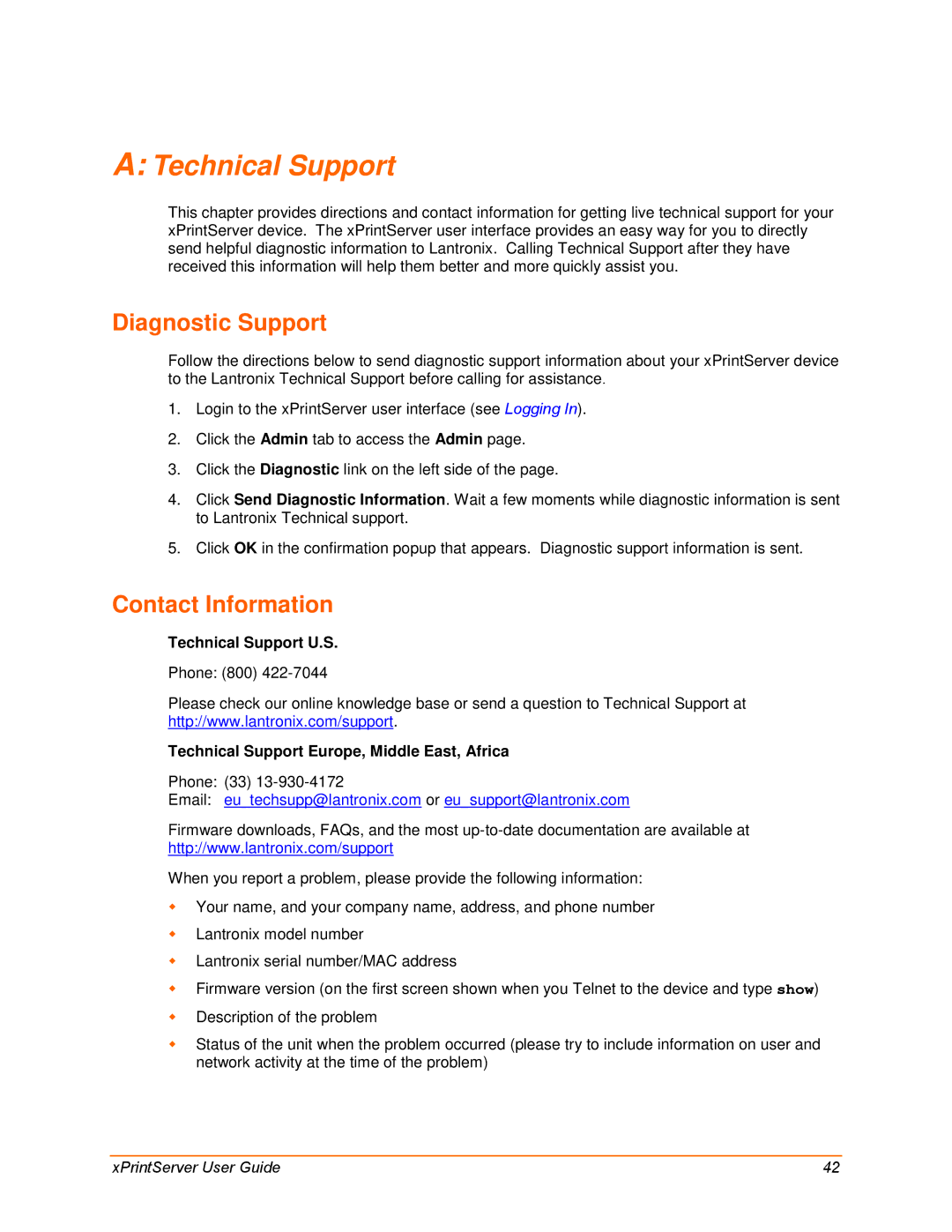A:Technical Support
This chapter provides directions and contact information for getting live technical support for your xPrintServer device. The xPrintServer user interface provides an easy way for you to directly send helpful diagnostic information to Lantronix. Calling Technical Support after they have received this information will help them better and more quickly assist you.
Diagnostic Support
Follow the directions below to send diagnostic support information about your xPrintServer device to the Lantronix Technical Support before calling for assistance.
1.Login to the xPrintServer user interface (see Logging In).
2.Click the Admin tab to access the Admin page.
3.Click the Diagnostic link on the left side of the page.
4.Click Send Diagnostic Information. Wait a few moments while diagnostic information is sent to Lantronix Technical support.
5.Click OK in the confirmation popup that appears. Diagnostic support information is sent.
Contact Information
Technical Support U.S.
Phone: (800)
Please check our online knowledge base or send a question to Technical Support at http://www.lantronix.com/support.
Technical Support Europe, Middle East, Africa
Phone: (33)
Email: eu_techsupp@lantronix.com or eu_support@lantronix.com
Firmware downloads, FAQs, and the most
When you report a problem, please provide the following information:
Your name, and your company name, address, and phone number
Lantronix model number
Lantronix serial number/MAC address
Firmware version (on the first screen shown when you Telnet to the device and type show)
Description of the problem
Status of the unit when the problem occurred (please try to include information on user and network activity at the time of the problem)
xPrintServer User Guide | 42 |