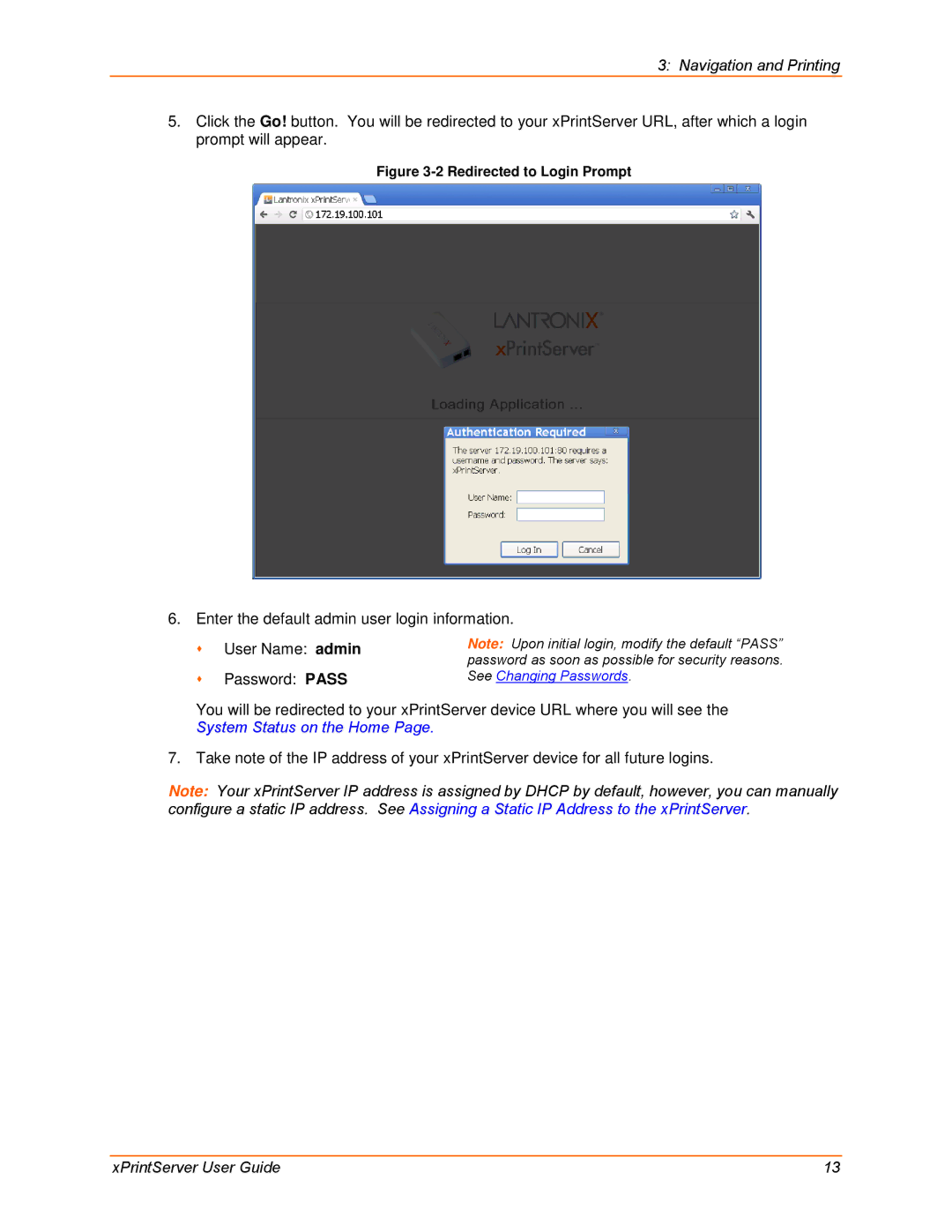3: Navigation and Printing
5.Click the Go! button. You will be redirected to your xPrintServer URL, after which a login prompt will appear.
Figure 3-2 Redirected to Login Prompt
6. Enter the default admin user login information.
| User Name: admin | Note: Upon initial login, modify the default “PASS” |
|
| password as soon as possible for security reasons. |
| Password: PASS | See Changing Passwords. |
You will be redirected to your xPrintServer device URL where you will see the System Status on the Home Page.
7. Take note of the IP address of your xPrintServer device for all future logins.
Note: Your xPrintServer IP address is assigned by DHCP by default, however, you can manually configure a static IP address. See Assigning a Static IP Address to the xPrintServer.
xPrintServer User Guide | 13 |