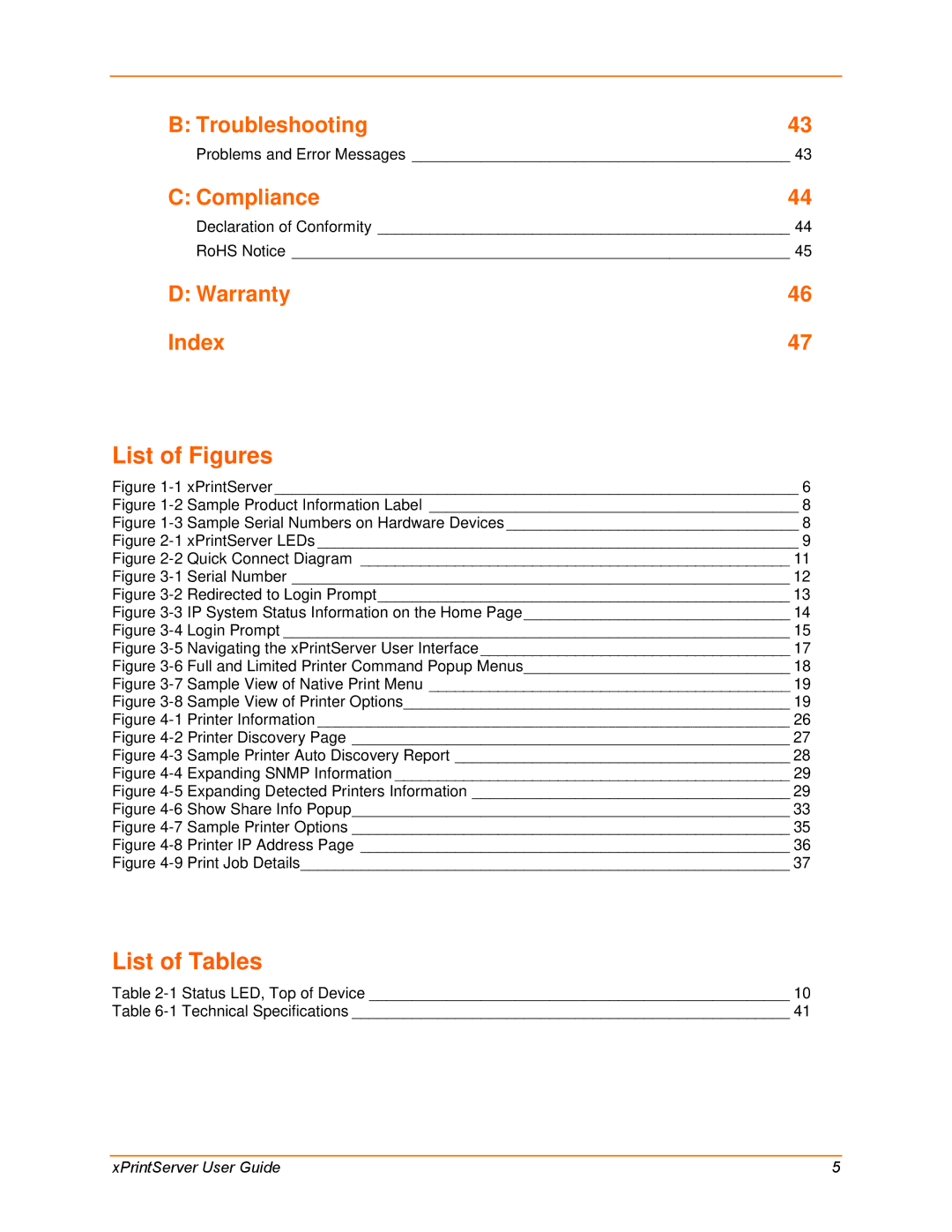B: Troubleshooting | 43 |
Problems and Error Messages ____________________________________________ 43
C: Compliance | 44 |
Declaration of Conformity ________________________________________________ 44
RoHS Notice __________________________________________________________ 45
D: Warranty | 46 |
Index | 47 |
List of Figures
Figure 1-1 xPrintServer _____________________________________________________________ 6
Figure 1-2 Sample Product Information Label ___________________________________________ 8
Figure 1-3 Sample Serial Numbers on Hardware Devices __________________________________ 8
Figure 2-1 xPrintServer LEDs ________________________________________________________ 9
Figure 2-2 Quick Connect Diagram __________________________________________________ 11
Figure 3-1 Serial Number __________________________________________________________ 12
Figure 3-2 Redirected to Login Prompt________________________________________________ 13
Figure 3-3 IP System Status Information on the Home Page_______________________________ 14
Figure 3-4 Login Prompt ___________________________________________________________ 15
Figure 3-5 Navigating the xPrintServer User Interface ____________________________________ 17
Figure 3-6 Full and Limited Printer Command Popup Menus_______________________________ 18
Figure 3-7 Sample View of Native Print Menu __________________________________________ 19
Figure 3-8 Sample View of Printer Options_____________________________________________ 19
Figure 4-1 Printer Information _______________________________________________________ 26
Figure 4-2 Printer Discovery Page ___________________________________________________ 27
Figure 4-3 Sample Printer Auto Discovery Report _______________________________________ 28
Figure 4-4 Expanding SNMP Information ______________________________________________ 29
Figure 4-5 Expanding Detected Printers Information _____________________________________ 29
Figure 4-6 Show Share Info Popup___________________________________________________ 33
Figure 4-7 Sample Printer Options ___________________________________________________ 35
Figure 4-8 Printer IP Address Page __________________________________________________ 36
Figure 4-9 Print Job Details_________________________________________________________ 37
List of Tables
Table
Table
xPrintServer User Guide | 5 |