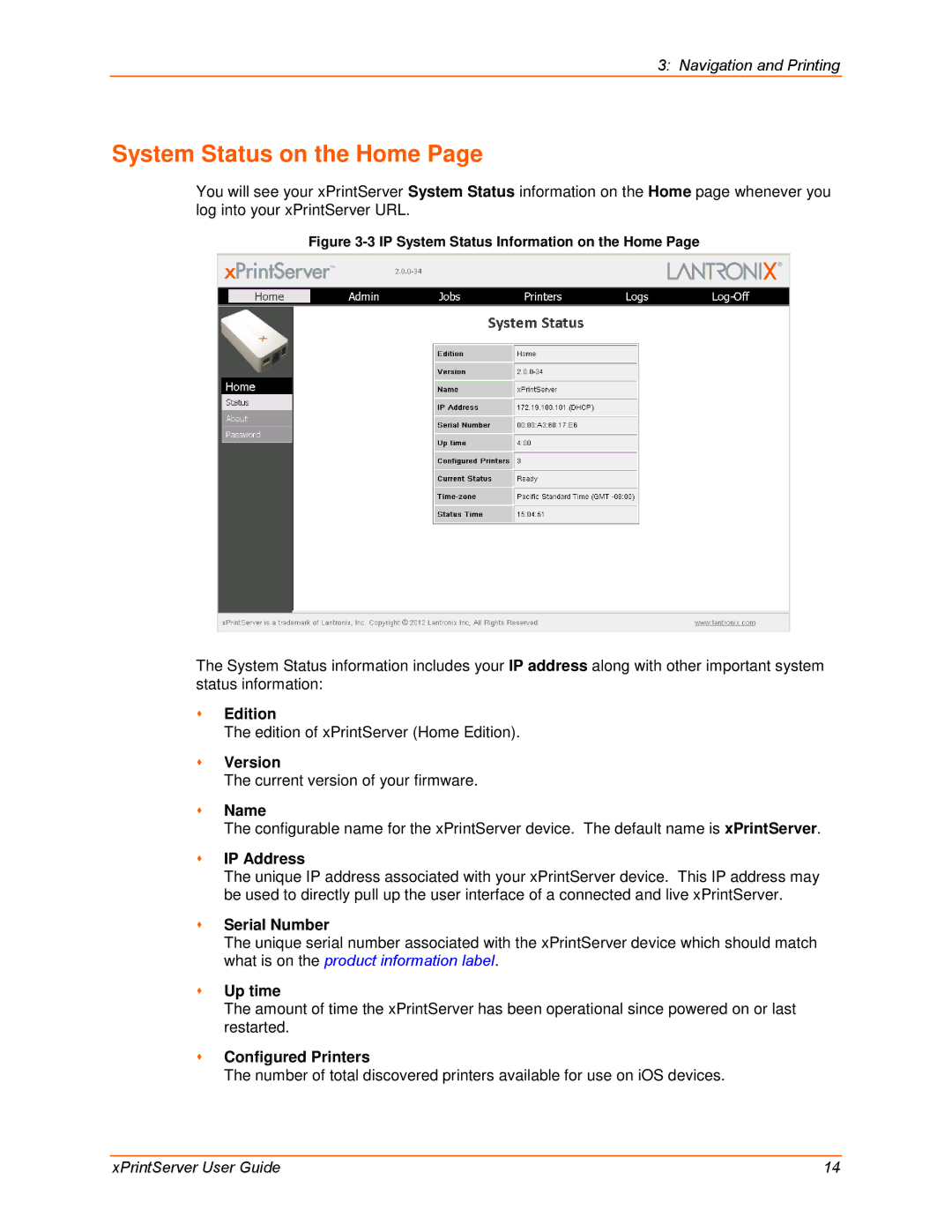3: Navigation and Printing
System Status on the Home Page
You will see your xPrintServer System Status information on the Home page whenever you log into your xPrintServer URL.
Figure 3-3 IP System Status Information on the Home Page
The System Status information includes your IP address along with other important system status information:
Edition
The edition of xPrintServer (Home Edition).
Version
The current version of your firmware.
Name
The configurable name for the xPrintServer device. The default name is xPrintServer.
IP Address
The unique IP address associated with your xPrintServer device. This IP address may be used to directly pull up the user interface of a connected and live xPrintServer.
Serial Number
The unique serial number associated with the xPrintServer device which should match what is on the product information label.
Up time
The amount of time the xPrintServer has been operational since powered on or last restarted.
Configured Printers
The number of total discovered printers available for use on iOS devices.
xPrintServer User Guide | 14 |