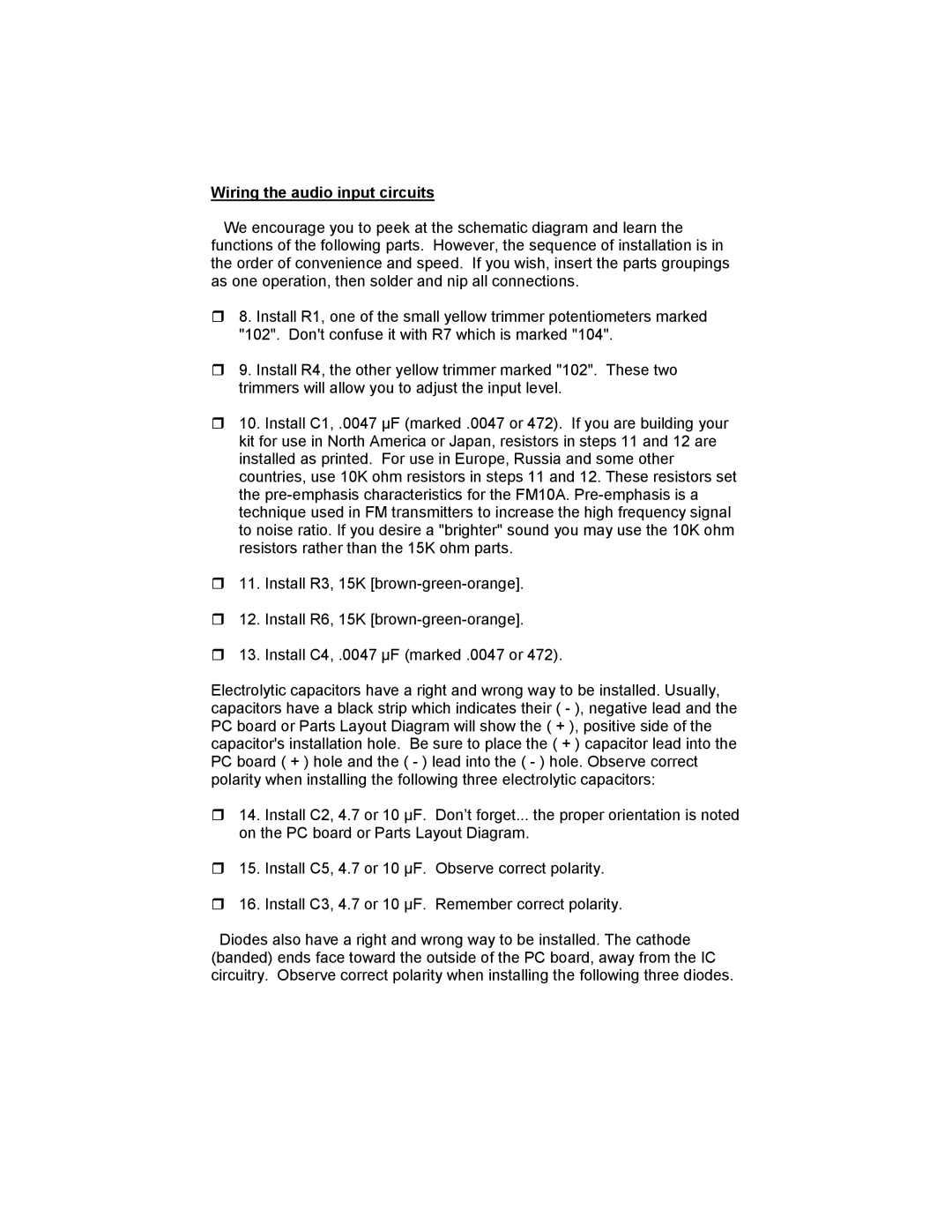FM10A specifications
The Ramsey Electronics FM10A is a compact and efficient FM transmitter tailored for hobbyists, educators, and anyone with a passion for creating their own radio broadcast. This device stands out in the world of electronics due to its user-friendly design and array of features that make it an ideal starting point for both beginners and experienced users.One of the main characteristics of the FM10A is its simplicity in setup and operation. Users can quickly assemble the kit without the need for advanced soldering skills, making it accessible to a broader audience. The transmitter operates in the FM band, allowing for high-quality broadcasts with minimal distortion. Its frequency stability is maintained through a PLL (Phase-Locked Loop) technology, ensuring that the transmitted frequency remains consistent throughout its operation.
The FM10A features adjustable transmission power, allowing users to customize their broadcast range. With a maximum range of approximately one mile under optimal conditions, this device is versatile enough for personal use, small events, or classroom demonstrations. Additionally, the transmitter is equipped with an audio input for connecting various media sources such as smartphones, computers, or other audio devices. This flexibility makes it suitable for a range of applications, from playing music to broadcasting educational content.
Another notable feature is its compact design, which makes the FM10A easy to transport and set up in different locations. The device is powered by a standard 12V supply, which is widely available, making it convenient for users at home or on the go. The lightweight nature of the unit further enhances its portability, enabling users to take their radio broadcasts anywhere.
The FM10A also includes an LED power indicator and a built-in antenna for straightforward operation. Users can enhance their transmitting range by adding an external antenna, providing further customization based on specific needs. The kit comes with comprehensive instructions to guide even those new to radio transmission through each step of assembly and operation.
In addition to its engaging technical features, the FM10A serves as an educational tool. Users can learn about radio frequency technology, electromagnetic theories, and audio broadcasting principles, making it an excellent addition to any STEM program. Overall, the Ramsey Electronics FM10A is a stand-out choice for anyone looking to delve into the world of FM transmission with a robust, user-friendly device that doesn't compromise on quality and functionality.