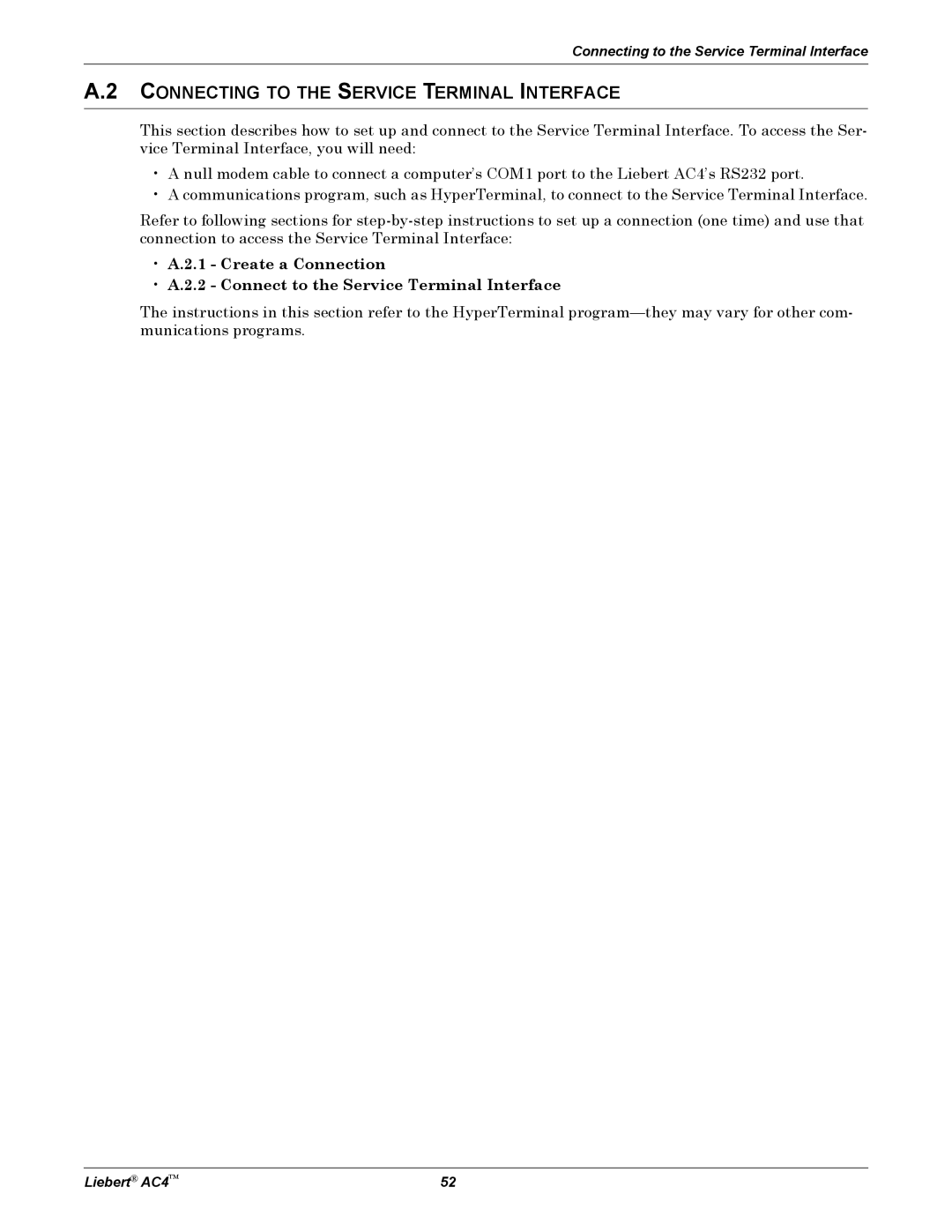Connecting to the Service Terminal Interface
A.2 CONNECTING TO THE SERVICE TERMINAL INTERFACE
This section describes how to set up and connect to the Service Terminal Interface. To access the Ser- vice Terminal Interface, you will need:
•A null modem cable to connect a computer’s COM1 port to the Liebert AC4’s RS232 port.
•A communications program, such as HyperTerminal, to connect to the Service Terminal Interface.
Refer to following sections for
•A.2.1 - Create a Connection
•A.2.2 - Connect to the Service Terminal Interface
The instructions in this section refer to the HyperTerminal
Liebert® AC4™ | 52 |